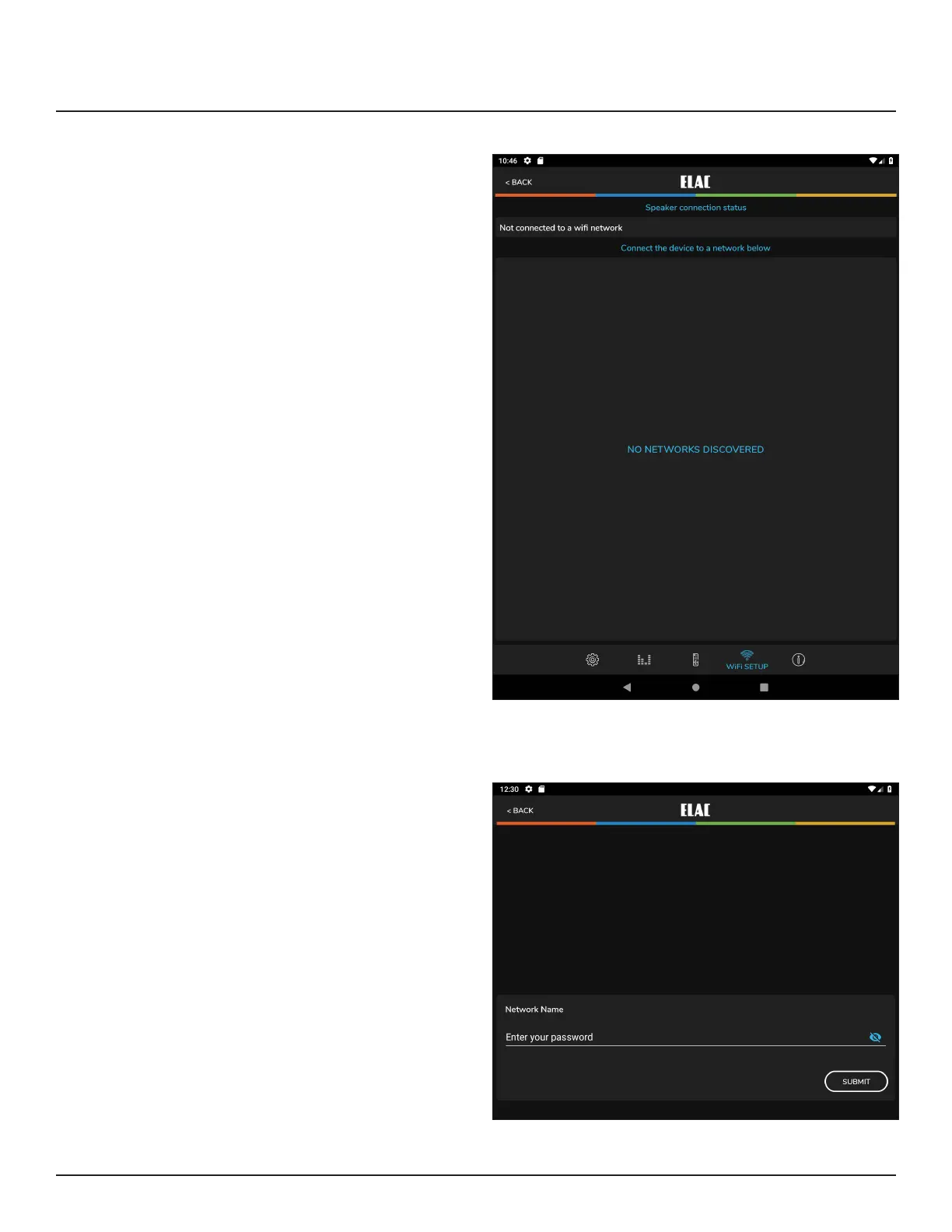20
DS-A101-G App
WIFI SETUP
Usethissetuppagetocongurethe
DS-A101-Gwithyourwinetwork.
The page shown in Figure 15 displays the
current status. It can display one of the
following connection status:
• not connected
• connectedtowi
• connected to ethernet
You can use speaker connection status to
determineifwisetupwassuccessful.
Inordertoseethewiconnection,make
sure the ethernet is not connected, because
the DS-A101-G will favor the ethernet
connectionoverwiconnection.
Tocreateawiconnectiondothefollowing
steps:
1. Choseawinetworkfromthelisttostart
wisetup.Ifthelistisempty,makesure
wiisenabledonthephone.
2. Enterwinetworkpasswordinthe
requiredeldandpressSUBMIT.See
Figure 16.
3. Gobacktowisetuppagetocheckthe
wiconnectionstatus.
Figure 15 DS-A101-G App -
WIFI - Current status display
Figure 16 DS-A101-G App -
WIFI - Password Submit
