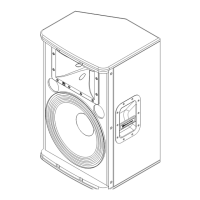Electro-Voice Live X Series Powered Owner’s Manual
Tripod and Floor Monitor Operation
Floor Monitor
Electro-Voice ELX112P and ELX115P loudspeakers may be used as a floor monitor by placing the
speaker on the integral monitor angle. Make sure to:
1MBDFUIFTQFBLFSPOBMFWFMTUBCMFTVSGBDFUIBUJTTPMJEBOETFDVSF
3PVUFDBCMFTTPUIBUQFSGPSNFSTQSPEVDUJPODSFXBOEBVEJFODFNFNCFSTXJMMOPUUSJQPWFSUIF
cables. Secure cables with wire ties or tape whenever possible.
See Figures 1a and 1b for optimal coverage areas in front of the loudspeaker when in monitor position.
Figure 1a:
ELX112P / ELX115P Optimum Coverage
(Front View)
Figure 1b:
ELX112P / ELX115P Optimum Coverage
(Side View)
7

