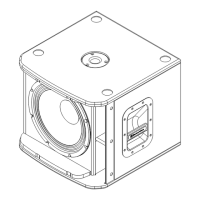12 en | Installation ZXA1 Series Loudspeaker
2022-06 | 06 | F.01U.218.487
User manual
Electro-Voice
3.4 Rotating the logo
All versions of the ZXA1 (except the ZXA1-SUB) allow for the logo to be rotated, if required.
The logo badge is square and can be rotated in 90° increments.
To rotate the logo badge:
1. Using a finger or flat-edge screwdriver (using care not to scratch grille), grip under the
logo badge.
2. Pull the logo badge outwards from the logo recess until it fully clears the front surface of
the grille.
3. Rotate the logo badge, in 90° increments, to the desired orientation.
4. Release the logo badge and let it “spring” back into the logo recess.
Figure3.8: Rotating the ZXA1 logo

