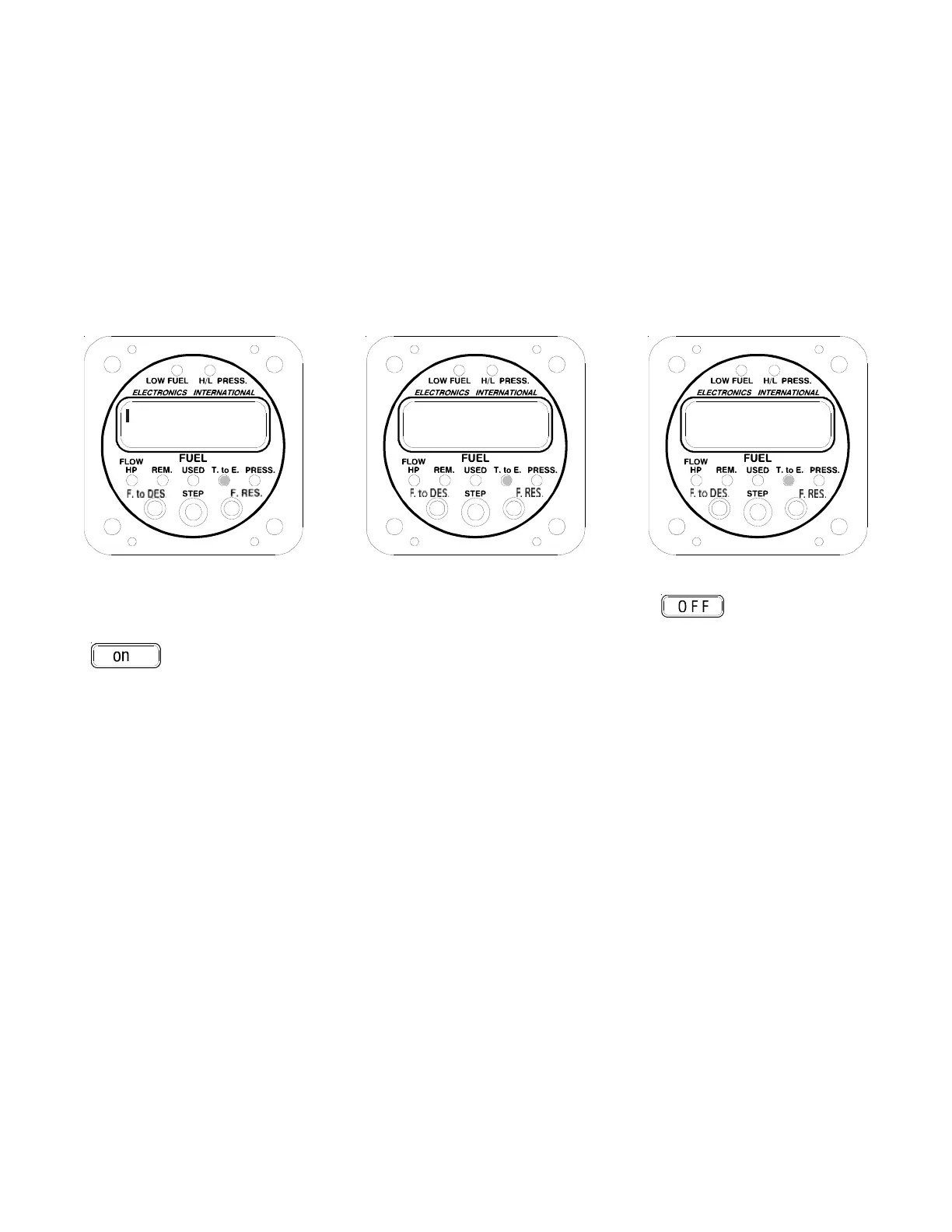18
6. “T. to E. / MPG” (Time to Empty / Miles per Gallon) Display Mode:
"Time to Empty" is calculated by dividing "Fuel Remaining" by "Fuel Flow". The value is displayed in
hours and minutes up to 19 hours and 59 minutes. By tapping either the "F. to DES" or the "F. RES" button, the
FP-5L can be toggle between "Time to Empty", "Nautical Miles per Gallon" (shown with a "n" in the left of the
display) and "Statute Miles per Gallon."
If the programmable Low "T. to E." Limit has been violated (as shown in the left display below), a bar in the
upper left corner of the display will be shown when displaying Time to Empty. See the "Pilot Programmable
Settings" section of this manual to set the Time to Empty Limit.
1:22 n 9.3 10.7
Time to Empty Displayed
Note: Tap either the "F. to DES" or "F. RES" button to toggle between the different displays.
Nautical Miles per Gallon Displayed Statute Miles per Gallon Displayed
If the FP-5L is not receiving a digital signal from a GPS, the display will show " ." If a digital signal
is present but the baud rate is not 4800 or 9600 or there is no distance or speed data, the display will show
"
." The FP-5L automaticly links to the GPS baud rate and data format.
7. “PRESS” (Fuel Pressure Channel) Display Mode:
The "PRESS" channel may be used to monitor Fuel Pressure. The display will read "OFF" if the Fuel Pres-
sure channel is disabled.
If the High Pressure Limit is violated, a bar will appear in the upper left corner of the LCD display in the
“PRESS” mode, and the H/L PRESS Warning LED will blink. If the Low PRESS Limit is violated, a bar will
appear in the lower left corner of the LCD display in the “PRESS" mode, and the H/L PRESS Warning LED will
blink. If the High and Low PRESS Limits are programmed to "00.0", the FP-5L will display "OFF" when the
"PRESS" mode is selected. See the "Pilot Programmable Settings" section of this manual to set the High and Low
PRESS Limits.
8. “F. to D. (Fuel to Destination) Display Mode:
When the left button ("F. to DES") is pushed the FP-5L will read the serial data from your GPS unit and
compute the Fuel to Destination (next waypoint) for the current conditions: Fuel Flow, Fuel Remaining, Ground
Speed and Distance to Destination. This process will take from one to three seconds depending on the update
time of your GPS unit. If the fuel required to reach the waypoint is more than the fuel remaining as shown on the
FP-5L, the "Low Fuel Warning" LED will come on.
