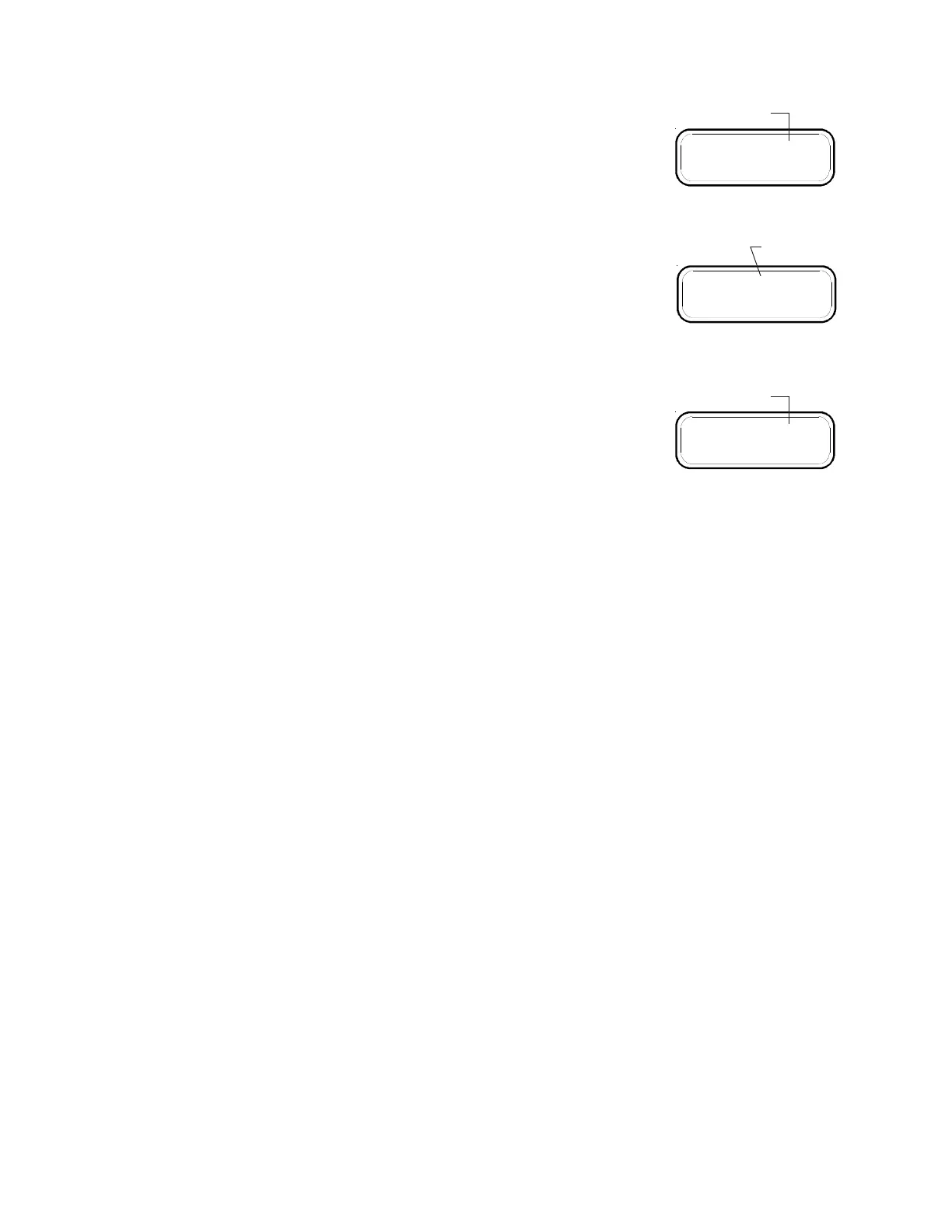28
9. Scan Rate:
The Scan Rate (the time the FP-5L takes to switch between display modes)
can be set from 0 to 9 seconds. A "0" setting disables the scan feature. When
displaying the Scan Rate "Sn" will be shown in the left of the display.
10. Pounds per Gallon:
The FP-5L measures in gallons but can display in pounds. To do this correctly
for the fuel type you will be using, enter the fuel weight per gallon.
11. Add Fuel Resolution:
When adding fuel to the FP-5L the resolution can be set to 1 or 0.1 gallon
increments.
AF0 - Add fuel in 1 gallon increments from 1 to 1999 gallons.
AF1 - Add fuel in 0.1 gallon increments from 0.1 to 199.9 gallons.
Lb6.0
Blinking Digits
Sn3
Blinking Digit
AF0
Blinking Digit
