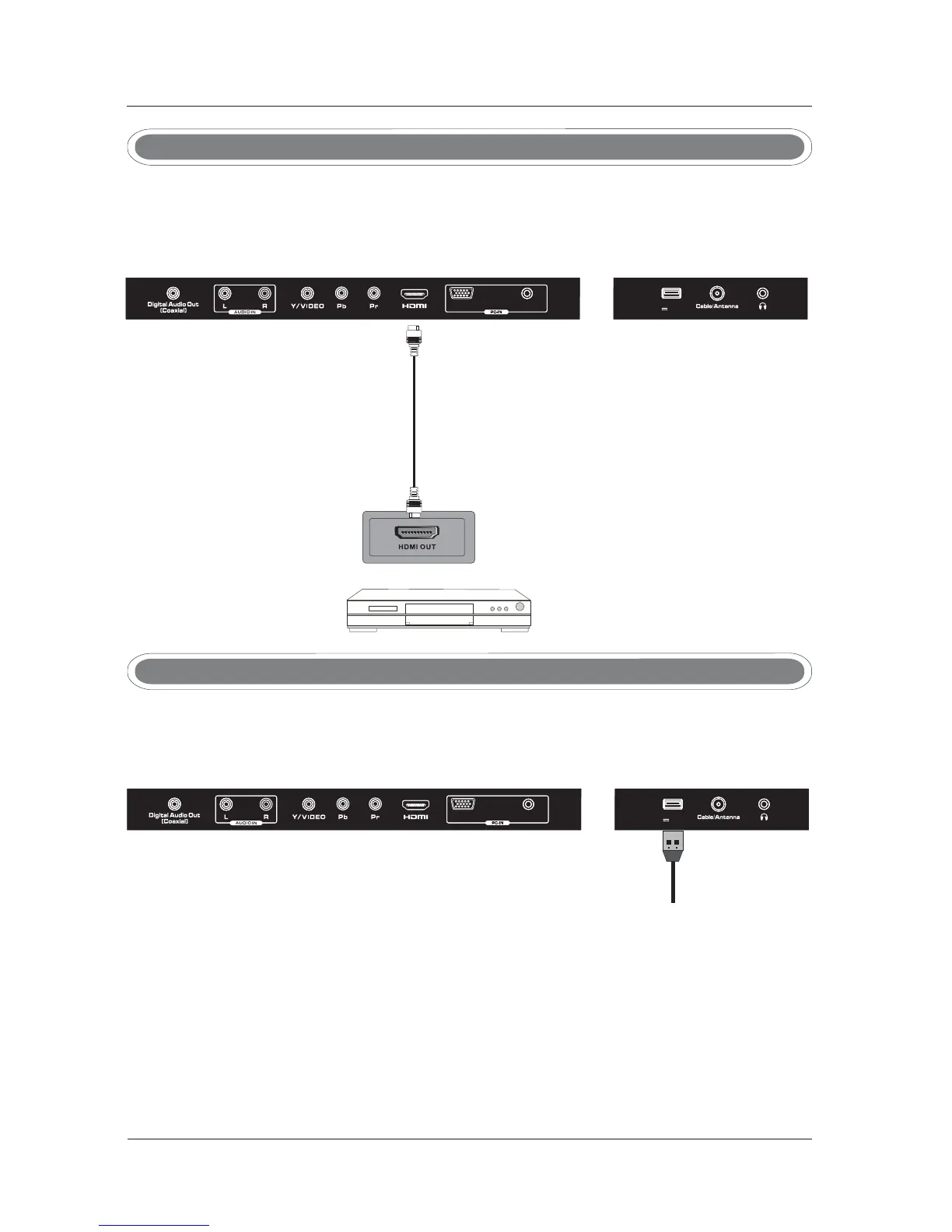PC AUDIO-
VGA
11
HDMI Connection
HDMI plug which replaces the HDMI connection allows transfer of all audio video/control
signals through one cable only. These signals are transferred in digital.
/
TV INSTALL TION DRAWINGSA
DVD Back
TV Back
HDMI Cable
The TV is provided with mounting holes for a VESA approved wall mounting bracket NOT SUPPLIED
Remove the screws holding the base to the base bracket and lift the base away do not remove the base
mounting brackets
().
(
). ().
;.
:;
.
Mount the VESA bracket using 4 x M4x10 isometric threaded screws not supplied
Do not use screws longer than 20mm damage will occur to the internal parts
Your new TV is heavy please consult with a professional wallmount installer to perform this
installation
Caution
Wall Mounting
PC AUDIO-
VGA
TV Back
USB Cable
Insert the USB flash drive to the USB port select USB source via the SOURCE button on
the remote control
,,
.
input
USB Function
USB
5V 500mA
USB
5V 500mA