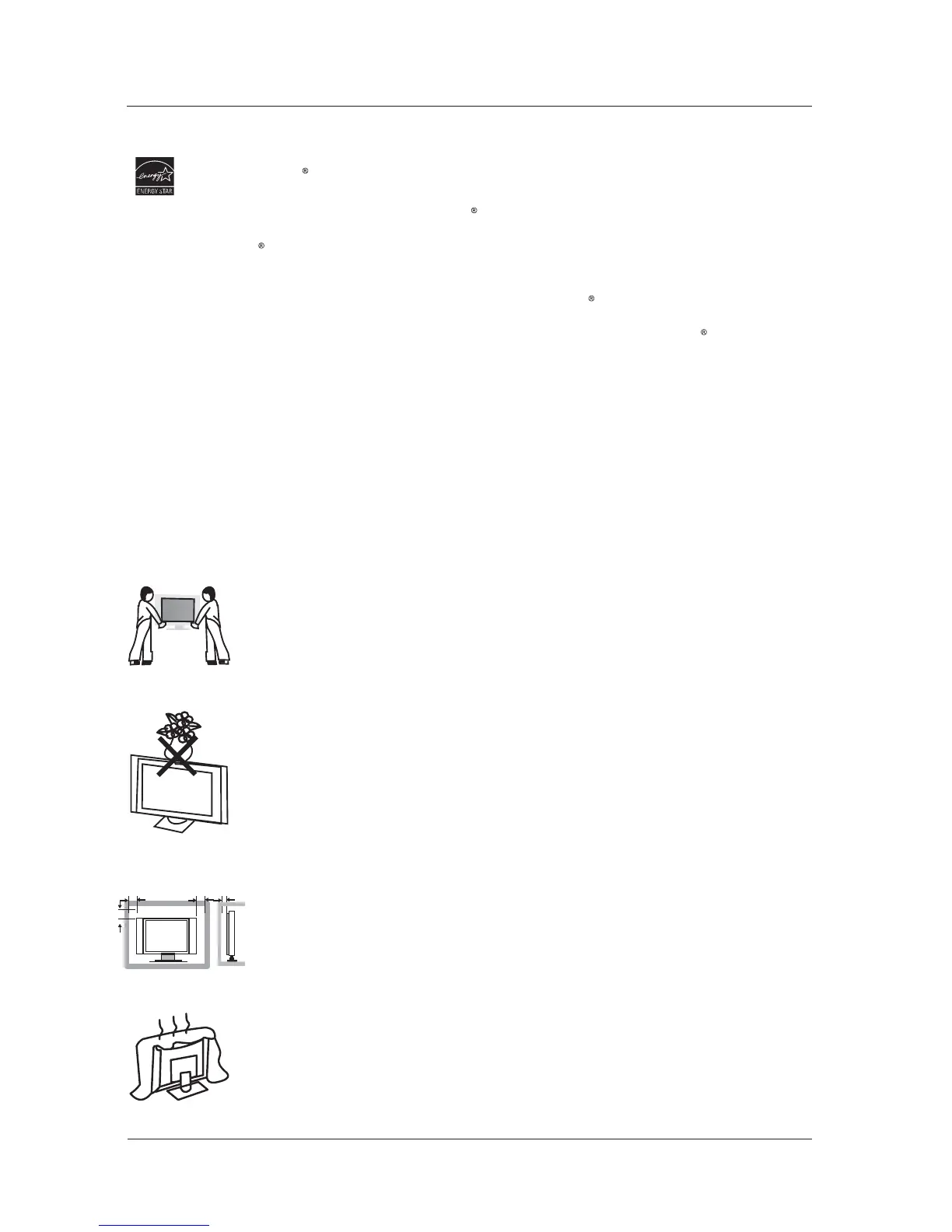4
2. PREFACE
Thank you for buying this TV! Please read this manual thoroughly before operating the TV.
Make sure the TV was not damaged in transit. Should the TV be damaged, do not install it and
contact your dealer. Check that you have all the accessories according to the model.
3. SAFETY PRECAUTIONS
Put the TV on a stable surface.
Do not place any material on the TV.
Do not block or cover the ventilation openings on the TV.
If you have a wall mount, check that it is steady.
Minimum distances
10cm
20cm
10cm 5cm
Do not use the with fixtures other than those provided or
suggested by the manufacturer.
TV
PREFACE
This ELEMENT product has earned the ENERGY STAR for meeting U.S. Federal energy efficiency guidelines as set
by the Department of Energy and Environmental protection agency.
The ENERGY STAR program exists to provide energy saving guidelines and help promote energy efficient products
and practices. Changes to certain features, settings and functions of this TV can change and/or increase its power
Home Mode is the mode in which the product qualifies for ENERGY STAR .
Standard Mode optimizes the video effects when use at a retail showroom or demo environment. This mode the
video setting may increase energy consumption beyond the limits required for ENERGY STAR qualification.
ENERGY STAR Qualification.
consumption.