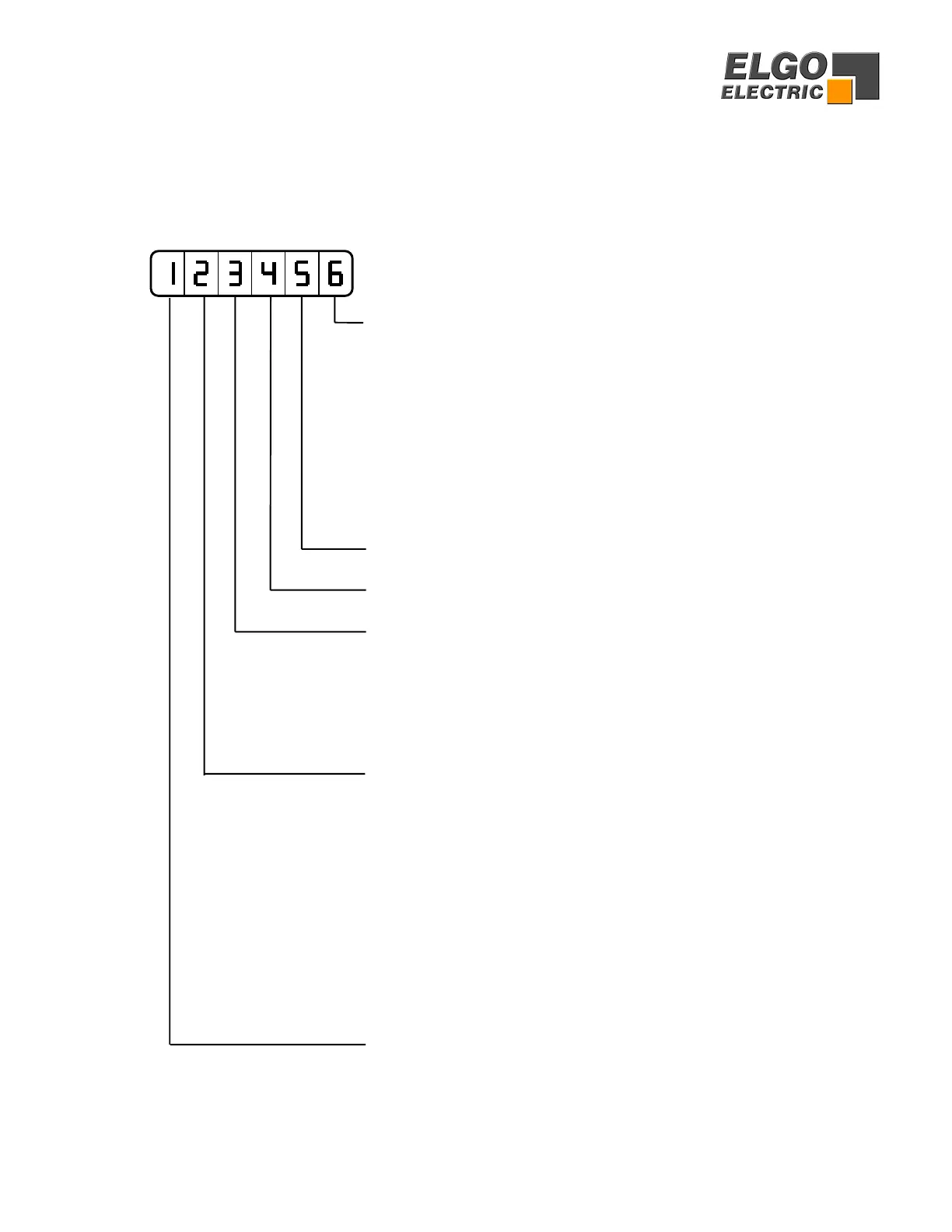18
R18 System Register 2
This Register also sets the functions of the controller.
Demand Window
Quantity Counter
0 = no quantity counter
1 = automatic subtracting
2 = automatic adding
3 = manual subtracting (external input St3/7)
4 = manual adding (external input St3/7)
5 = automatic add/sub (in Single only)
6 = manual add/sub for (in Single only)
7 = automatic subtracting, STOP when “zero”
8 = manual subtracting, STOP when “zero”
Option
Option
Positioning in single
0 = Absolute
1 = Incremental + ve
2 = Incremental – ve
3 = Incremental from zero
4 = Incremental from zero with saw-blade in negative
Retract mode
0 = retract to Actual + P5 return on deactivation
1 = retract to P5 setting return on deactivation
2 = retract whilst input active return on deactivation
3 = retract to Actual + P5 without return
4 = retract to P5 without return
5 = retract whilst time in R 10 in positive direction, no return
6 = retract to Actual –P5 in negative direction, return on deactivation
7 = retract whilst time in R 10 in negative direction, return on
deactivation.
8 = retract to Actual –P5 in negative direction, no return.
9 = retract whilst time in R 10 in negative direction, no return.
Serial link
0 = none
1 = with RS232
