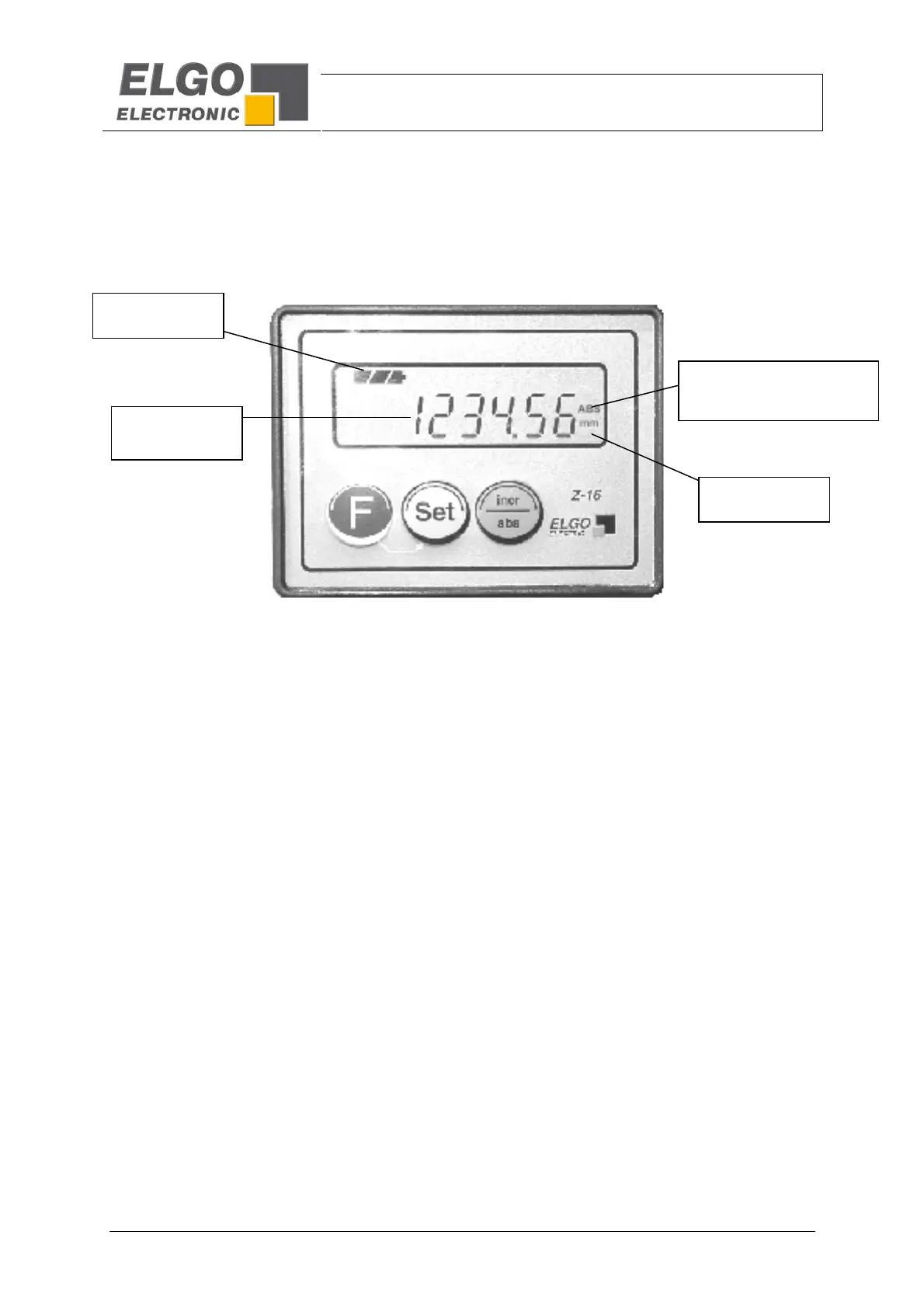- 15 -
7. Structure and Function
7.1 Arrangement of the LCD-Display
7.2 Selecting parameters and input
7.2.1 Parameter level activate
F For 3 seconds / 1 each x then press
With this key the parameter level will be activated. After about 3 seconds, the display shows "P 01" for the
first parameter. When you press the button again, the parameter value can be changed. In that way all
available parameters can be successive selected.
7.2.2 Accessing the Decade
Set 1x press
With this button the Decade will be forwarded at 1 point from the left to the right. The selected Decade is
blinking.
7.2.3 Change the value
Incr/abs 1x press
With this button the value of the selected decade will be increased at 1 (0…9 or 0…1).
7.2.4 Leaving Parameter level
F Hold for 3 seconds in the parameter level
All parameters will be stored while leaving this level.
Structure and Function
Battery status
monito
ABS = Absolute Mode
I NCR = I ncremental Mode
mm or I NCH
Mode
Actual Value
( Position)
