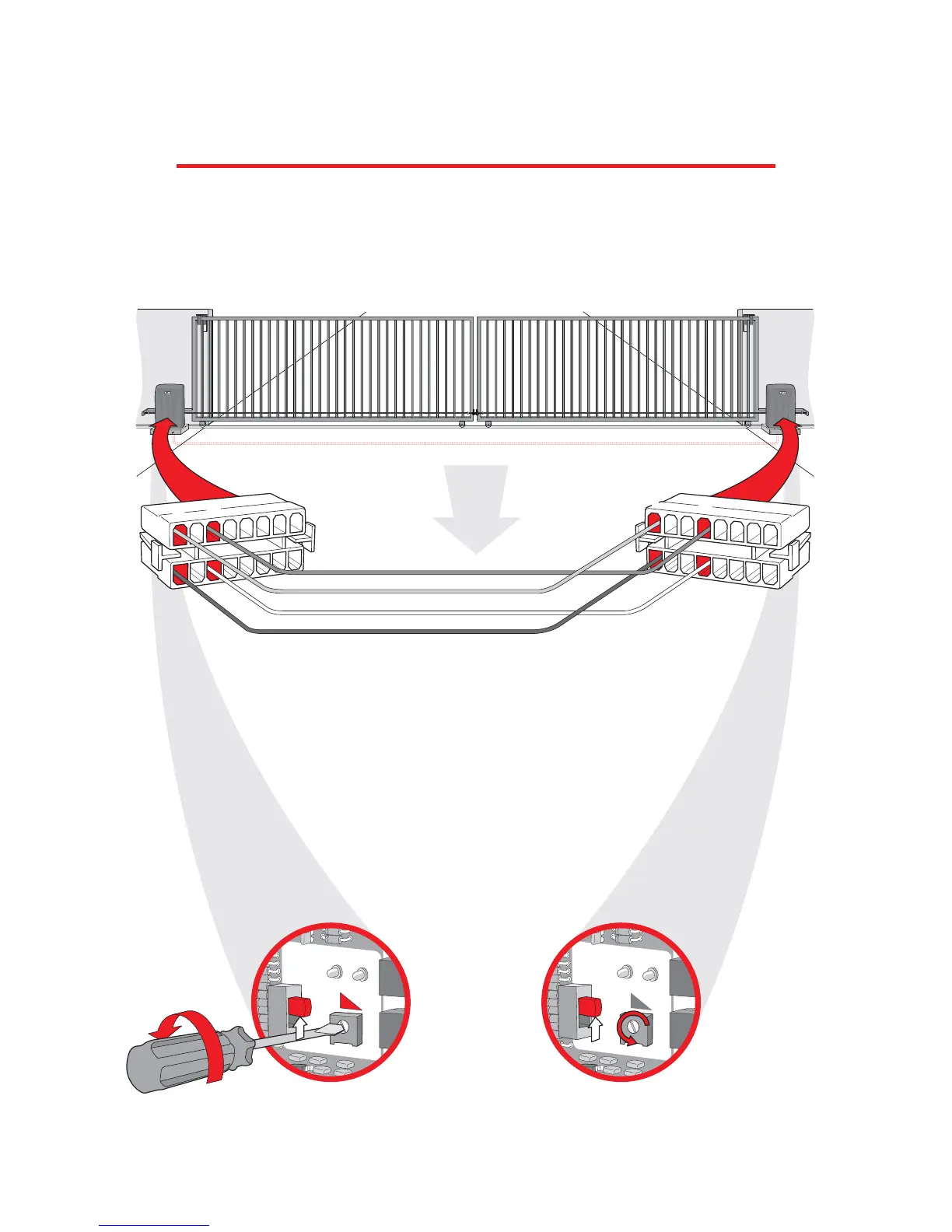MASTER AND SLAVE WITH TIMER
To use the master/slave option with Robo Slide, you must purchase the Optional Input
Board (Elite Part # Q203) and connect it to the J2 slot.
Refer to Optional Input Board
1
3
5
7
9
11
13
15
10
8
6
4
2
12
14
16
16
14
12
10
8
6
4
2
15
13
11
9
7
5
3
4 Low Voltage Wires Connect Gate Operators Together
Master J2 Plug
1. Make master/slave J2 plug connections as shown above
2. Turn timers on BOTH control boards to the “ON” position
3. Use MASTER timer ONLY for the auto close time adjustment (0 to 60 sec)
4. Turn the SLAVE timer adjustment all the way Counterclockwise
Slave J2 Plug
Master Pin 1 to Slave Pin 1
Master Pin 5 to Slave Pin 7
Master Pin 6 to Slave Pin 8
Master Pin 2 to Slave Pin 2
Caution: 18 VAC plug-in transformer, per gate operator required
1
TIMERTIMER
UP
ONON
OFF
6060
0
PW
Master Timer “ON”
Master Slave
TIMERTIMER
UP
ONON
OFF
60
0
PW
Slave Timer “ON”
Maximum
Counterclockwise
Setting
Set Timer
0 to 60 seconds
