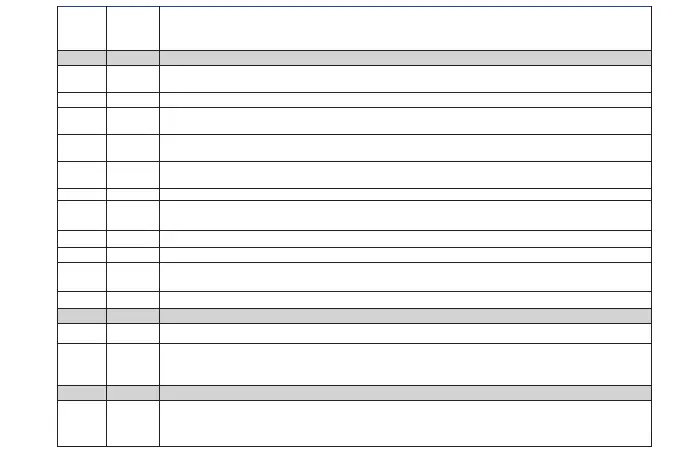Fod 2
Fan open door. Fans active when the door is open.
Allows you to select the option of stopping the fans when the door is open, and re-starting
the fans when door is closed (if they were active). n = fans stop; y = fans unchanged.
ALARMS
Att 2
Allow you to select if the parameters HAL and LAL will have absolute (Att=0) or relative (Att=1)
value.
AFd 2 Alarm Fan differential. Alarm differential.
HAL 1&2
Higher ALarm. Maximum temperature alarm. Temperature value (in relative value) which if
exceeded in an upward direction triggers the activation of the alarm signal.
LAL 1&2
Lower ALarm. Minimum temperature alarm. Temperature value (in relative value), which if
exceeded in a downward direction, triggers the activation of the alarm signal.
PAO 2
Power-on Alarm Override. Alarm exclusion time after instrument switch on, after a power
failure.
dAO 2 defrost Alarm Override. Temperature alarm exclusion time after defrost.
OAO 2
Alarm signaling delay after digital input disabling (door close). Alarm is only for high-low
temperature alarms.
tdO 2 time out door Open. Alarm activation delay time open door.
tAO 1&2 temperature Alarm Override. Temperature alarm signal delay time.
dAt 2
defrost Alarm time. Alarm for defrosting ended due to time out.
n = alarm deactivated; y = alarm activated.
EAL 2 External Alarm Clock. External alarm to lock loads (n = don’t lock loads; y = lock loads).
COMMUNICATION
dEA 2 Device address in family (valid values from 0 to 14).
FAA 2
Device family (valid values from 0 to 14). The FAA and dEA values represent the network
address of the equipment and are indicated in the following format “FF.DD” (where FF=FAA
and DD=dEA).
DISPLAY
LOC 1&2
LOCk. Setpoint change shutdown. See related paragraph. There is still the possibility to enter
into parameters programming and modify these, including the status of this parameter to
permit keyboard shutdown. n = no; y = yes.
