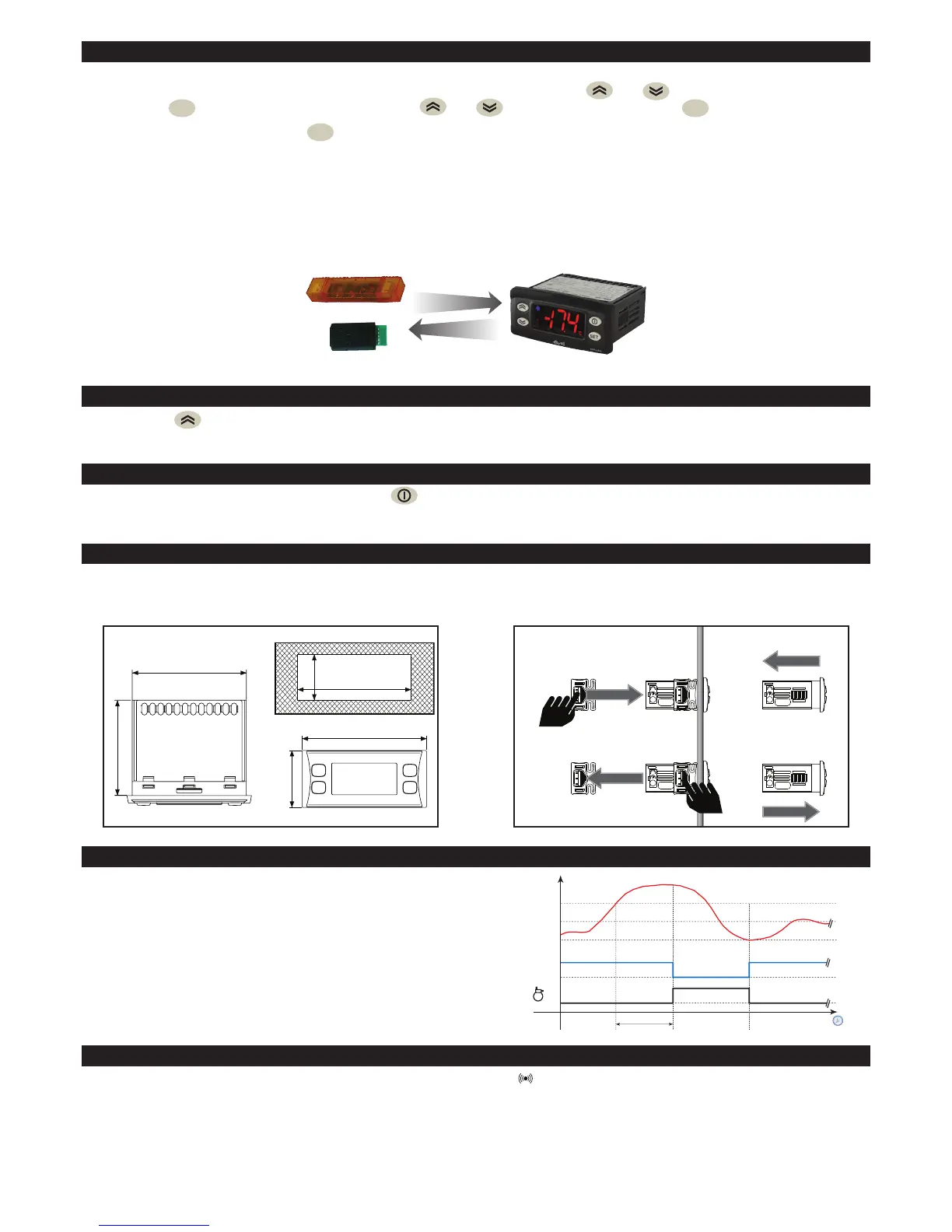4/12
MANUAL DEFROST CYCLE ACTIVATION
Hold down the key for longer than 5 seconds. It is only activated if the temperature conditions are fulfilled.
Otherwise, the display will blink 3 times to indicate that the operation will not be performed.
INSTRUMENT ON/OFF
The instrument can be switched off by pressing the key for longer than 5 seconds.
In this condition, the adjustment algorithms and defrost cycles are disabled and the text “OFF” will appear on the display.
DIAGNOSTICS
Alarms are always indicated by the buzzer (if present) and the alarm icon .
To switch off the buzzer, press and release any key, the relative icon will continue to flash.
NOTES: If alarm exclusion times have been set (see “AL” folder in the parameters table) the alarm will not be signalled.
- E1: if the cold room probe fails (Pb1), the indication “E1” will appear on the display.
- E2: if the Evaporator probe fails (Pb2), the indication “E2” will appear on the display.
- E3: if the Evaporator 2 probe fails (Pb3), the indication “E3” will appear on the display.
AUTOMATIC DEEP COOLING CYCLE - DCC
On activation of DCC (Deep Cooling Cycle), the compressor
regulator will regulate in relation to the setpoint dCS, with
a differential equal to the value diF; the interval between
defrosts is reset to zero and defrosts are disabled.
If tdC = 0, DCC will end when the setpoint dCS is reached.
If tdC ≠ 0, DCC will end after a time set in parameter tdC.
dCS
SEt
Sid
°C
SEt
dCS
toS
ON
OFF
USING THE UNICARD/COPYCARD
The Unicard/Copycard must be connected to the TTL serial port and allows the rapid programming of instrument parameters.
Access the “Installer” parameters by entering PA2, scroll through the folders using and until folder FPr is displayed.
Select it using
set
, scroll through the parameters using and and select the function using
set
(e.g. UL).
• Upload (UL): select UL and press
set
. This function uploads the programming parameters from the instrument to the card.
If the operation is successful, the display will show “y”, otherwise it will show “n”.
• Format (Fr): This command is used to format the Unicard/Copycard (which is necessary when using the card for the first time).
IMPORTANT: the Fr parameter deletes all data present. This operation cannot be reversed.
• Download: Connect the Unicard/Copycard when the instrument is switched off. At power-on, data will automatically start
downloading from the Unicard/Copycard to the instrument. At the end of the lamp test, the display will show
“dLy” if the operation was successful and “dLn” if not.
NOTE: After the download, the instrument will use the newly uploaded map settings.
UPLOAD
DOWNLOAD
OR
MOUNTING - DIMENSIONS
The device is designed for panel mounting. Drill a 29x71 mm hole and insert the instrument; secure it with the special brackets
provided. Do not install the device in places subject to high humidity and/or dirt; it is intended for use in sites with ordinary class of
pollution. Keep the area around the instrument cooling slots adequately ventilated.
74 mm
32 mm
29 mm
71 mm
70 mm
59 mm
