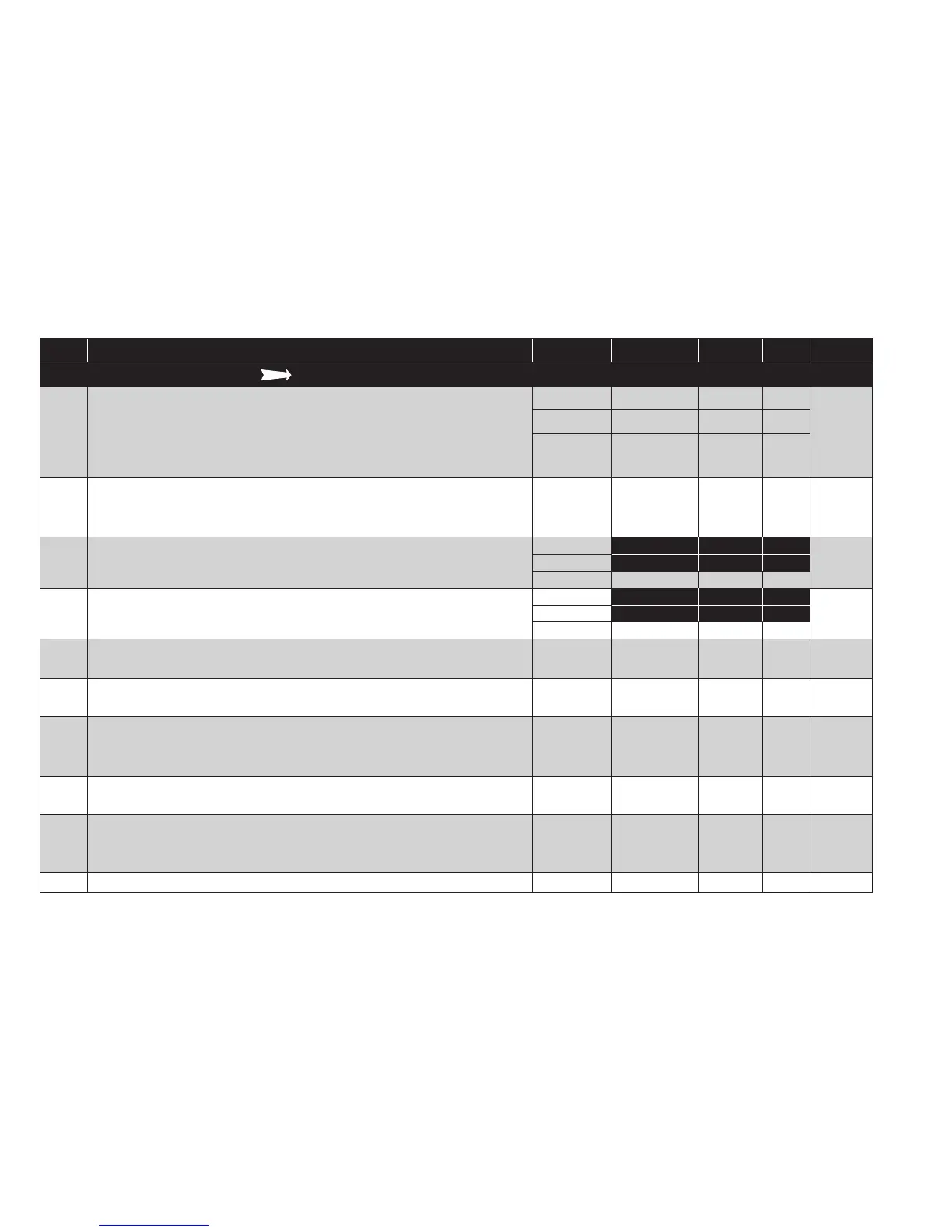PAR. DESCRIPTION MODEL RANGE VALUE M.U. LEVEL
CONFIGURATION (folder ‘CnF’) If one or more parameters are changed, the controller MUST be switched off and switched on again.
H00
Probe type selection.
• NTC/PTC: Ptc (0) = PTC, ntC (1) = NTC
• PT100-Tc: Jtc (0) = TcJ, Htc (1) = Tck, Pt1 (2) = PT100.
• V/I: 420 (0) = 4...20mA, 020 (1) = 0...20mA, t10 (2) = 0...10V,
t05 (3) = 0...5V, t01 (4) = 0...1V.
NTC/PTC Ptc/ntC ntc flag
User/Inst
PT100-Tc Jtc/Htc/Pt1 Jtc num
V/I
420/020
t10/t05/t01
420 num
H02
Press the ESC, UP and DOWN keys (if configured for a second function) for the
time H02 to activate the function itself.
N.B.: The AUX function has a fixed activation time of 1 second.
ALL 0...15 5 secs Inst
H03
Lower input current/voltage limit.
(only present on model V/I)
NTC/PTC
User/Inst
PT100-Tc
V/I -1999...1999 0 num
H04
Upper current/voltage limit for input.
(only present on model V/I)
NTC/PTC
User/InstPT100-Tc
V/I -1999...1999 1000 num
H05
Window filter:
-2 = very fast; -1 = fast; 0 = normal; 1 = slow; 2 = very slow.
ALL -2/-1/0/1/2 0 num Inst
H06
Key or Digital Input with aux/light or door switch active with the device OFF (but
powered). n (0) = not active; y (1) = active.
ALL n/y y flag Inst
H08
Stand-by operating mode.
0 = only display switches off; 1 = display on and controllers locked;
2 = display off and controllers locked.
ALL 0/1/2 2 num Inst
H10
Delay for output activation after Power On. If H10 = 0 the delay is NOT active; if
H10 ≠ 0 the output will not be activated before this time has expired.
ALL 0...250 0 min Inst
H31
Configuration of UP key.
0 = disabled; 1 = SOFT START; 2 = Offset setpoint; 3 = Outputs stopped;
4 = Periodic cycle; 5 = AUX output; 6 = Stand-by; 7 = not used.
ALL 0...7 0 num Inst
H32 Configuration of DOWN key. Same as H31. ALL 0...7 0 num Inst
