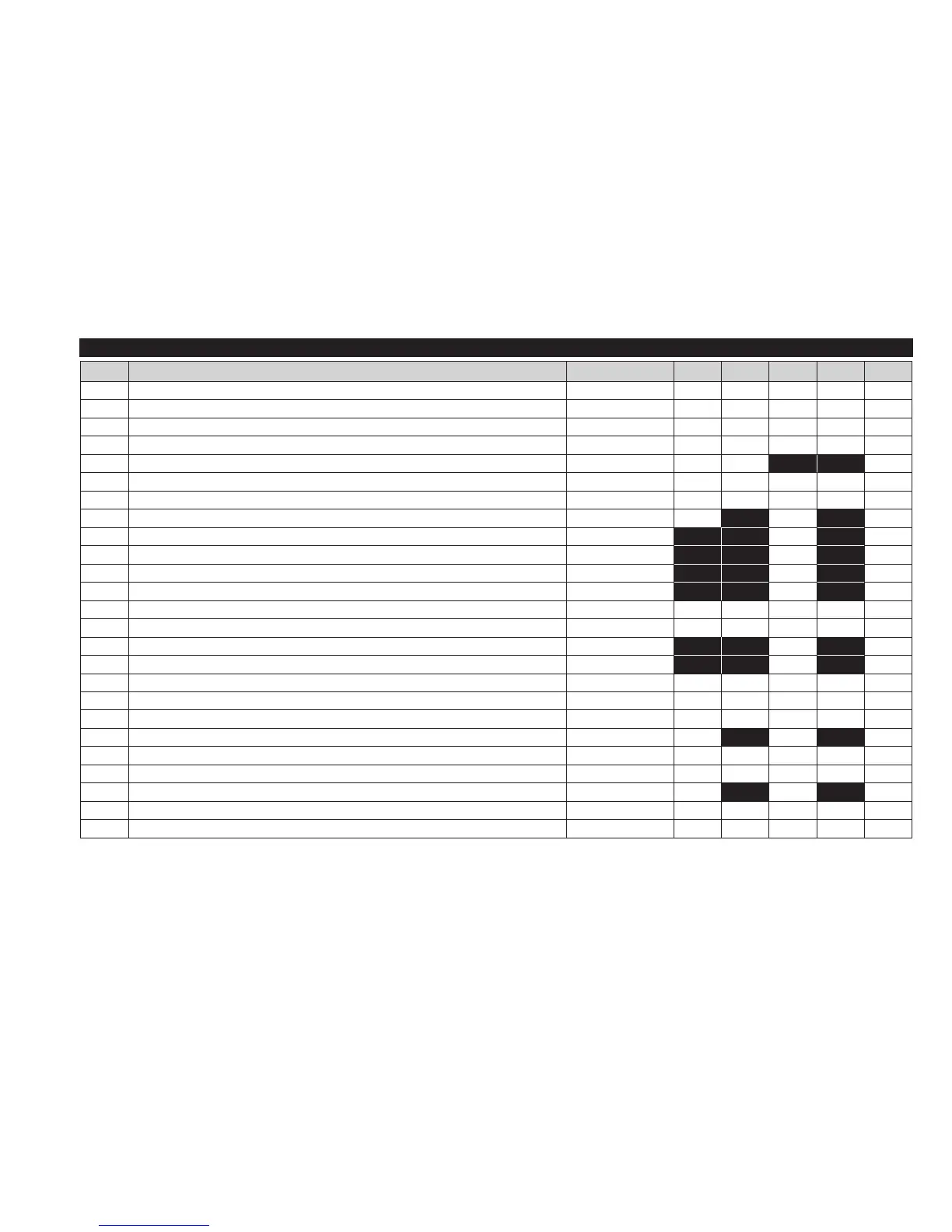ID Plus 971: TABLE OF USER MENU PARAMETERS
PAR. DESCRIPTION RANGE APP1 APP2 APP3 APP4 M.U.
SEt Temperature control SEtpoint LSE ... HSE 0,0 0,0 0,0 0,0 °C/°F
diF Compressor relay activation differential 0,1 ... 30,0 2,0 2,0 2,0 2,0 °C/°F
HSE Maximum value that can be assigned to the Setpoint LSE ... 302 99,0 99,0 99,0 99,0 °C/°F
LSE Minimum value that can be assigned to the Setpoint -58.0 ... HSE -50,0 -50,0 -50,0 -50,0 °C/°F
dty Type of defrost 0/1/2 0 0 num
dit Interval between the start of two consecutive defrost cycles 0 ... 250 6 6 6 6 hours
dEt Defrost timeout 1 ... 250 30 30 30 30 min
dSt End defrost temperature -50,0 ... 150 8,0 8,0 °C/°F
FSt Fans stop temperature -50,0 ... 150 50,0 °C/°F
Fdt Fan activation delay after a defrost cycle 0 ... 250 0 min
dt Coil drainage time 0 ... 250 0 min
dFd To select or exclude the fans n/y y flag
HAL Maximum temperature alarm LAL ... 150 50,0 50,0 50,0 50,0 °C/°F
LAL Minimum temperature alarm -50.0 ... HAL -50,0 -50,0 -50,0 -50,0 °C/°F
dOd Enable utility switch-off on activation of door switch 0/1/2/3 0 num
dCO Compressor deactivation delay after door opened 0 ... 255 1 min
LOC Basic commands modification lock n/y n n n n flag
PS1 PAssword 1 for access to QUICK menu parameters 0 ... 250 0 0 0 0 num
CA1 Calibration1. Value to be added to the value read by probe 1 -12,0 ... 12,0 0,0 0,0 0,0 0,0 °C/°F
CA2 Calibration2. Value to be added to the value read by probe 2 -12,0 ... 12,0 0,0 0,0 °C/°F
ddL Display mode during defrost 0/1/2 0 0 0 0 num
Ldd Display lock disabling timeout. 0 = function disabled 0 ... 255 30 30 30 30 min
H42 Evaporator probe present. n = not present; y = present n/y y y flag
rEL firmware rELease. Reserved: read-only parameter / / / / / /
tAb tAble of parameters. Reserved: read-only parameter / / / / / /
Notes: ** The USER menu parameters also include “PA2”, which can be used to access the Installer menu
*** For the complete list of parameters, see: APPENDIX A: Table of Installer menu parameters
TABLE OF USER MENU PARAMETERS (IDPLUS 971)