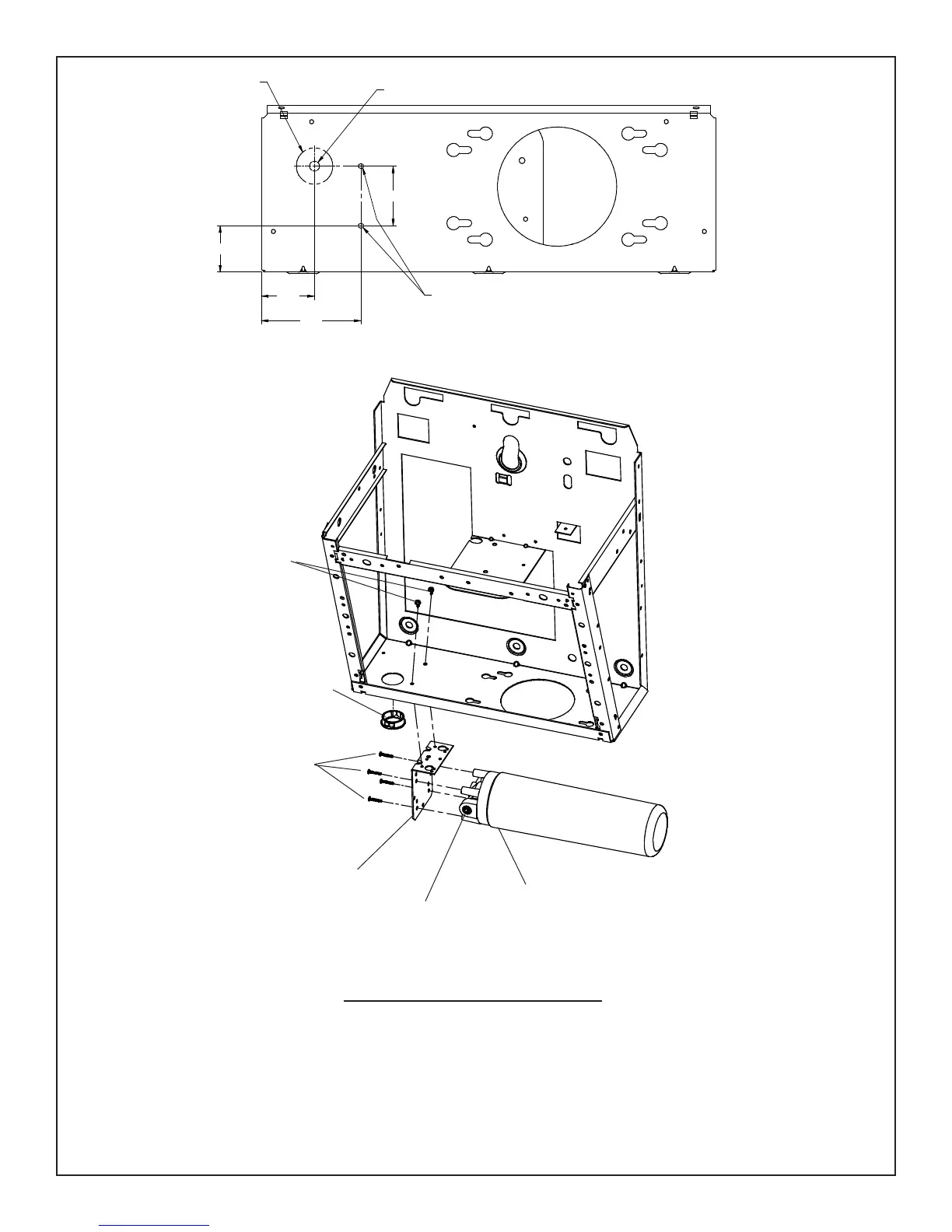Page 18
EZWSR*1C, *2C LZWSR*1C, *2C
1000001734 (Rev. K - 04/18)
2.25
2.00
3.75
1.75
1-3/8" Dia. Hole
3/8" Dia. Pilot Hole
3/16" Dia. Hole
Bottom View of Cooler
Fig. 18
Alternate Filter Mounting Location Fig. 19
A
B
SCREWS
PLASTIC BUSHING
SCREWS
FILTER MOUNTING BRACKET
FILTER ASSEMBLY
ALTERNATE FILTER MOUNTING LOCATION
1) Drill one 3/8” diameter pilot hole “A” as shown in Fig. 18.
2) Using the 1-3/8” dia. punch supplied with 98552C Kit - Retro Filter Mounting, punch a 1-3/8” dia. hole “A” at the 3/8” pilot hole, see Fig. 18.
3) Drill two 3/16” dia. hole at location “B” shown in Fig 18.
4) Remove Filter bracket from lter assembly and reinstall as shown in Fig. 19. Be sure the 3/8” water inlet is facing out.
5) Install plastic bushing (supplied) as shown into 1-3/8” hole, bushing must be used so waterlines will not be cut by sharp edges of base plate.
6) Install lter assembly to bottom of cooler as shown in Fig. 19 with 2-#8 sheet metal screws.
7) Run the inlet and outlet water lines to lter.
8) Use P/N 98551C KIT- LZ Filter Mounting Cover (Light Gray Granite), or P/N 98568C KIT- LZ Filter Mounting Cover (Stainless Steel), may be
order to enclose the lter beneath the cooler (Not Shown).
3/8” WATER INLET
