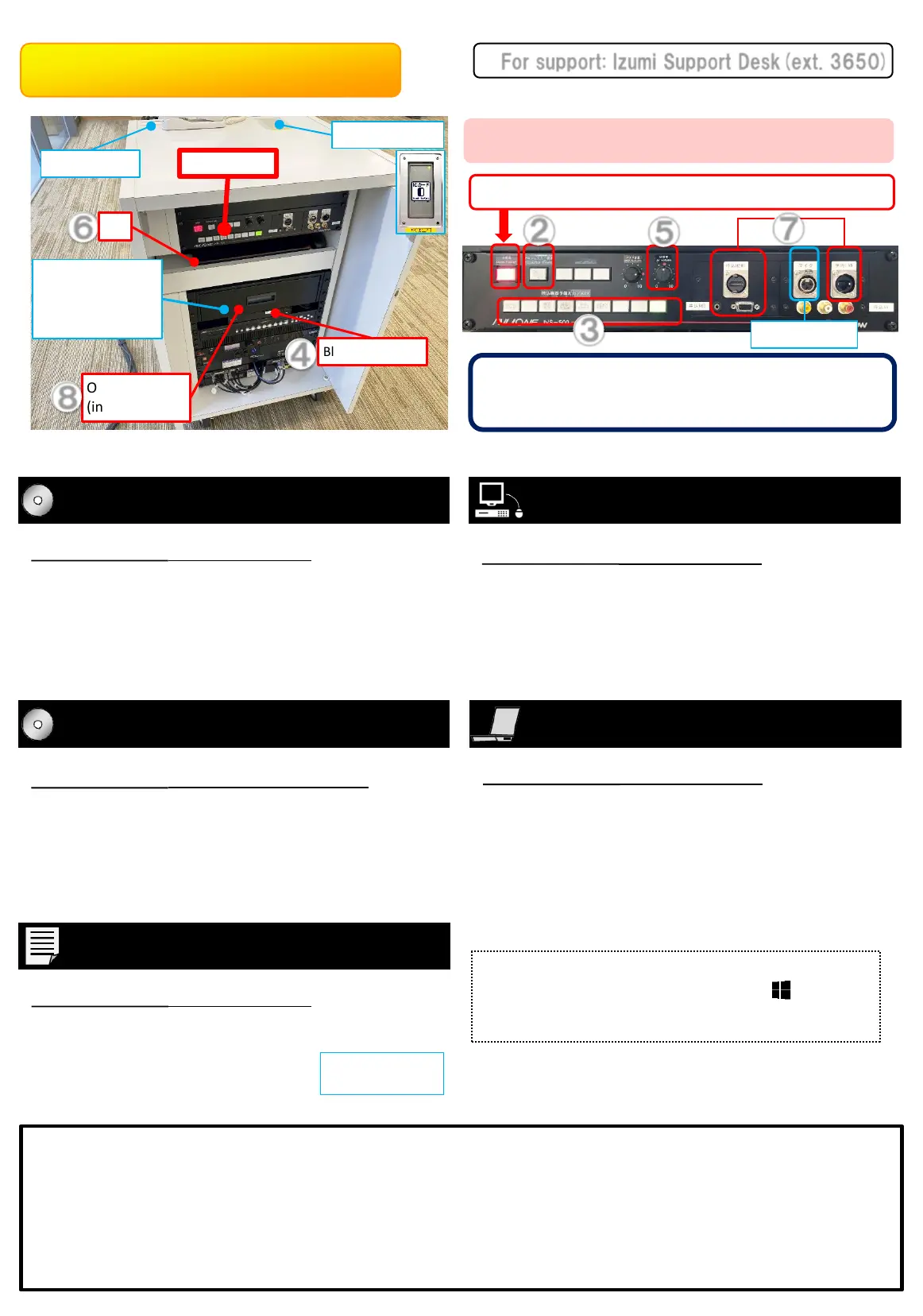Control Panel
External PC
☆To unlock Presentation Desk, please borrow IC Card key in Teachers’ Waiting Room (Media Bldg. 1F). Faculty card can also be
used as a card key.
☆This is a short focus projector, so use the white board as its screen.
☆ When finished, please put Wired Microphone back into drawer.
☆When disconnecting a cable, please grip tightly its plug to prevent port from dislodging.
☆When finished, please return equipment to its place. Presentation Desk will be locked automatically after you close all doors.
CD(audio materials)
Sequence:③→④→⑤
③ Press 「Blu-ray DVD」button
④ Insert disk into Blu-ray player and press 「►」
⑤ Adjust volume using 「AV Volume」knob
Blu-ray、DVD
Sequence:②→③→④→⑤
② Press 「Projector Power」button
③ Press 「Blu-ray DVD」button
④ Insert disk into Blu-ray player and press 「►」
⑤ Adjust volume using 「AV Volume」knob
Printed materials
OHC manual is on the
next page
Sequence:⑧→②→③
⑧ Set the OHC, place your documents under its camera.
(OHC=Document Camera)
② Press 「Projector Power」 button
③ Press 「持込HDMI」 button
Classroom PC
Sequence:②→③→⑥
② Press 「Projector Power」button
③ Press 「常設PC」(Classroom PC) button
⑥ Start PC
※Common Authentication Account is required to use the
Internet
Sequence:②→⑦→③
② Press 「Projector Power」 button
⑦ Start your PC and connect cables as follows
・ if PC is equipped with HDMI port =HDMI・LAN
・ if PC is equipped with RGB port =RGB・Audio・LAN
③ Depending on ⑦ press 「持込HDMI」or 「持込RGB」
button
Switch your PC to duplicate mode etc. if necessary
☆ Cables are stored inside Presentation Desk drawer.
☆To set your PC to duplicate mode, hold「 」key and
press 「P」 key, then choose 「 Duplicate 」 (may differ
depending on PC maker and operating system).
② When 「Projector Power」button is blinking, Projector is in
cooling mode. Wait for approx. 5 minutes until blinking stops
and press the button again.
For support: Izumi Support Desk(ext. 3650)
Classroom equipment
This manual is for classrooms No. LS203-LS206, LS306, LS407, LS408, LS504, LS605, LS607, LS705 in Izumi Learning Square
OHC
(inside drawer)
Blu-ray Player
Control Panel
Plug Socket
IC Card Reader
⑥
PC
Wired Microphone,
remote controls,
cables
(inside drawer)
④
⑧
③
⑤
① If power is off, press 「Main Power」 button first
②
Wired Mic. Port
⑦