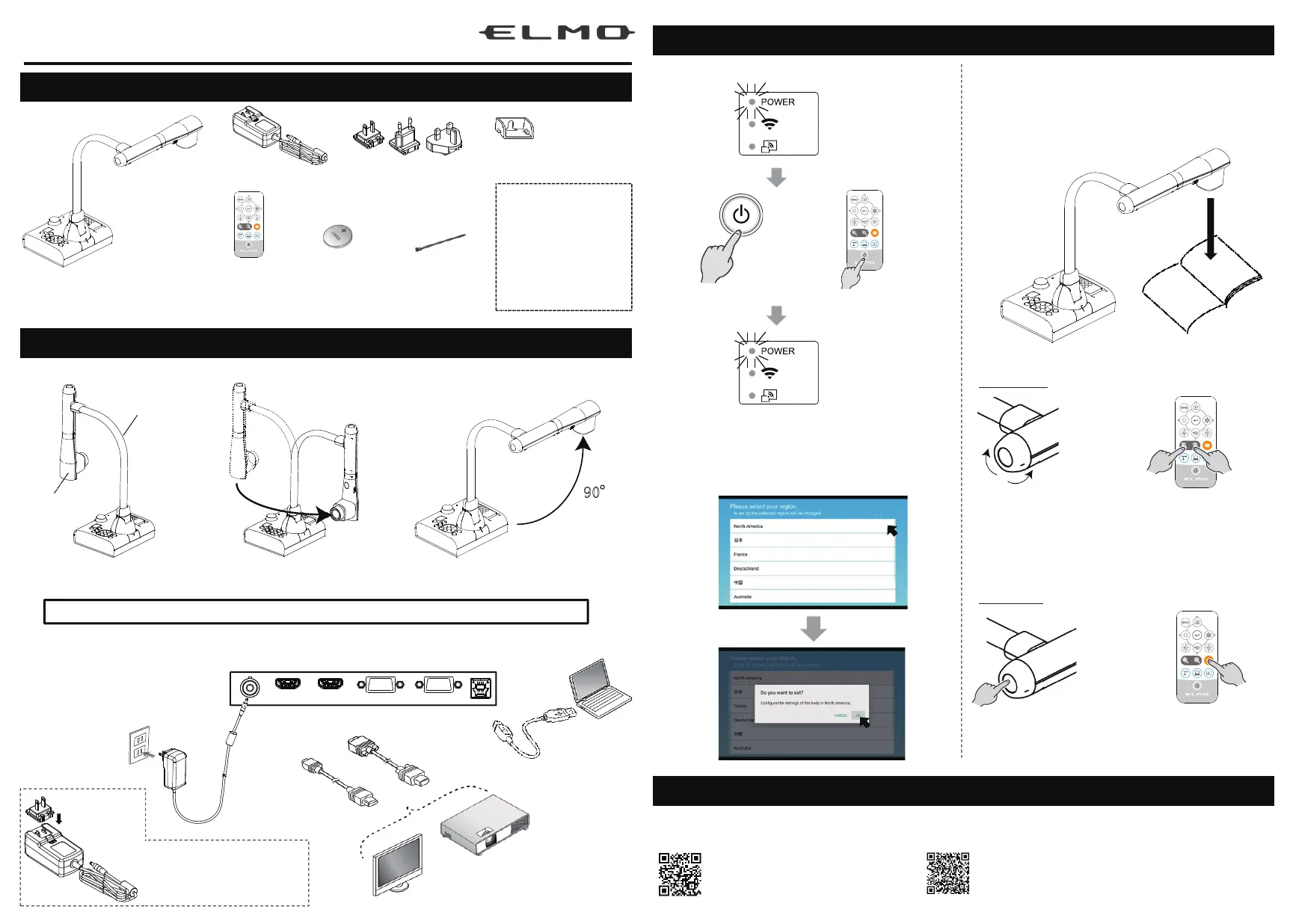● Using the product
VISUAL PRESENTER
TT-12W / L-12W Quick Start Guide
6X1VLIA01 R0-Xxx
● Package contents
● Detailed usage of the product
For detailed information about the Instruction Manual and tutorial videos,
refer to the following website;
1.Turn on the power.
2.Select the area.
Zooming
Focusing
AF button
https://www.elmousa.com/ https://www.elmoeurope.com/index.php/en/
4.Place an object to be displayed
under the camera.
AF button on
the remote control
Zoom dial
●Connecting to a projector or a display monitor
●Setting up
Caution Hold the arm when rotating the arm. Do not hold the camera head.
①Place the product on
an even place.
②Rotate the arm as shown
in the figure.
Arm
Camera
head
③Rotate the camera head as
shown in the figure.
※Need to be configured when the product
is started for the first time or when the
initialization is performed.
□AC adapter □Power plug
□Coin battery
(For remote
control)
□HDMI cable fixture
×2
□Remote
Control
□Cable tie
(By destination
shape is different)
×2
□TT-12F
(for North America)
L-12F(for Other)
3.The camera image is displayed.
□Quick Start Guide
□IMPORTANT
SAFEGUARDS
□Warranty
Registration Card
(North America only)
● Preparation
Zoom button on
the remote control
or
DC IN 5V
HDMI OUT
RGB OUT
USB
RGB cable
(commercially
available)
9
0°
or
AC adapter
To a wall outlet
USB2.0 cable
(commercially
available)
HDMI cable
(commercially
available)
※Slide it until it clicks.
To a PC
