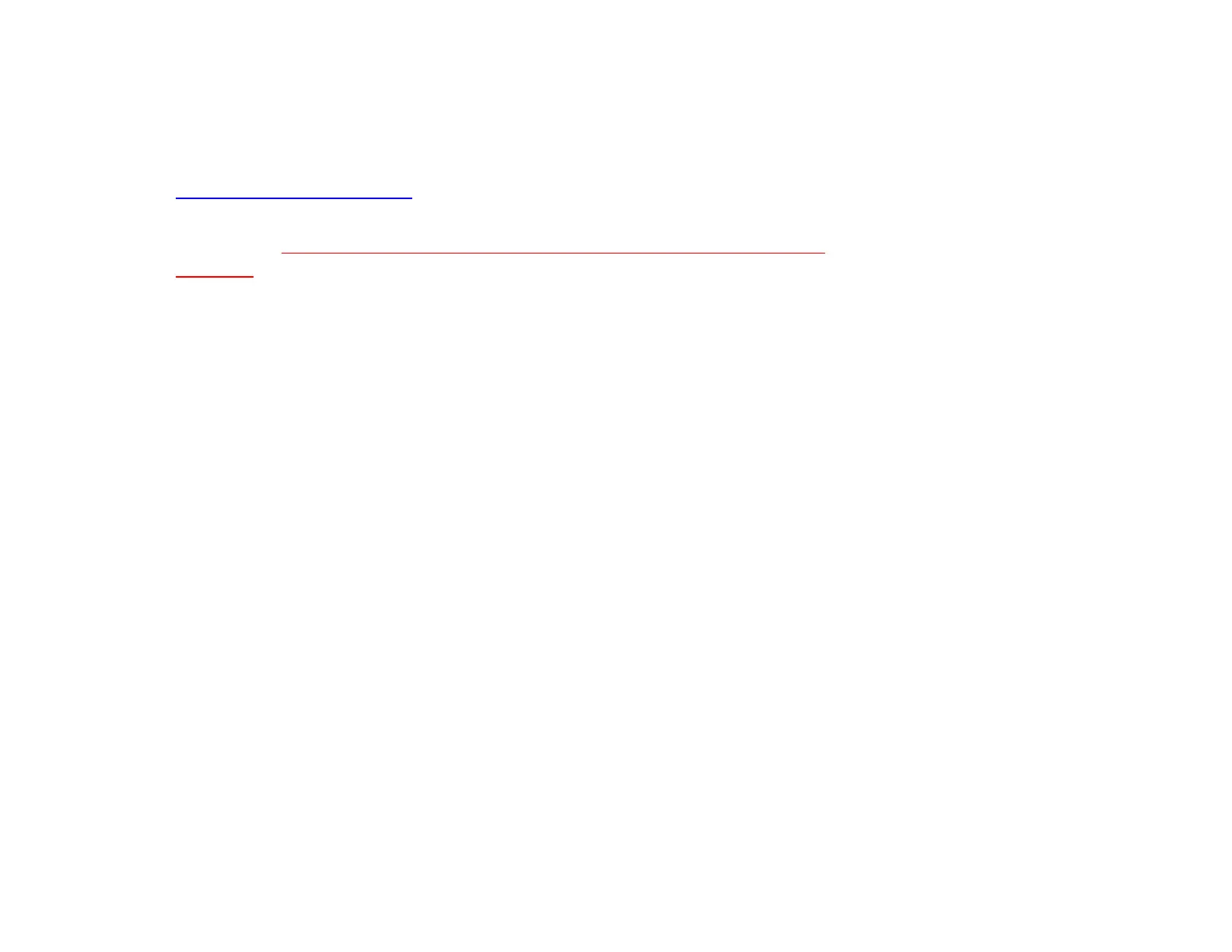User Manual – 2D Barcode Scanner (Zebra)
UM600xxx Draft, page 13 of 40
Installing the Software Drivers
For use with Windows Systems:
• Visit Zebra website to download 123Scan configuration utility application.
• For more information on 123Scan, including training tutorial videos go to
http://www.zebra.com/123Scan
• For use in CDC COM port emulation mode, please download the driver from the
following link: https://www.zebra.com/us/en/support-downloads/software/drivers/usb-cdc-
driver.html
For use with Android systems:
• The Elo Barcode Scanner is ready to use in its default mode.
• Set up to read most common codes.