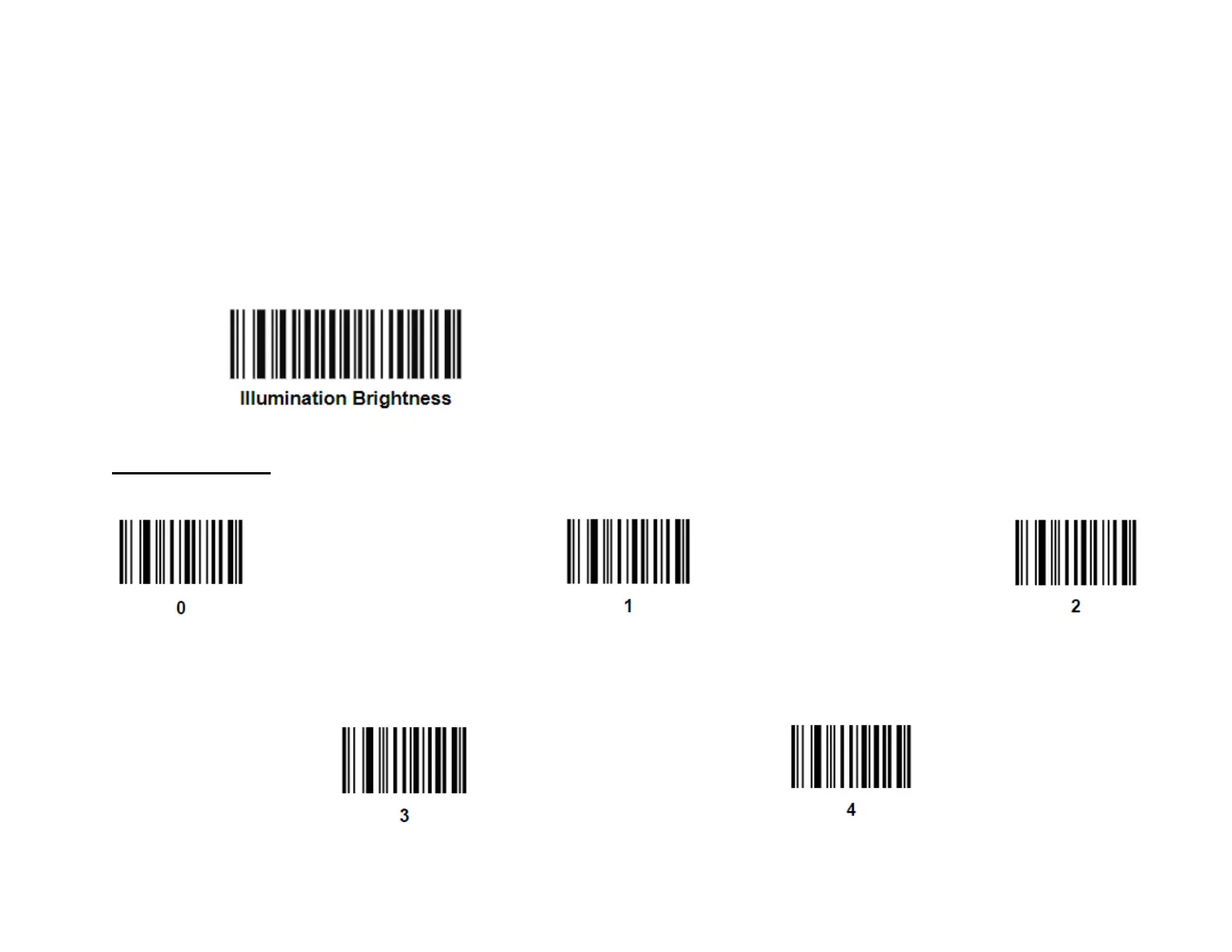User Manual – 2D Barcode Scanner (Zebra)
UM600xxx Draft, page 26 of 40
Illumination Brightness
Parameter # 669
SSI # F1h 9Dh
This parameter sets illumination brightness by altering LED power. The default is 7. For values from 1 to 10, LED
brightness varies from lowest to highest level.
To program Illumination Brightness, scan (Illumination Brightness) barcode followed by two numeric bar codes below that
correspond to the value of desired illumination brightness.
For example, to set Illumination Brightness to 6, scan the bar code (Illumination Brightness) followed by the 0 and 6
bar codes.
Numeric Bar Codes