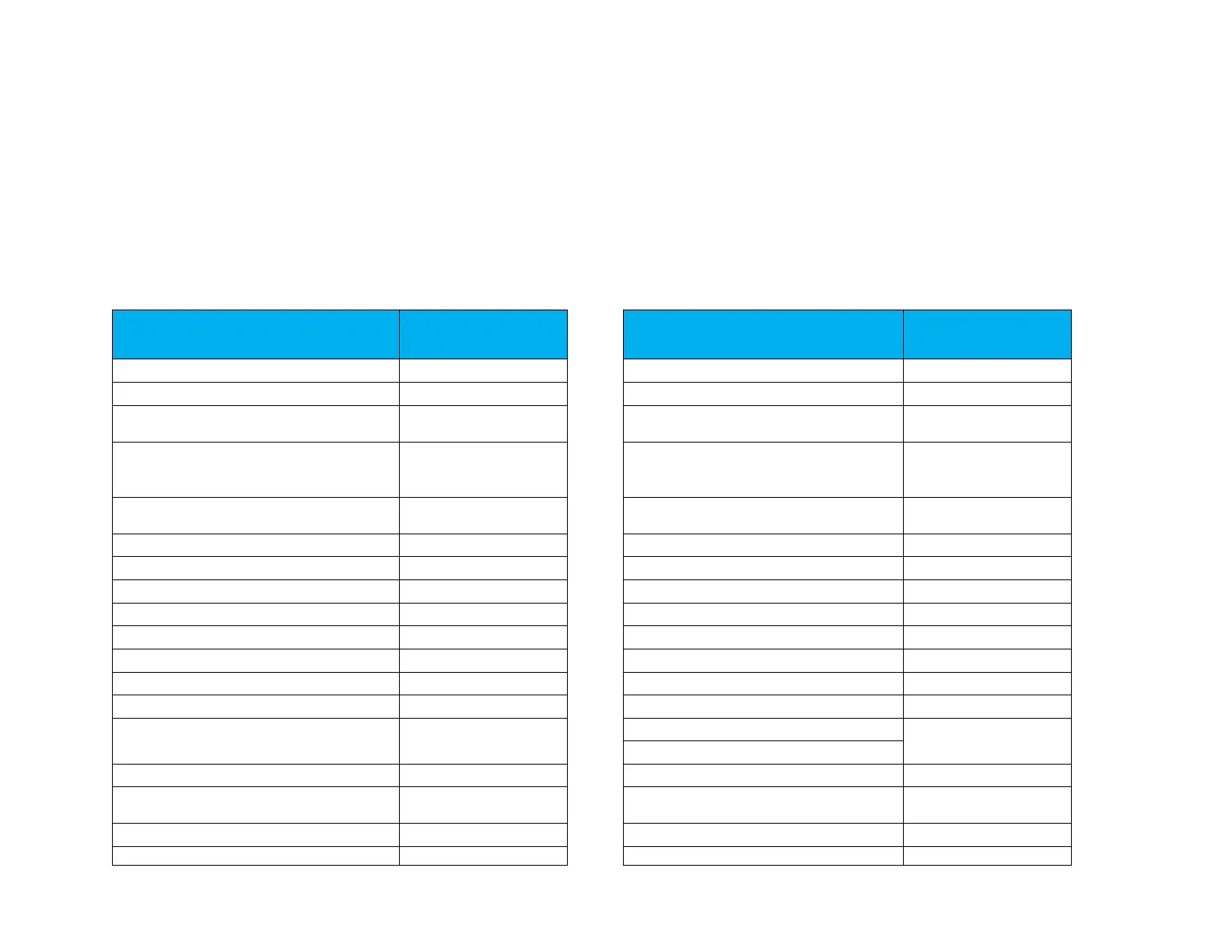User Manual – 2D Barcode Scanner (Zebra)
UM600xxx Draft, page 14 of 40
Section 4: Default settings
Out-of-box Settings
Note: If you are okay with the default settings, you may begin using the scanner. If you prefer different settings, this section
will cover additional configurations that can be tailored to your application. Only the most common settings will be
covered in this manual. For additional settings, please download the User Guide (SE2707 & PL5000 Decoder for
SE4720) from the Zebra website.
User Preferences/ Parameter Defaults
Parameter Bar Code Scanning
Unlock Parameter Scanning
Timeout Between Decodes, Same
Symbol
User Parameter Pass Through
Timeout Between Decodes, Different
Symbols
SE2707 - 0.1 Sec
SE4720 - 0.2 Sec
Validate Concatenated Parameter Bar
Codes
Mobile Phone/Display Mode
PDF Prioritization Timeout
Low Light Scene Detection
Transmit Code ID Character
Time Delay to Low Power Mode
Scan Data Transmission Format
Disable Picklist Mode
Always
Transmit “No Read” Message
Unique Bar Code Reporting
