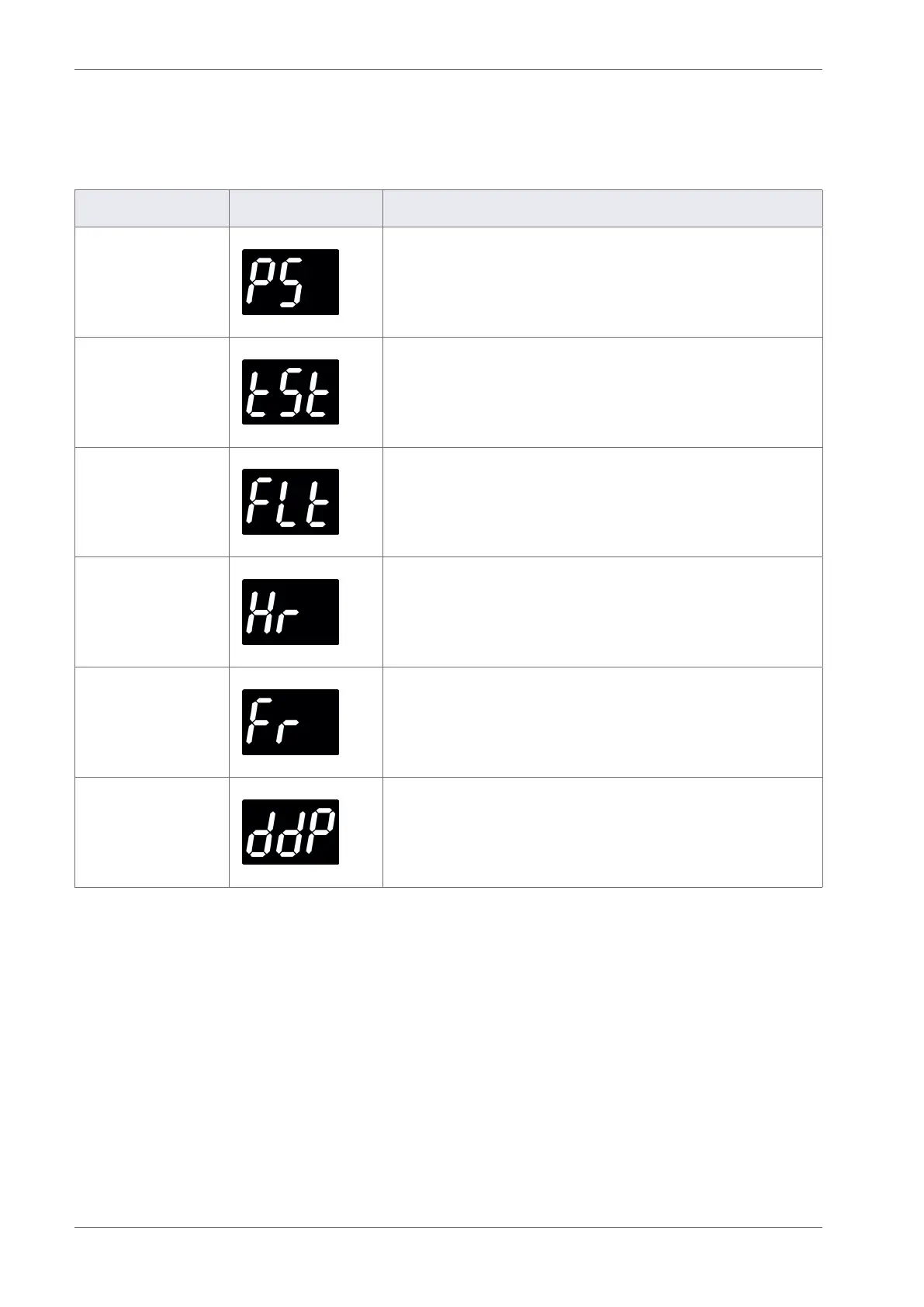Product Manual, Issue 6 CMS200
www.nexo.comPage 22
3.3 SubZero Firmware menus
The table below describes the controller SubZero rmware Main menu. Use the Up or Down buttons to
scroll through the menu and the Set button to select.
Menu Display Description
Parameter list
Displays the parameters and the parameter values.
Test routine
Enters the test routine that tests the relays, temperature
sensors, door switch, and motion sensor.
Faults
Displays the last three faults (alarms).
Half reset
Clears the self-learning matrix.
Full reset
Resets the parameters settings to the global default values and
clears the self-learning matrix and statistics.
Elstat use only.
Data dump
Downloads data from the controller to a computer for analysis.
Elstat use only.