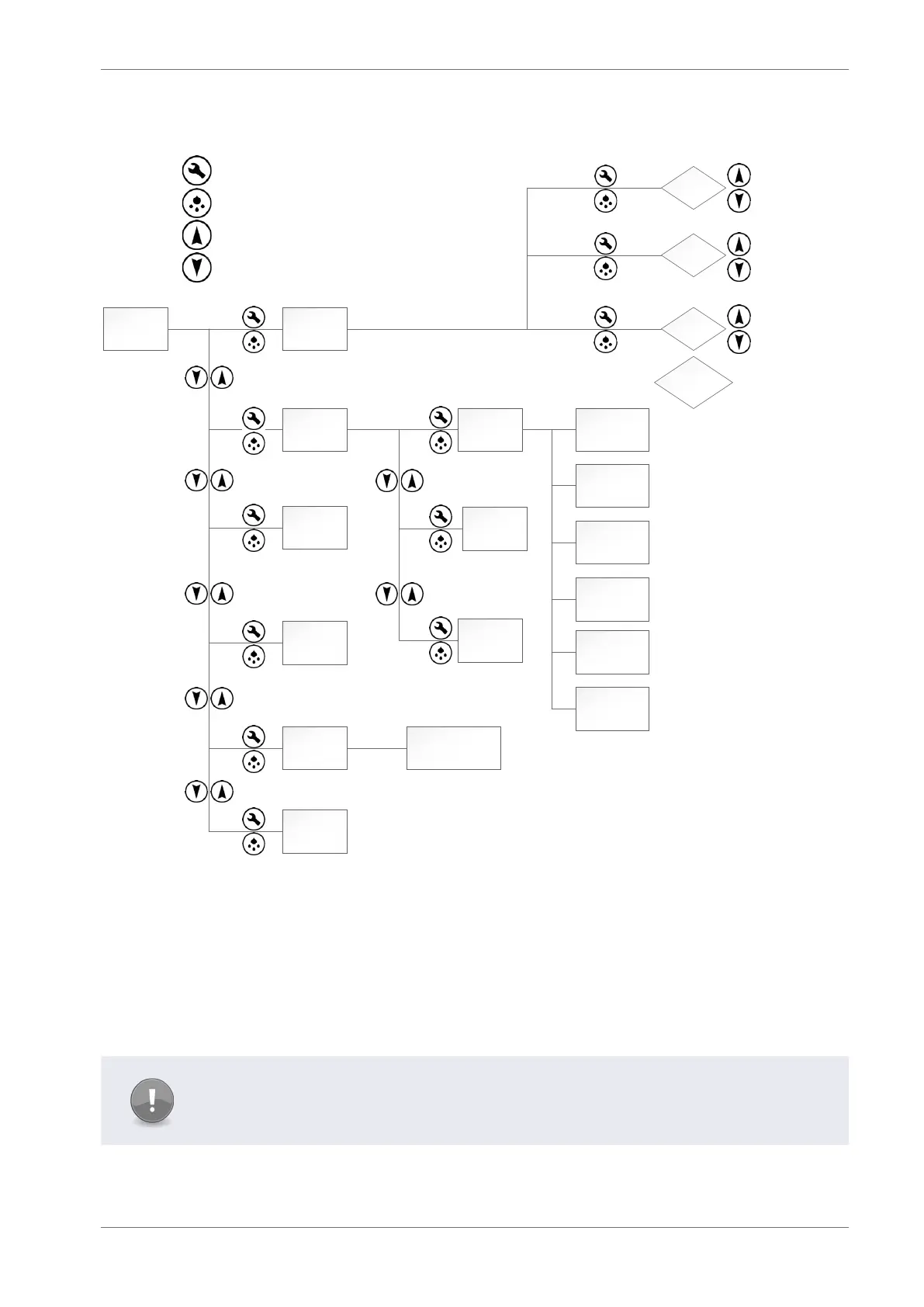CMS200 Product Manual, Issue 6
www.nexo.com Page 23
3.4 The menu arrangement
Enter
password
Parameter
List(PS)
DIF
SP
CF
Andsoon...
TestMenu
(tSt)
FaultList
(FLt)
HalfReset
(Hr)
FullReset
(Fr)
DataDump
(ddP)
EnterFull
ResetPassword
RelayTest
(rEL)
Compressor
(CP)
Light
(LIt)
Fan
(FAn)
Buzzer
(BUZ)
Heater
(Htr)
All
(ALL)
Analogue
Test(AnA)
Infrared
Test(Plr)
-usetoincreasevalue
-usetodecreasevalue
Setbutton-presstoselect
Defrostbutton-presstoreturn
Upbutton-presstoscrollup
Downbutton-presstoscrolldown
Behind each of the main menu headings there is a list for further options:
` Selecting PS enters the parameter list, and from here parameters and their values can be
viewed, checked and amended as required.
` Selecting tSt - the test menu allows all inputs and outputs to be tested.
` Selecting Hr - half re-set - will allow a half reset to be performed which will wipe the learning
matrix, allowing the controller to re-learn outlet opening and closing times.
Note
The full reset is to be performed by Elstat personnel.
The data dump is for Elstat use only for testing and development purposes.