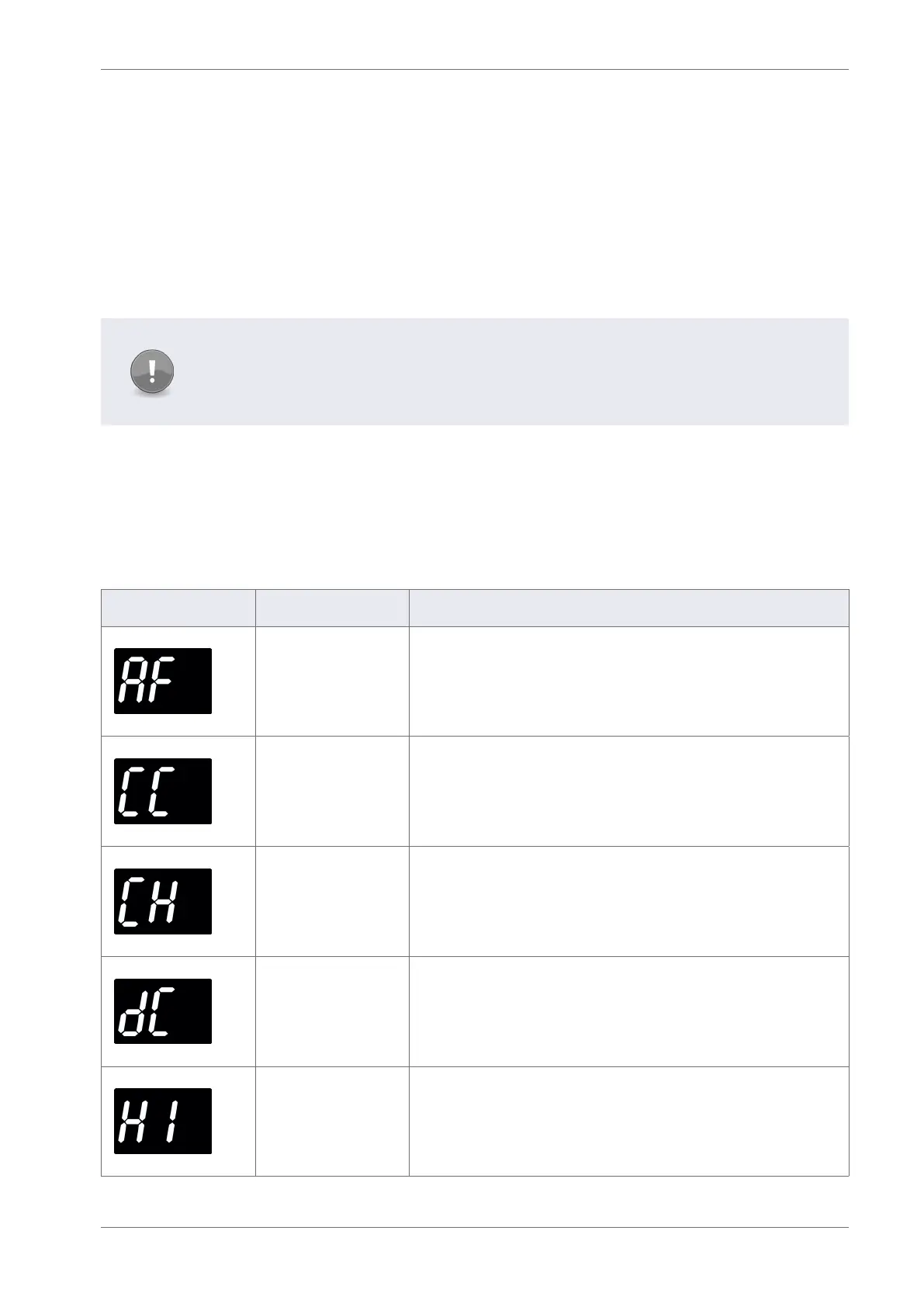CMS200 Product Manual, Issue 6
www.nexo.com Page 35
3.9 Viewing statistics
Depending on the model, controllers start gathering a variety of statistics when rst powered up. Statistics
provide information on the following, dependent on rmware:
` Activity: Number of motion counts and door openings.
` Compressor: Number of compressor cycles and total compressor runtime.
` Operation: Settings of the activity frequency (AF) parameter and the saving temperature
disable (PEr) parameter.
` Temperature: Lowest and highest temperature measured on the appliance sensor.
Note
A full reset clears all the gathered statistics.
Please see the following list which describes the statics available to view on your
controller model.
To view the statistics, press the Up and Down buttons simultaneously.
The controller then scrolls through the statistics pausing for 6 seconds at each statistic before returning to
normal operation. The 3-digit display can show values from ‘0’ to ‘999.’
For values of 1000 and above, the display shows the value as a rounded decimal number. For example, 1.1
represents 1100, 1.2 represents 1200, and so on.
Display Statistic Description
Activity frequency
Value of the activity frequency AF parameter. Possible values
are: 0, 1, 2 or 3.
(0 = low, 1=medium, 2= high and 3 = automatic)
Compressor cycles
Total number of compressor cycles since rst powered up or
last full reset
Compressor
runtime
Total number of hours that the compressor has run since the
controller was rst powered up or since the last full reset.
Door openings
Total number of door openings since rst powered up or last
full reset
Highest
temperature
Highest temperature measured by the appliance sensor during
the past 24 hours.