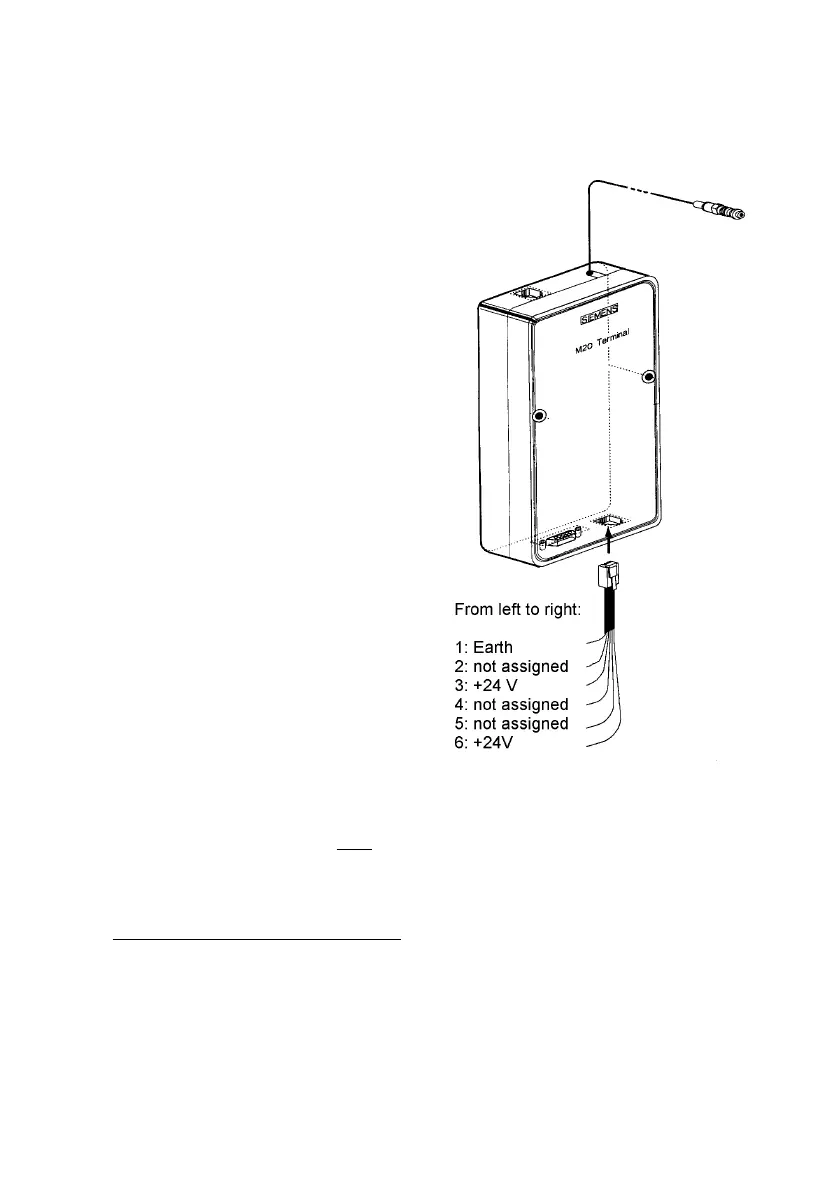Installation 2
gas-net F1
Page 2-11
Connection of the Siemens M20 / TC35 Wireless Modem to 24 V
Unfortunately, no generally
valid color-coding details can
be given for the connection of
the M20 or TC35 wireless
modem to 24 V DC. Due to
the variety of different cables
supplied, it is not possible to
guarantee a uniform color
coding.
Therefore, please proceed as
follows: Position the Western
plug of the connecting cable
in such a way that the locking
catch is at the front and
pointing upwards. Look at the
clamped cable: There are 6
wires. The assignment of the
wires from left to right can be
seen from the illustration on
the right.
6
In this way it is also possible
to assign the color coding
correctly at the open end of
the cable and to connect the
voltage supply correctly.
Note: Wires 3 and 6 must both
be connected to +24 V! These are monitoring
and supply signals.
6
The illustration shows a Siemens M20 wireless modem, but holds by analogy for the
Siemens modem type TC35.
