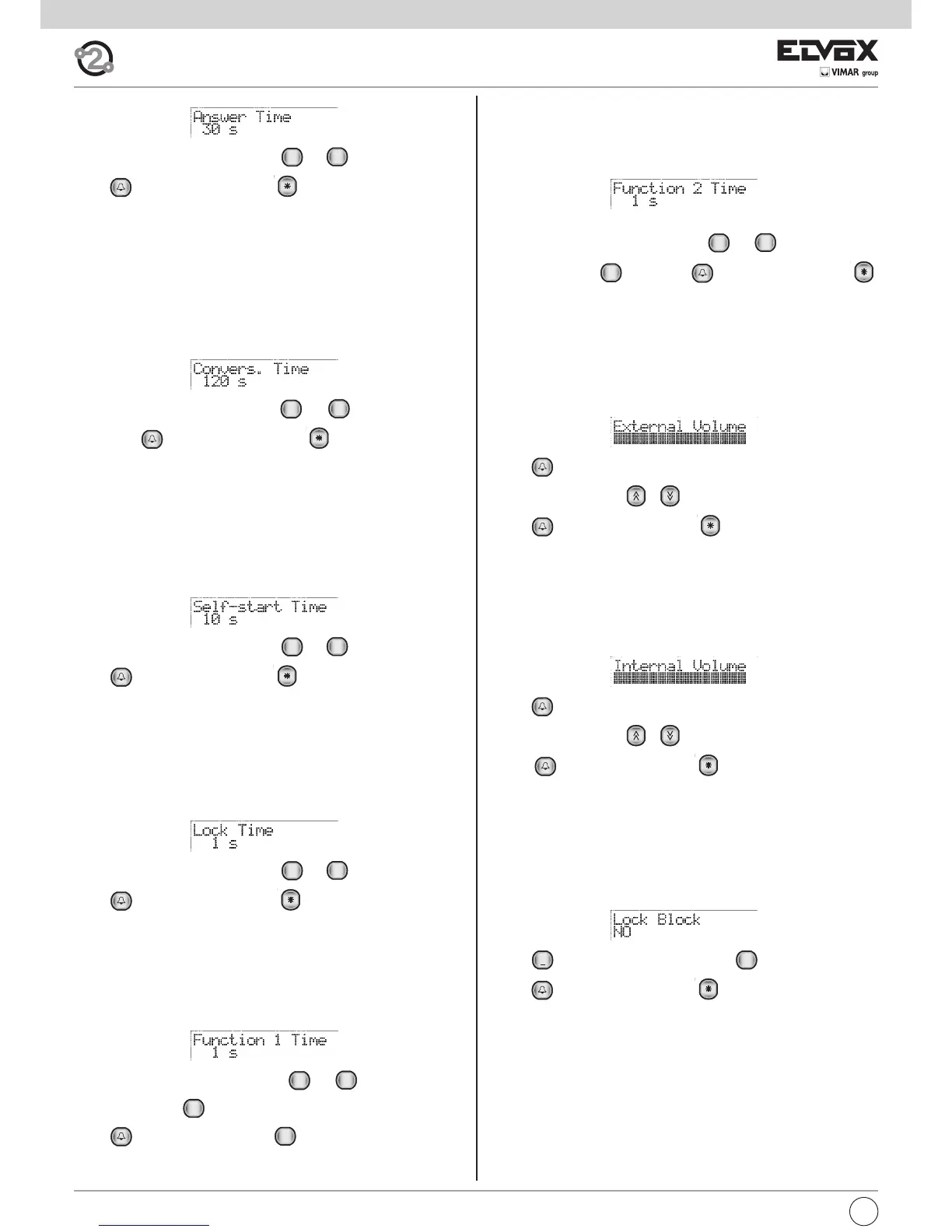I
10
When the following message is displayed in the 1st line:
Key in the new time with push-buttons to .
Press to confirm the change or to cancel. If the value is over
255, the message “Over limit” appears, whereas if the value is correct, the
message “Done!” appears.
- 2.5 CONVERSATION TIME
To be programmed at the user's discretion. This is the time interval, ex-
pressed in seconds, that the entrance panel counts, from the time at which
the handset is raised after the call. The entrance panel disables the exten-
sion after this time interval.Default value = 120 s, minimum value 10 s, ma-
ximum value 2550 s.
When the following message is displayed in the 1st line:
Key in the new time with push-buttons to (in increments of 10
sec.). Press to confirm the change or to cancel. If the value is
over 2550, the message “Out of range” appears, whereas if the value is
correct, the message “Done!” appears.
- 2.6 SELF-START TIME
To be programmed at the user's discretion. This is the time interval, ex-
pressed in seconds, that the entrance panel remains engaged with a mo-
nitor/interphone, from activation by means of the self-start function. The
entrance panel disables the extension after this time interval.
Default value = 10 s, minimum value 1 s, maximum value 255 s.
When the following message is displayed in the 1st line:
Key in the new time with push-buttons to .
Press to confirm the change or to cancel. If the value is over
255, the message “Out of range” appears, whereas if the value is correct,
the message “Done!” appears.
- 2.7 LOCK TIME
To be programmed at the user's discretion. This is the activation time of the
lock connected between terminals S+ / S- and +12V / SR.
Default value = 1 s, minimum value 0 s., maximum value 255 s.
When the following message is displayed in the 1st line:
Key in the new time with push-buttons to .
Press to confirm the change or to cancel. If the value is over
255, the message “Out of range” appears, whereas if the value is correct,
the message “Done!” appears.
- 2.8 FUNCTION 1 TIME
To be programmed at the user's discretion. This is the activation time of the
device connected between terminals +12V / F1.
Default value = 1 s, minimum value 0.5 s, maximum value 255 s.
When the following message is displayed in the 1st line:
Key in the new time with push-buttons to . For the minimum
value of 0.5 s. enter only.
Press to confirm the change or to cancel. If the value is over
255, the message “Out of range” appears, whereas if the value is correct,
the message “Done!” appears.
- 2.9 FUNCTION 2 TIME
To be programmed at the user's discretion. This is the activation time of the
device connected between terminals +12V / F2. Default value = 1 s, mini-
mum value 0.5 s, maximum value 255 s.
When the following message is displayed in the 1st line:
Key in the new time with push-buttons to . For the minimum
value of 0.5 s. enter only. Press to confirm the change or
to cancel. If the value is over 255, the message “Out of range” appears,
whereas if the value is correct, the message “Done!” appears.
- 3.0 EXTERNAL VOLUME
To be programmed at the user's discretion. This is the volume of the loud-
speaker of the entrance panel, settable on 16 levels.
Default value = 15, minimum value 0, maximum value 15.
When the following message is displayed in the 1st line:
Press to access change volume mode.
Press the push-buttons to increase or reduce the volume.
Press to confirm the change or to cancel. When you confirm
the change, the message “Done!” will appear.
- 3.1 INTERNAL VOLUME
To be programmed at the user's discretion. This is the volume of the en-
trance panel microphone, settable on 4 levels.
Default value = 3, minimum value 0, maximum value 3.
When the following message is displayed in the 1st line:
Press to access change volume mode.
Press the push-buttons to increase or reduce the volume.
Press to confirm the change or to cancel. When you confirm
the change, the message “Done!” will appear.
- 3.2 LOCK BLOCK
To be programmed as required. Activation of the lock block enables con-
trol of the lock only when the panel is in call, conversation or self-start sta-
tus.
Default value = block disabled
When the following message is displayed in the 1st line:
Press to enable the lock block or press to disable it.
Press to confirm the change or to cancel. When you confirm
the change, the message “Done!” will appear.
