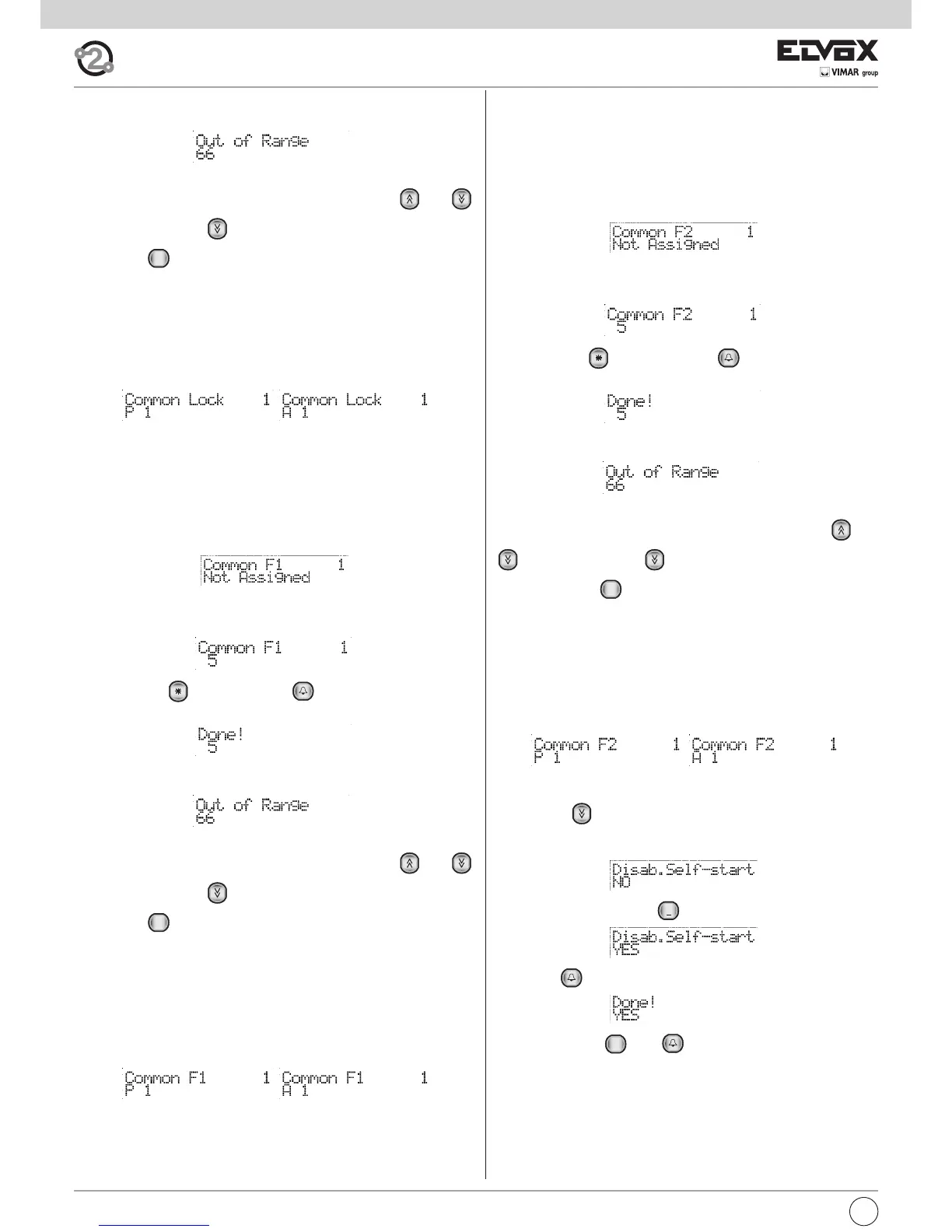I
12
If the ID is outside the limit, the first line of the display will signal the incon-
gruity:
To cancel the assignment, enter 0 for the ID.
It is possible to move from one index to another also by using and
.From position 1, press to move to the next item of the programming
menu. Press to move quickly, skipping all the intermediate steps, to the
previous item of the programming menu.
Whereas if you enter numbers from 21 to 36, then the end of the line is not
taken to be an entrance panel but an actuator.
Number 21 corresponds to the 1st relay of the 1st actuator, number 36 to
the second relay of the 8th actuator. On the contrary to the lock, F1 or F2,
the actuators are not subjected to locks as described in paragraph 3.3.
In the display phase the entrance panels are preceded by a letter “P”, the
actuators by an “A”.
- 3.7 COMMON F1
To be programmed as required. This parameter enables indirect activation of
the F1 function, at the same time as activation of the F1 function of another
entrance panel, at the command of an interphone/monitor interphone. Indirect
activation can be associated with 4 different entrance panels.
Default value = no association, minimum value 1, maximum value 15.
When the following message is displayed in the 1st line:
Enter a number between 1 and 15, i.e. the ID of an entrance panel (in this case
the first of four possible choices) for controlling whose F1 also the current
speech unit must activate its own:
To cancel, press . To confirm, press . Acceptance of the command,
as in all cases, is shown on the first line of the display:
If the ID is outside the limit, the first line of the display will signal the incon-
gruity:
To cancel the assignment, enter 0 for the ID.
It is possible to move from one index to another also by using and
.From position 1, press to move to the next item of the programming
menu. Press to move quickly, skipping all the intermediate steps, to the
previous item of the programming menu.
Whereas if you enter numbers from 21 to 36, then the end of the line is not
taken to be an entrance panel but an actuator.
Number 21 corresponds to the 1st relay of the 1st actuator, number 36 to
the second relay of the 8th actuator. On the contrary to the lock, F1 or F2,
the actuators are not subjected to locks as described in paragraph 3.3.
In the display phase the entrance panels are preceded by a letter “P”, the
actuators by an “A”.
- 3.8 COMMON F2
To be programmed as required. This parameter enables indirect activation
of the F2 function, at the same time as activation of the F2 function of ano-
ther entrance panel, at the command of an interphone/monitor interphone.
Indirect activation can be associated with 4 different entrance panels.
Default value = no association, minimum value 1, maximum value 15.
When the following message is displayed in the 1st line:
Enter a number between 1 and 15, i.e. the ID of an entrance panel (in this
case the first of four possible choices) for controlling whose F2 also the
current speech unit must activate its own:
To cancel, press . To confirm, press . Acceptance of the com-
mand, as in all cases, is shown on the first line of the display:
If the ID is outside the limit, the first line of the display will signal the incon-
gruity:
To cancel the assignment, enter 0 for the ID.
It is possible to move from one index to another also by using and
.From position 1, press to move to the next item of the program-
ming menu. Press to move quickly, skipping all the intermediate
steps, to the previous item of the programming menu.
Whereas if you enter numbers from 21 to 36, then the end of the line is not
taken to be an entrance panel but an actuator.
Number 21 corresponds to the 1st relay of the 1st actuator, number 36 to
the second relay of the 8th actuator. On the contrary to the lock, F1 or F2,
the actuators are not subjected to locks as described in paragraph 3.3. In
the display phase the entrance panels are preceded by a letter “P”, the ac-
tuators by an “A”.
- 3.9 SELF-START DISABLE
Press the key to move to the next item, which enables configuration
of the main panel to disable the self-start function on a system level. The
function is enabled by default, and therefore select NO to disable:
To activate the function, press :
followed by :
To deactivate, press and .
- 4.0 SELF-START SEQUENCE
To be programmed at the user's discretion but only on the MASTER en-
trance panel (with ID=1). This parameter allows you to assign to the self-
start push-button of each video interphone (and interphone), the cyclical
start-up of a sequence of entrance panels. Each sequence must consist of
a maximum of 15 entrance panels and contain duplicates of the same en-
trance panel.
Default value = no association.
