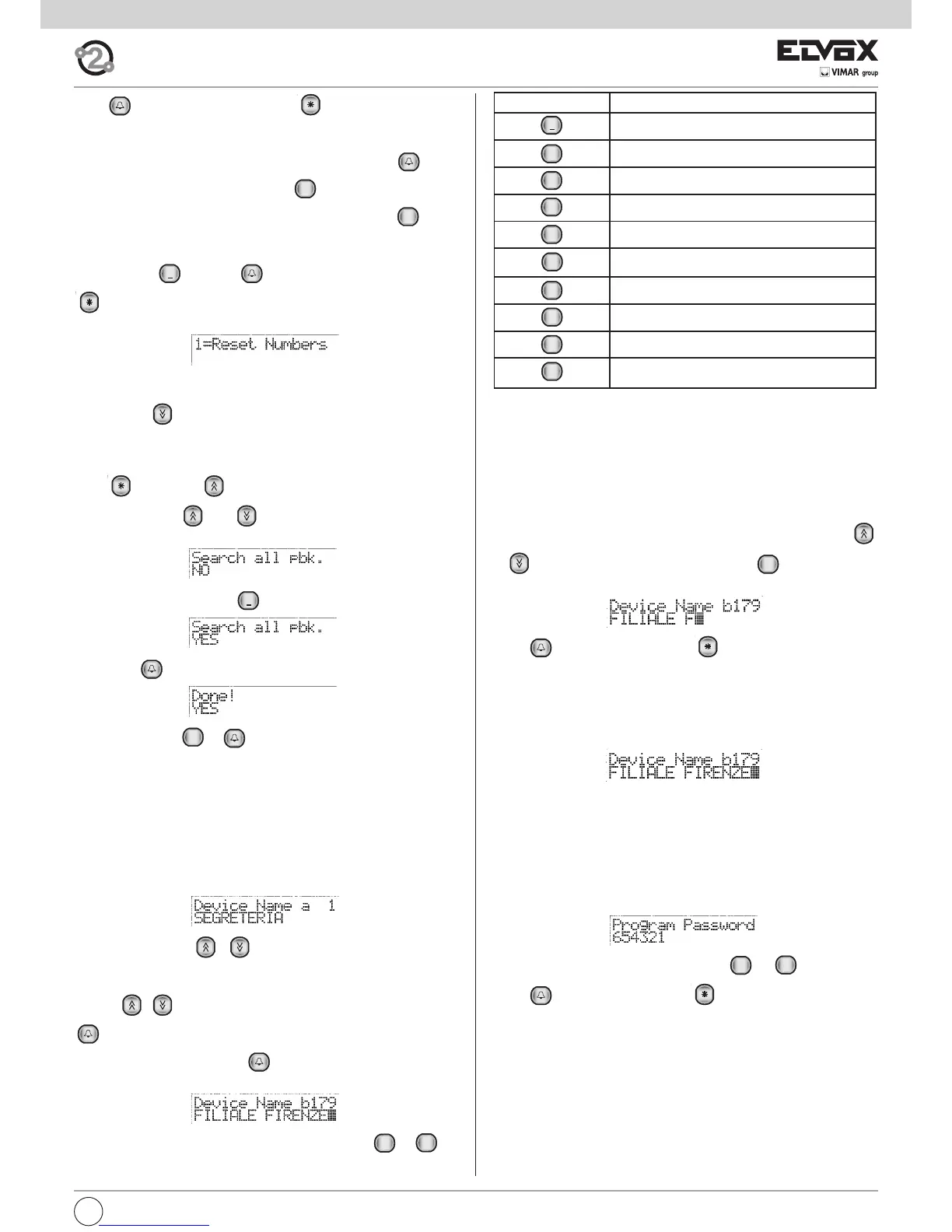9
I
Press on confirmation the change or to cancel. When you con-
firm the change, the message “Done!” will appear. If the call code has been
assigned, the entrance panel displays the message “Code ... used by ...”.
To cancel a code, select the physical code in question, press to ac-
cess change mode, enter one and press .
To cancel all the associations, next to any physical code press . When
the message:
appears, press and then to confirm the cancellation, or press
to escape. After confirming the operation, wait for completion of the
cancellation process.
- 2.1SEARCH THE ENTIRE AGENDA
Press the key to move to the next item, which enables configuration
of the panel to scroll through the entire agenda (see paragraph 6.2) by en-
tering an empty name as the search criteria. Normally at least the first let-
ter of the name to be searched should be entered. With the flag selected,
press followed by to see the first name in the list, regardless of
the initial. Use keys and to scroll through the entire agenda.
This function is disabled by default:
To activate the function, press :
followed by :
To deactivate, press e .
- 2.2 DEVICE NAMES
ELVOX TWO WIRE alphanumeric entrance panels are equipped with an
electronic name index for 200 users. Each user can be assigned a pair of
names (a and b) of 16 characters each.
Default value = no association
Note: The porter switchboards, corresponding to numbers 201 - 204,
have a fixed name Switchboard 1.... Switchboard 4.
When the following message is displayed in the 1st line:
Use the push-buttons to select one of the 200 users.
Two lines, a and b, correspond to each user. To select these, use the push-
buttons . If applicable, key in the number of the user and press
to select it.
Next to the desired line, press to access change mode. Once in
change mode, a flashing cursor shows where to enter the character.
To enter characters/symbols, use the push-buttons from to .
0_$&*#+-=/%"'
Each push-button has more than one character/symbol assigned to it (see
previous table). To reach the desired symbol, press several times before
the timeout of 2 seconds, which is renewed each time you press a key.
If the symbol entered previously was a capital letter, even if you change
push-button, you will re-start with a capital. If it was lower case, you will re-
start in lower case. If it was a digit, you will re-start with a digit.
To enter a character/symbol located on a different push-button from the
one previously pressed, it is not necessary to wait for the end of the time-
out.
While entering symbols, it is possible to use the push-buttons
to move along the line, and the push-button to delete the cha-
racter preceding the cursor.
Press to confirm the change or to cancel.
After confirmation, the entrance panel will check if the name entered is al-
ready in use by another user. If so, the message “..... used by ...” will ap-
pear, and it will be necessary to enter another name. Alternatively, the
message “Done!” will appear. If at least one name has been changed, on
completion, the names will be ordered alphabetically. This process takes
about 10 seconds for a full name index.
Example :
To key in the previous name, press the following push-buttons in succes-
sion: 333 444 555 444 2 555 33 1 333 444 777 33 66 9999 33
- 2.3 PROGRAMMING PASSWORD
Sets the password for access to the phases of keypad programming.
Default value = 654321
When the following message is displayed in the 1st line:
Key in the new password with push-buttons to .
Press to confirm the change or to cancel.
When you confirm the change, the message “Done!” will appear.
The password is not needed when programming with the programming
module Type 950C and software SaveProg.
- 2.4 ANSWER TIME
To be programmed as required. This is the time interval, expressed in se-
conds, that the entrance panel waits after a call has been terminated and
the time that the handset of the interphone/monitor is raised. If the handset
is not raised within this time interval, the entrance panel disables the inter-
phone/monitor. If the handset is raised before this interval elapses, the en-
trance panel starts to count the conversation time.
Default value = 30 s, minimum value 1 s, maximum value 255 s.
