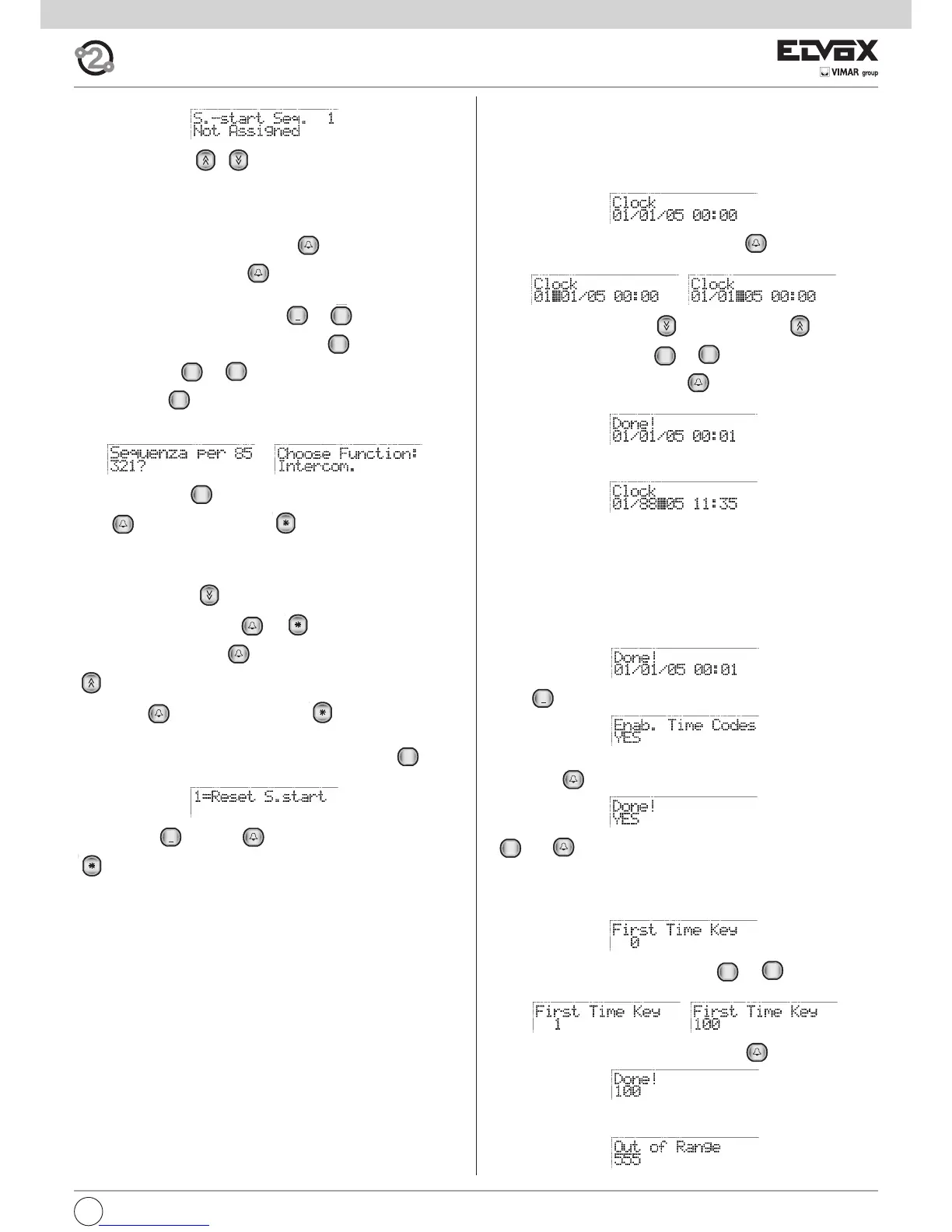13
I
- 4.2. CLOCK
The clock can be programmed so that the service is performed correctly.
The date and time are stored also when the panel is switched off, for at
least 2 days, by means of a SuperCap capacitor. There are no batteries of
any type. On initial activation of the clock, or when the panel is left swit-
ched off for a prolonged period, the date is set to the 1st January 2005 and
the time at 00:00.
It can be modified via the keypad. Press the key . The modifiable field
is indicated by a rectangle to the right:
To move to the right, use key , and to the left use . Modify the
values by means of the keys to .
On completion confirm by means of . If the values are correct the di-
splay then shows:
If there is an error, for example if the month is set as 88, modifications are
rejected and the rectangle moves to the position of the error:
The weekday does not need to be entered as it is calculated automati-
cally based on the date, by means of the Zeller algorithm.
- 4.3. TIMED CODE ENABLE
The service must be configured and then enabled by means of this para-
meter.
If necessary, though completely configured, this function can be disabled,
to obtain temporary suspension of the service, while all settings remain
enabled for operation. The service is disabled by default.
Press :
followed by to enable the function:
and disable the function.
- 4.4. FIRST TIMED CODE
This parameter specifies the first code to be used for the Timed Code fun-
ction. No code is set by default:
To modify, enter a number from 1 to 200 to by means of the
keys :
To clear settings, enter 0. Confirm by means of :
If the code number is outside the range 0..200, the error message is
shown:
When the following message is displayed in the 1st line:
Use the push-buttons to select one of the 204 physical codes
(device ID) corresponding to an audio/video door entry unit and lastly the
switchboards.
Note: The switchboards 945F at this time do not perform the function of
self-starting.
If applicable, key in the code and press to select it.
Next to the desired code, press to access change mode.
Enter the entrance panel ID code or codes (maximum 15 characters).
To enter the codes, press push-buttons to for entrance panels
1 to 9. For entrance panels 10 to 15, first press and then one of the
push-buttons from to .
When you press , a “?” appears on the display; when you press the
next number, a letter is entered (A->10, B->11, C->12, D->13, E->14, F-
>15).
Use the push-button to cancel the last digit entered.
Press to confirm the change or to cancel. When you confirm
the change, the message “Done!” will appear.
During this phase, it is possible to use the “notepad block” function to
help with the duplication of the codes. While in change mode and without
the ? displayed, press to record the sequence entered.
Exit change mode by pressing or .
Select another device, press to access change mode and then press
to replace the current sequence with the sequence recorded in the
notes. Press to confirm the change or to cancel.
To cancel all the associations, next to any physical code press . When
the message:
appears, press and then to confirm the cancellation, or press
to escape. After confirming the operation, wait for completion of the
cancellation process.
- 4.1 TIMED CODES
For 89F4/7 panels with the clock module, a function can be assigned to
enable a specific number of Lock Codes (paragraph 1.7), F1 codes (para-
graph 1.8), F2 codes (paragraph 1.9) at specific times of the day only.
Two time bands are envisaged for the 24-hour period, each with a resolu-
tion of 30 minutes. This means that the user can specify the time start
and end interval in increments of 30 minutes:
00:00, 00:30, 01:00, 01:30, … 22:30, 23:00, 23:30
For further flexibility, the two time bands can be programmed separately
for weekdays (Monday to Friday) and weekends, or times in which most
situations are not considered fully "work" times (Saturday and Sunday).
For all three types of function (lock, F1 and F2) the set of codes has com-
mon start and and end numbers, but obviously the contents of the three
tables can be programmed differently.
The codes other than the selected set are always active. Only the selec-
ted codes are subject to timed limits. The service can be temporarily di-
sabled by means of a programmed parameter. In this case the specified
codes are never active, while the other remain active.
