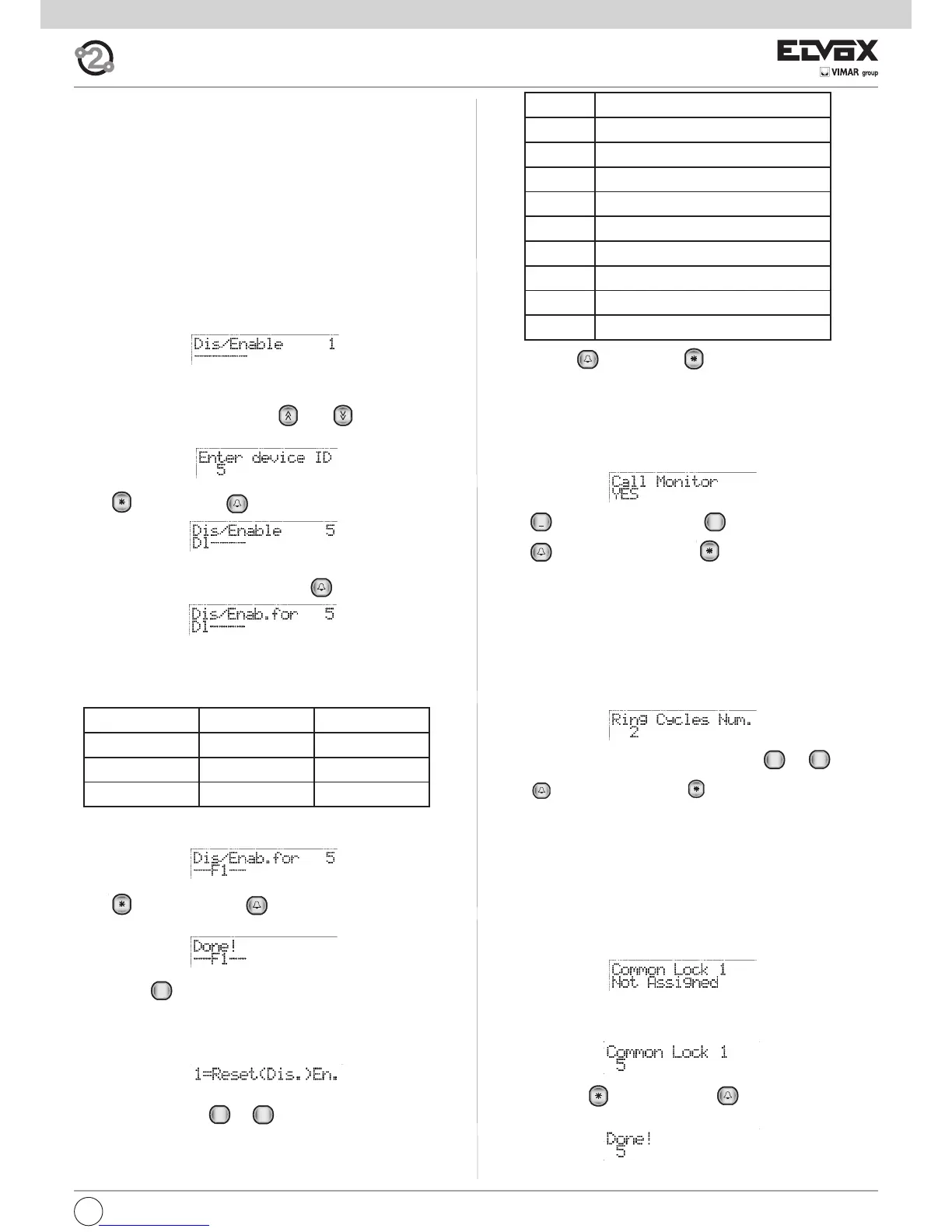11
I
3.3 ENABLING/DISABLING
To be programmed as required. This function enables the user to pro-
gramme, for each device, controls on certain commands received by the
entrance panel. This currently relates to the programming of common locks
F1 and F2.
It is possible to programme one or more entrance panels not to react in re-
sponse to one or more interphones/monitor interphones when the lock or
F1 or F2 functions are activated.
It is also possible to programme the entrance panel in such a way that it
can only be activated by certain interphones/monitor interphones.
In order to minimise the number of programming operations, if the entrance
panel already has at least one programmed common lock, the headings
act as enable signals.
The same applies to function F1 or F2. Since common locks are normally
used in building-complex type layouts, by programming one common lock
and enabling only the users of the respective staircase, fewer program-
ming operations are necessary.
The default setting is no programming. The absence of programming is in-
dicated by the symbol: “__”. To change the identification code of the inter-
phones/monitor interphones, use the and keys. Alternatively,
key in the numbers of the monitor or interphone from 1 to 200:
Press to cancel. Press to confirm.
To change the programming of the selected interphones/monitor interpho-
nes, when the current value is shown, press .
The correlation between programming, abbreviations and keys is as fol-
lows:
PROGRAMMING ABBREVIATION KEY
Lock
Dl 1
F1 F1 2
F2 F2 3
- 3.4 ENTRANCE PANEL RINGTONE REPETITION
To be programmed as required. Enables repetition of the ringtone in the mi-
crophone of the entrance panel from which the call is being made.
Default value = enabled
When the following message is displayed in the 1st line:
Press to enable the ringtone and to disable it.
Press to confirm the change or to cancel. When you confirm
the change, the message “Done!” will appear.
- 3.5 NUMBER OF RINGTONE CYCLES
To be programmed at the user's discretion. This is the number of times
that the call is repeated in the monitor/interphone when a call push-button
is pressed. A ringtone cycle lasts for a total of 3 seconds (1 second of rin-
gtone and 2 seconds of pause).
Default value = 2 times, minimum value 1, maximum value 20.
When the following message is displayed in the 1st line:
Key in the number of cycles with the push-buttons to .
Press to confirm the change or to cancel. If the value is over 20,
the message “Out of range” appears, whereas if the value is correct, the
message “Done!” appears.
- 3.6 COMMON LOCKS
To be programmed as required. This parameter enables indirect opening
of the lock, at the same time as the opening of the lock of another entrance
panel, at the command of an interphone/monitor interphone. Indirect ope-
ning can be associated with 4 different entrance panels.
Default value = no association, minimum value 1, maximum value 15.
When the following message is displayed in the 1st line:
Enter a number between 1 and 15, i.e. the ID of an entrance panel (in this
case the first of four possible choices) for controlling whose lock also the
current speech unit must activate its own:
To cancel, press . To confirm, press . Acceptance of the com-
mand, as in all cases, is shown on the first line of the display:
Button Action
0
Do nothing
1
Deselect
Se, F1, F2
2
Deselect
Se
3
Deselect
F1
4
Deselect
F2
5
Select
Se, F1, F2
6
Select
Se
7
Select
F1
8 Select F2
Confirm with or cancel with .
Pressing one of the keys alternately adds / removes the corresponding fun-
ction. To set F1 only press 2 and 1 (or vice versa):
Press to cancel and press to confirm. Acceptance of the com-
mand, as for all the others, is shown in the first line of the display:
By using the key, you can skip all the intermediate steps and go
straight to the previous heading in the programming menu.
To change the settings of all the audio/video door entry units, the proce-
dure is as follows.
For the ID key in no. 0. The display will show:
By pressing the buttons ... it is possible to choose what to
do, that is whether to engage or release the lock and whether with only
the lock, F1, F2 or all three.
The following table shows the actions.
