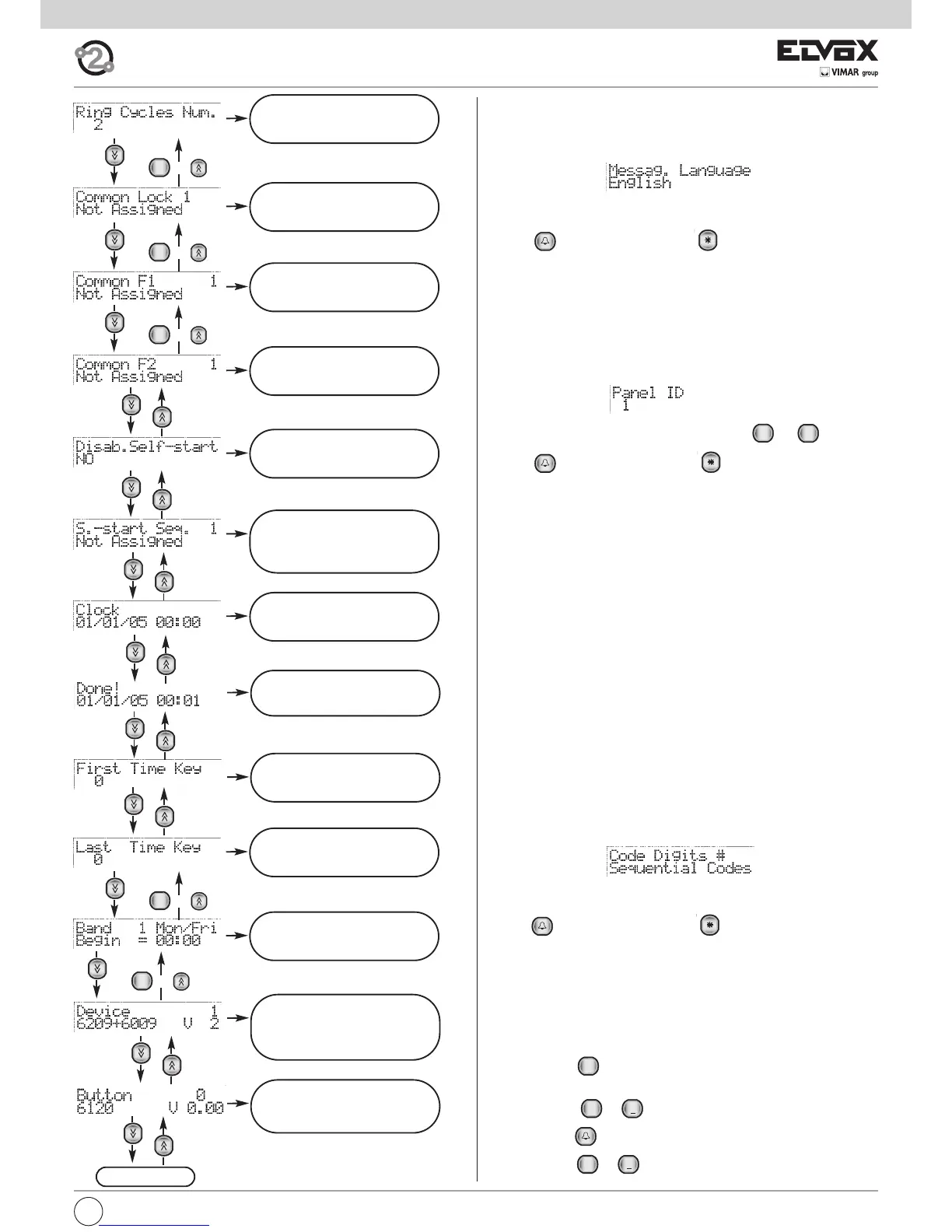o x 4
- 1.1 MESSAGE LANGUAGE
Indicates the message display mode, in Italian or English.
Default value = English.
When the following message is displayed in the 1st line:
Press 1 for “ITALIAN” and 2 for “ENGLISH” (or other language depending
on the software version).
Press to confirm the change or to cancel. When you confirm
the change, the message “Fatto!” or “Done!” will appear, depending on
the language selected.
- 1.2 ENTRANCE PANEL ID
Identify the entrance panel with a code from 1 to 15. If the value is 1, the
entrance panel is set as MASTER; from 2 to 15, it is set as SLAVE.
Default value = 1.
When the following message is displayed in the 1st line:
Key in the identification code with push-buttons to .
Press to confirm the change or to cancel. When you confirm
the change, the entrance panel checks the availability of the code. If there
is already another entrance panel in the system connected with the same
code, the message “Panel ID .. already in use” appears, and it is neces-
sary to enter a different code. If the code is greater than 15, the message
“Over limit” appears. If it is correct, the message “Done!” appears.
It is possible to use 0 for temporarily “unprogramming” the entrance
panel.
- 1.3 NUMBER OF ENCODING DIGITS
Sets the type of encoding for calls to interphones and moni-
tors/interphones.
The modes are as follows:
- Sequential encoding: the interphones/monitors interphones are numbe-
red with codes from 1 to 200 (physical encoding for entrance panels
with push-buttons). In this case, keying in 0 before the other digits is
optional, e.g. the codes 001, 01 and 1 are effectively the same.
- 4-digit encoding, the audio/video door entry units are numbered from
1 to 9999. In the following case the codes can have from 1 to 4 digits.
This parameter activates parameter 2.0 DEVICE NUMBERING.
- 8-digit encoding, the audio/video door entry units are numbered from
1 to 99999999. In the following case the codes can have from 1 to 8 di-
gits. This parameter activates parameter 2.0 DEVICE NUMBERING.
Default value = sequential encoding.
Note: In case of numbering with 4 or 8 digits, the 0s on the left are sig-
nificant. For example 14, 014, 0014 are three separate numbers.
When the following message is displayed in the 1st line:
Press push-buttons 1, 2 or 3 for sequential, 4-digit or 8-digit encoding re-
spectively.
Press to confirm the change or to cancel. When you confirm
the change, the message “Done!” will appear.
- 1.4 LOCK CODE
Sets the necessary push-buttons for activating the door lock release fun-
ction directly from the entrance panel. On pressing the push-buttons it is
then necessary to key in one of the 200 8-digit codes recorded in parame-
ter 1.7 LOCK PASSWORDS.
The modes are as follows:
- Push-button : this type of dialling can be inconvenient if the call
codes require 0 as the first digit.
- Push-buttons + ,, pressed simultaneously.
- Push-button , with entrance panel in rest state.
Default value = + .
