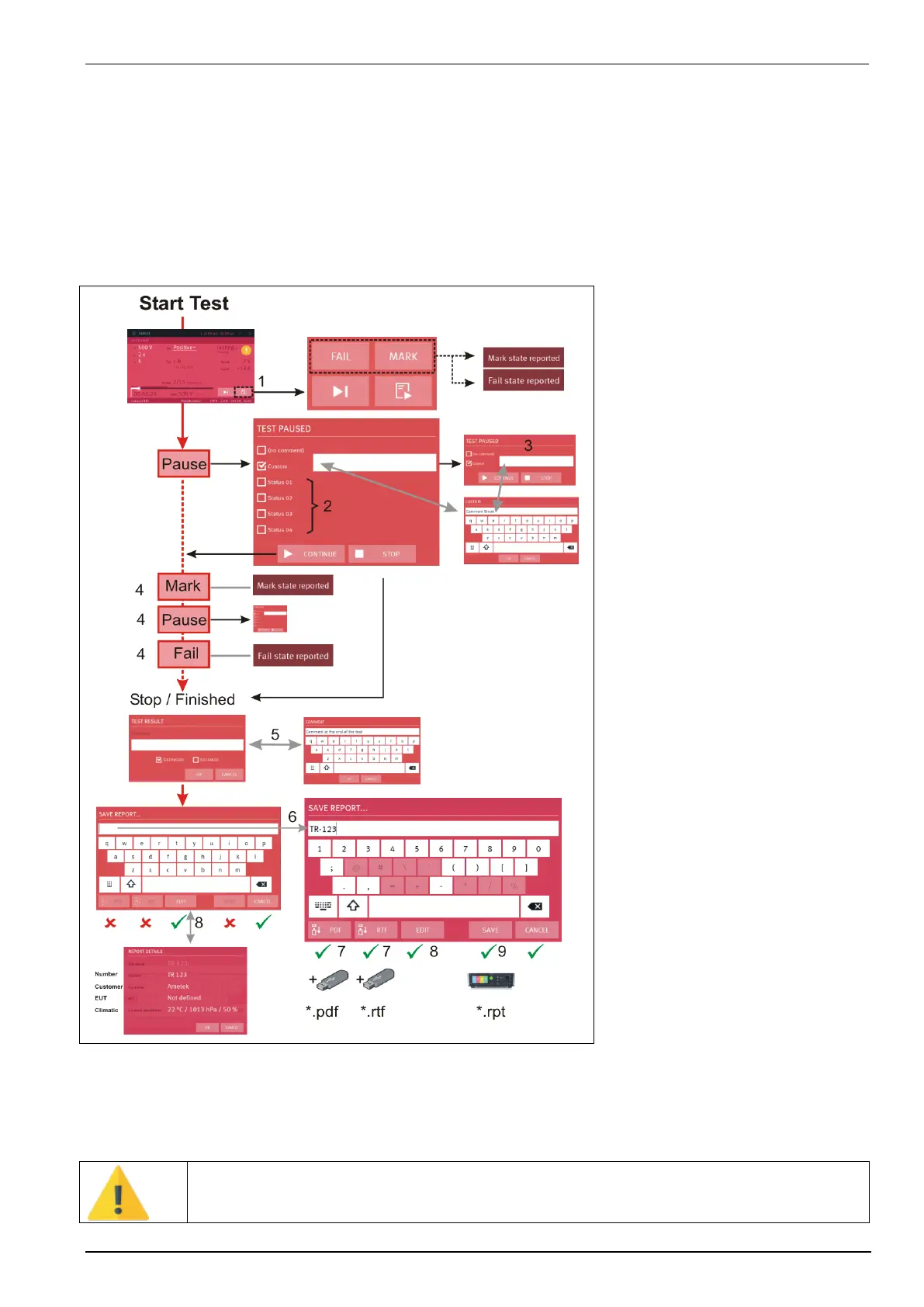Report
General
The NX application software generates during each test an internal log-file with all parameter settings and all
actions during the test. This log file will be used for generate the report after the test. After the test following
procedures are possible:
- The program starts to generates the report when “generate Report” is enabled.
- The user can manual generate the report when “generate Report” is disabled
- The user can save the log-file
1 Press Report sign for enable
report function MARK and
FAIL
2 Status text (predefined)
appears when messages are
defined in menu Setup
Report
3 Enter comment if required
4 Press MARK, PAUSE or
FAIL for set a marker or
comment
5 Enter a comment or/and
Pass/Fail marker
6 The predefined Filename
appears (if selected). Add
individual letters for complete
the filename.
Note: The Save buttons are
disabled as long no filename is
entered.
7 Save as *.pdf or *.rft file to
the USB memory stick.
Note: The USB memory stick must
be connected to the NX-device.
8 Edit window for Test teport
number, customer, EUT
name and climatic conditions
9 Save to internal SD card as
*.rpt file
Note: If no SD card is present the
file is saved on a USB memory
stick. A message will indicate the
missing SD card.
Safe a report after the test
There is a possibility to save a report after the test, even when the user did not activate “generate report at test
end”.