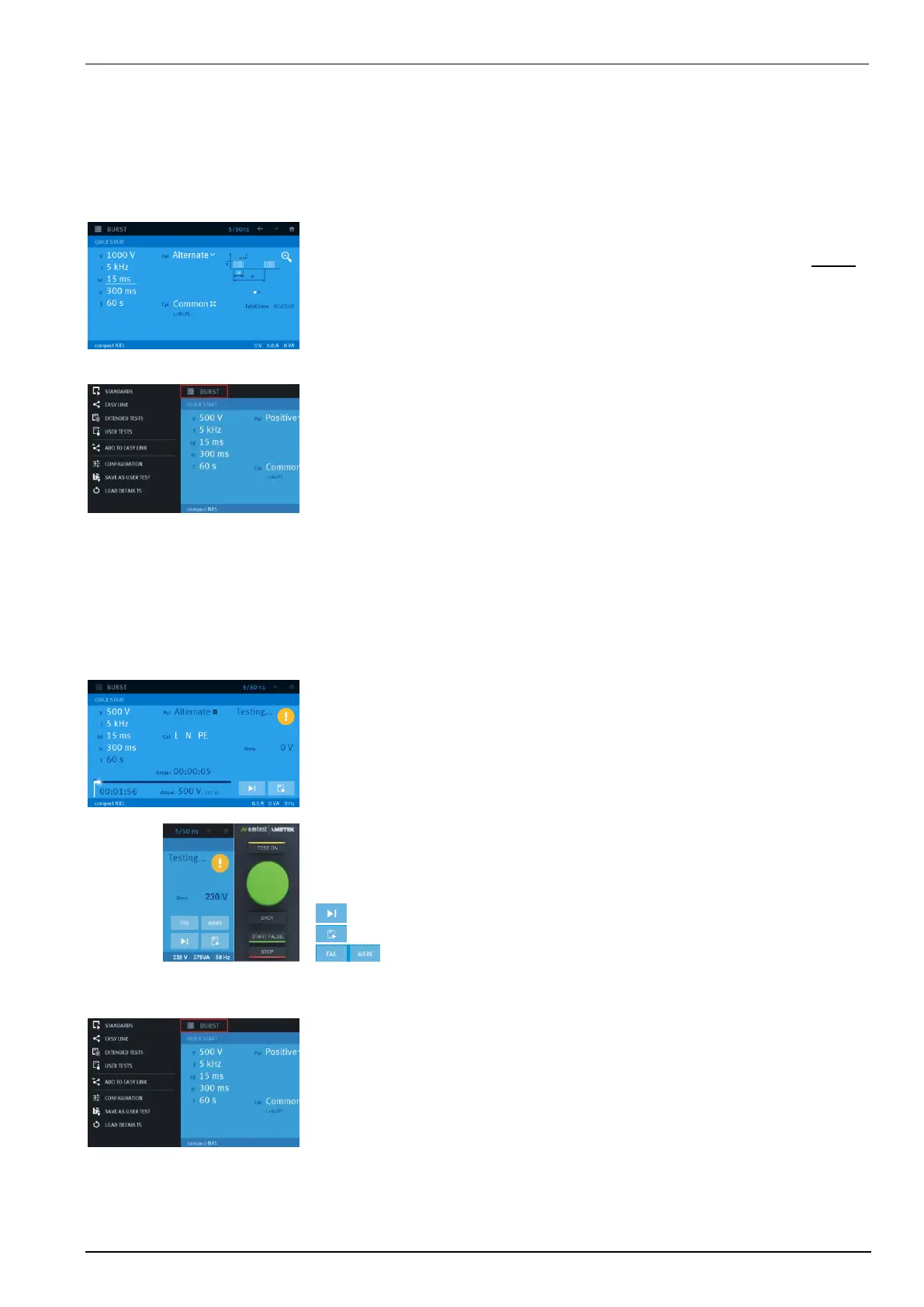EM TEST Compact NX5
Operating Manual V 1.06 46 / 143
Test and Run Window
Test Window
In the test window the user can enter the parameters of the test. Further it is possible to change in another test
menu and to safe the test as Easy Link or User test.
Test window
The window shows all parameter for the test. The underlined parameter 15 ms
is the parameter that can changed with the wheel. A graphic shows the focused
parameter.
- Touch to a white colored parameter for select and change
- Rotate the wheel for parameter value change
Test Window Menu
Menu functions:
- Change to Standards, Easy Link, Extended Tests, User tests
- Add the actual test to Easy Link
- Configuration menu
- Safe the test as User Test
- Load default test settings
Run Window
The run window is active from the Start of the test until the user press the Back or button after a stop or when
the test is finished. It is possible to return into the Run window with the button al long as no parameter has
changed in the Test Window.
In the Run window the user can view the run information and save the report or run Information.
Run window
The run window shows the following information
- Set parameters: Parameter color; white changeable, blue fix parameters
- Run Status: Testing, Break, Stopped, Finished
- Graphic bar: Indicates running time of actual setting and total test time
- Time: Time of actual setting and total test
- Measuring: EUT parameters (voltage, current, power, frequency)
Test control buttons
START / PAUSE Starts, pause and continues the test after a pause
STOP Stopps a test. The test is finished
BACK Return to the test window for change parameters
Step to the next test sequence (e.g. coupling, polarity)
Report functions enable
FAIL and MARK function for Report event
Run Window Menu
Menu functions:
- View Run Information
- Save Report
- Save Run Information
- Configuration menu