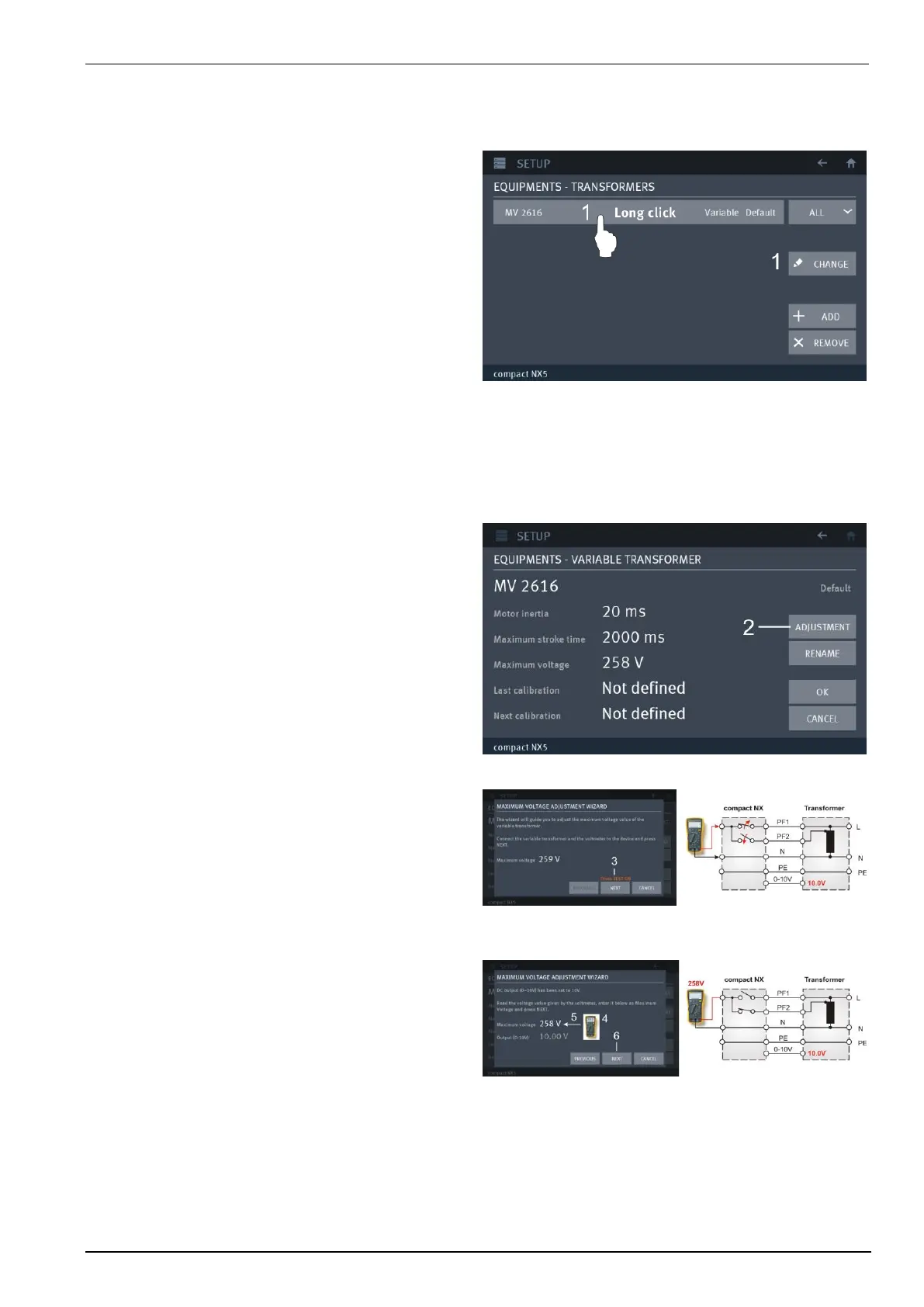EM TEST Compact NX5
Operating Manual V 1.06 65 / 143
Adjustment procedure for variable transformers
For adjust a variac transformer, select first the device to adjust in: Menu / Setup / Transformers / Variable
1. Select CHANGE or make a Long click into the
device for change into the software setup.
This will rotate the screen and opens the
configuration parameter of the device.
Adjustment procedure
The adjustment procedure has the following structure:
2. Press ADJUSTMENT for start the adjustment
procedure.
Initialize the adjustment wizard
For prepare
- Press TEST ON (if not activated)
- Connect variable transformer at the rear side to
the generator to plug PF1, PF2, N, PE
- Connect a multimeter to the front side connectors
“Test supply” output L and N
3. Press Next to continue or
Cancel for exit.
Detect the max. variac output voltage
- Settled nominal voltage: to max. voltage
- Output (0-10 V) voltage: 10.00 V
4. Read the value at the voltmeter and
5. Enter the value to Maximum voltage field
6. Press NEXT to continue