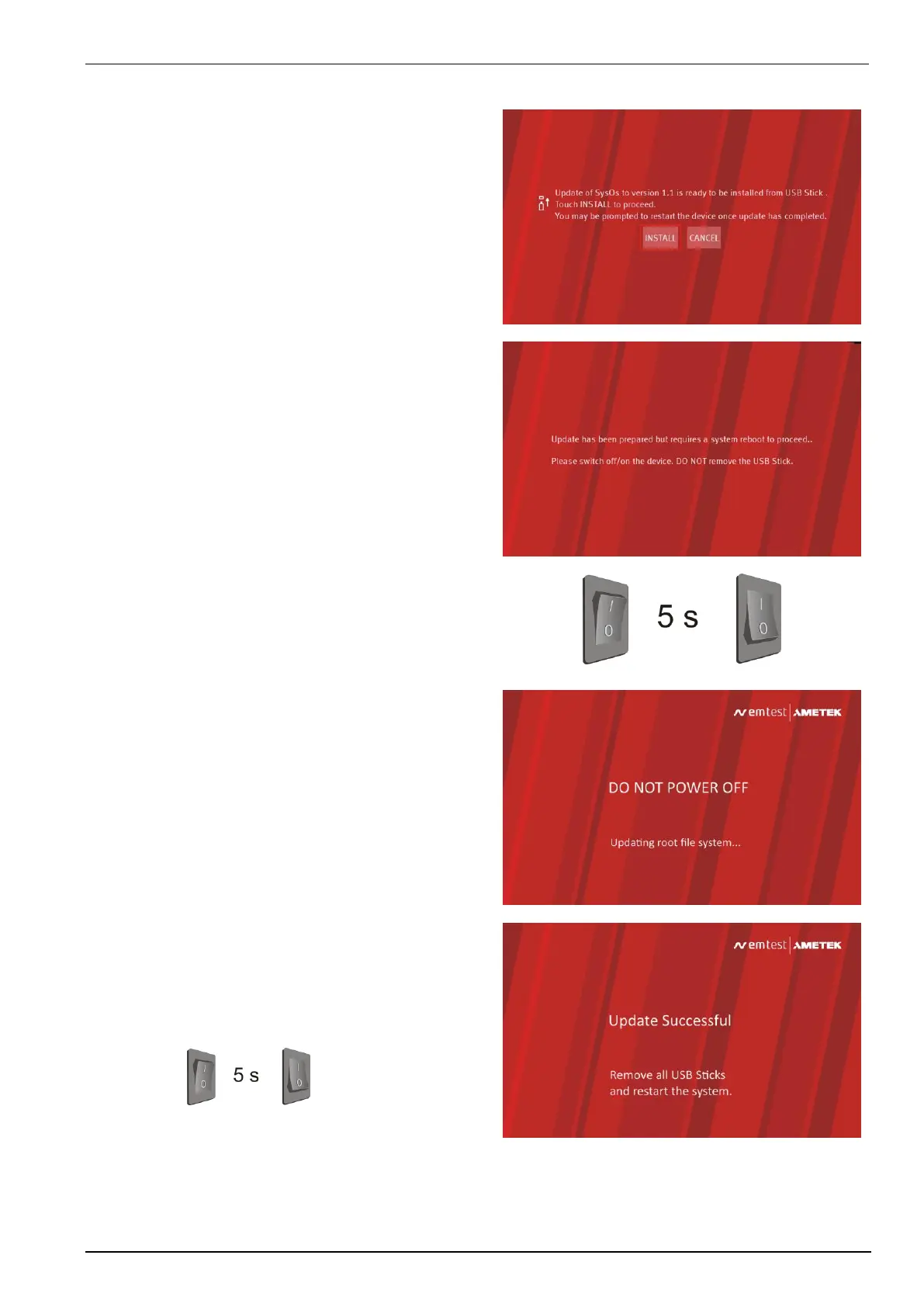EM TEST Compact NX5
Operating Manual V 1.06 29 / 143
4. Once the update package has been
checked, click INSTALL to proceed.
5. The update is then prepared but will need a
System reboot to proceed.
6. DO NOT REMOVE the USB Stick from the
device and
- Switch OFF the compact NX,
- wait 5 seconds and
- switch it ON again.
7. A few seconds after restarting the device,
you should see the following screen.
Please wait until update process
completed. This may take a few minutes.
8. Once update has completed and the
following screen appears
- remove all USB Sticks,
- Switch OFF the compact NX,
- wait 5 seconds and
- switch it ON again.