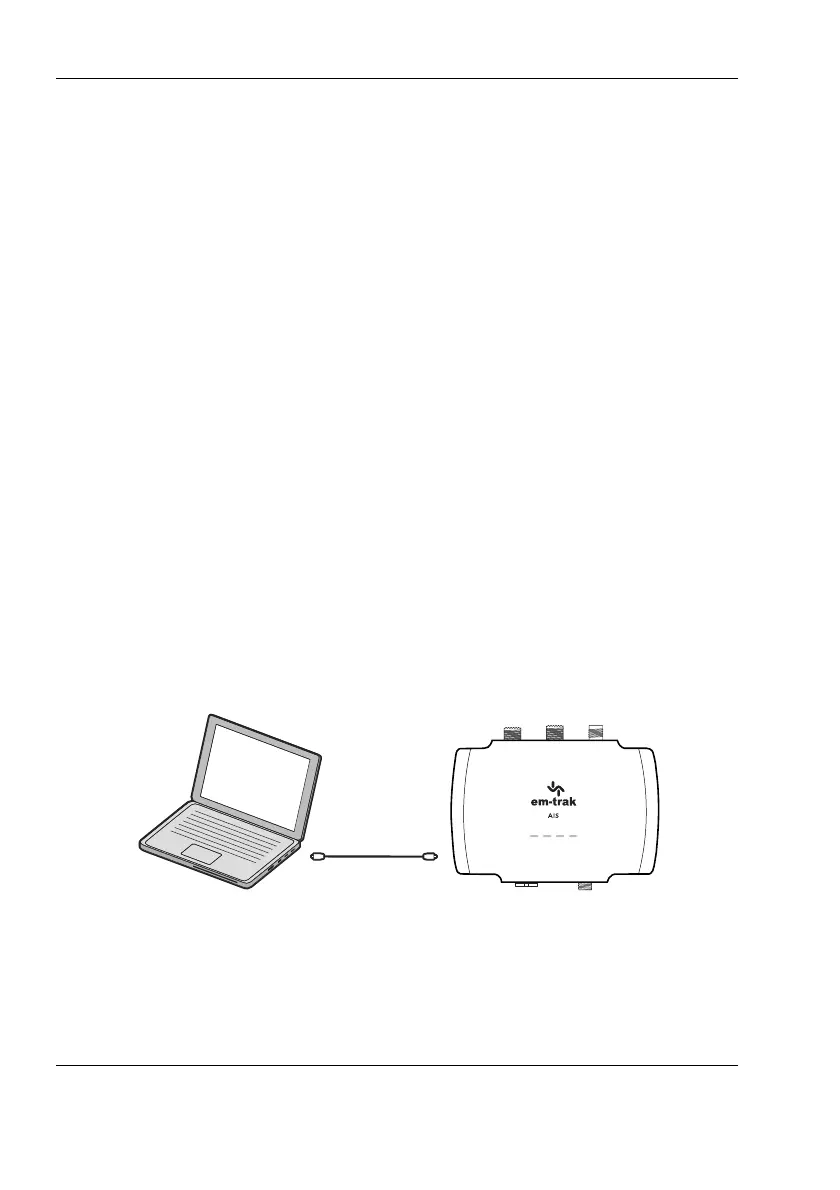Installation
Page 24
3.5 Configuration
Your transceiver will only be able to transmit once it has been configured with
appropriate vessel data.
3.5.1 Switching on your AIS transceiver for the first time
When power is applied to the transceiver for the first time all the status LED
indicators will flash briefly, leaving only the amber and red LED indicators
illuminated. You will now need to configure your transceiver, after which only
the green LED will be illuminated.
3.5.2 Configuring your AIS transceiver
Depending on the variant of transceiver there are three ways in which your
AIS transceiver can be configured:
Method 1: Configuration in advance by your dealer or installer.
If your AIS transceiver has been configured for you by your dealer or installer
you can proceed to Section . This is required for customers who have a US-
registered vessel.
Method 2: Configuration using your PC
Figure 12 Configuration using your PC
