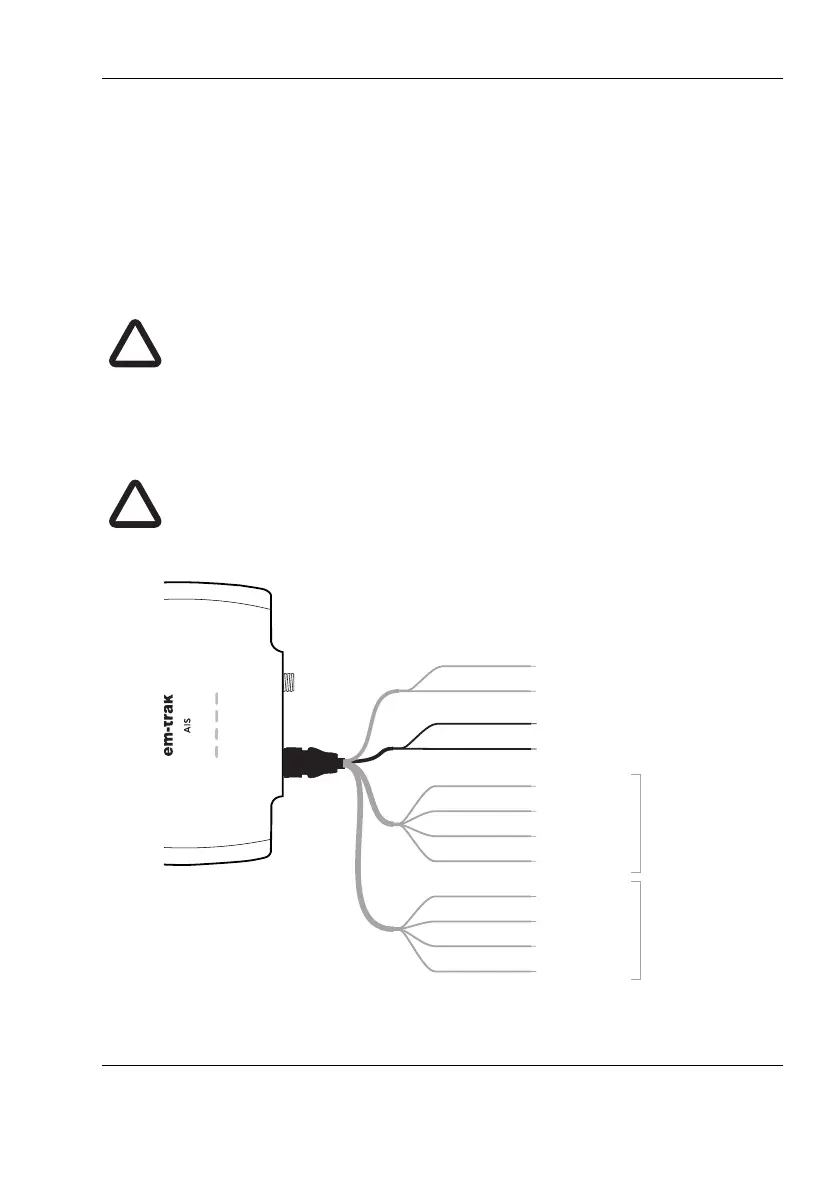Operation
Page 37
4.2 Silent mode
An external switch enables / disables ‘silent mode'. In silent mode the
transmission of your own vessel position ceases, whilst the reception of other
vessel's AIS position continues. When silent mode is active the blue LED
indicator will be illuminated.This is also reflected in the Diagnostics tab of
proAIS2.
Connect the toggle switch between the light green and orange wires as
shown in Figure 20. This is optional and not essential for normal operation of
the product.
Figure 20 Connecting an external switch
When silent mode is active other vessels will not be able to
receive your vessel information on their AIS devices. Your
navigational safety may be compromised as a result.
Do not connect a voltage source across the switch inputs as
this may damage the transceiver.
Transmit +
Transmit –
Power in +
Power in –
Switch connection
Switch connection
Receive +
Receive –
Brown
Blue
Light green
Orange
Red
Black
White
Green
Purple
Pink
Grey
Yellow
Transmit +
Transmit –
Receive +
Receive –
NMEA 0183
Port 1
NMEA 0183
Port 2
