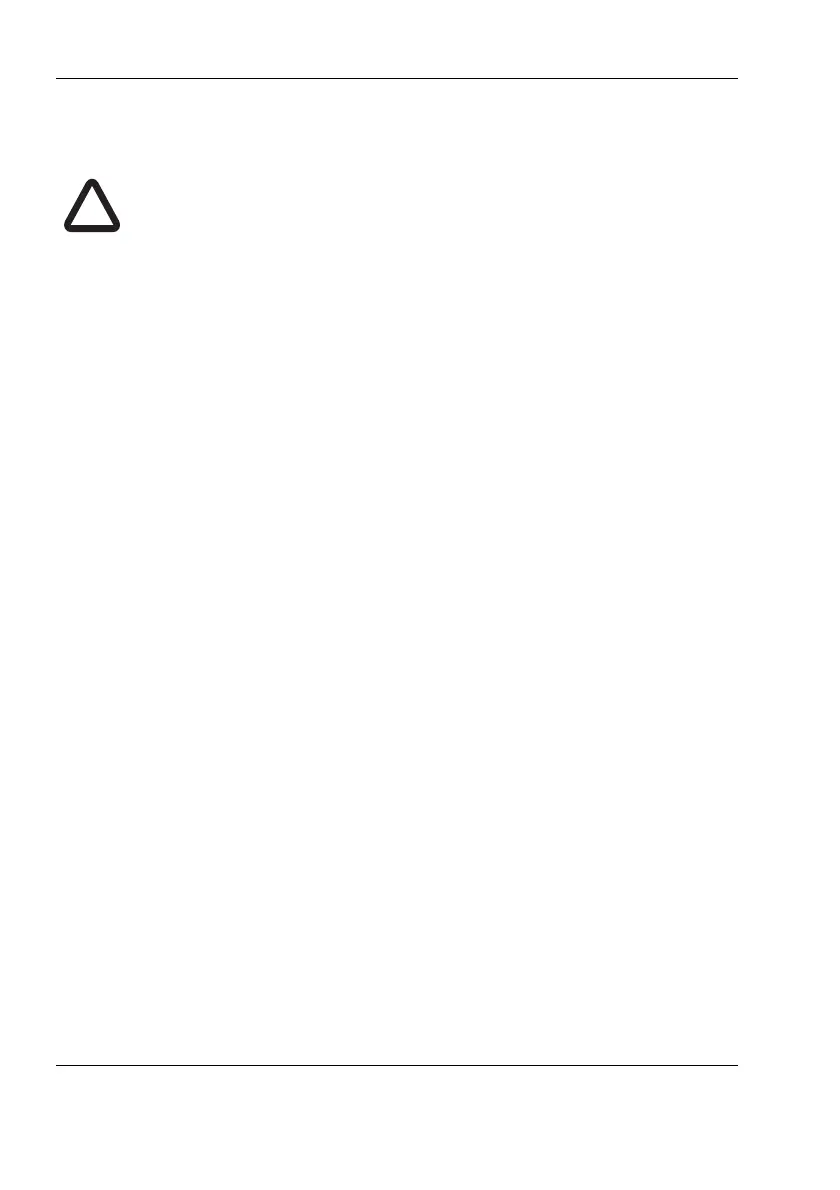Installation
Page 26
WiFi configuration using ProAIS2
This section applies to WiFi & Bluetooth enabled variants only. (B922, B924,
B952 and B954)
Using the proAIS2 software, the WiFi interface can be configured for a user's
specific needs.
Connect the transceiver to the computer with a USB cable and apply external
power (12-24V). Run the proAIS2 software and press the “Connect” button.
Selecting the WiFi tab will enable you to configure the various WiFi
parameters.
The WiFi interface supports both Client and Access Point modes.
Client mode will allow your transceiver to join an existing network.
Access Point mode enables your transceiver to create it's own network.
The following parameters can be configured:
● WiFi network name (any name can be entered by user),
● IP address of the network (e.g. 192.168.0.1)
● Password - Any 8 characters or more.
● WiFi Channel - Preferably 1, 6, or 11).
● Port address (e.g. 2002)
Please ensure that you enter all vessel data accurately. Failure to do
so could result in other vessels failing to identify your vessel
correctly. The vessel MMSI can only be configured once using
proAIS2. If you need to change the MMSI for any reason, please
contact your dealer or support@em-trak.com and provide the
product serial number, current MMSI number and new MMSI
number.
