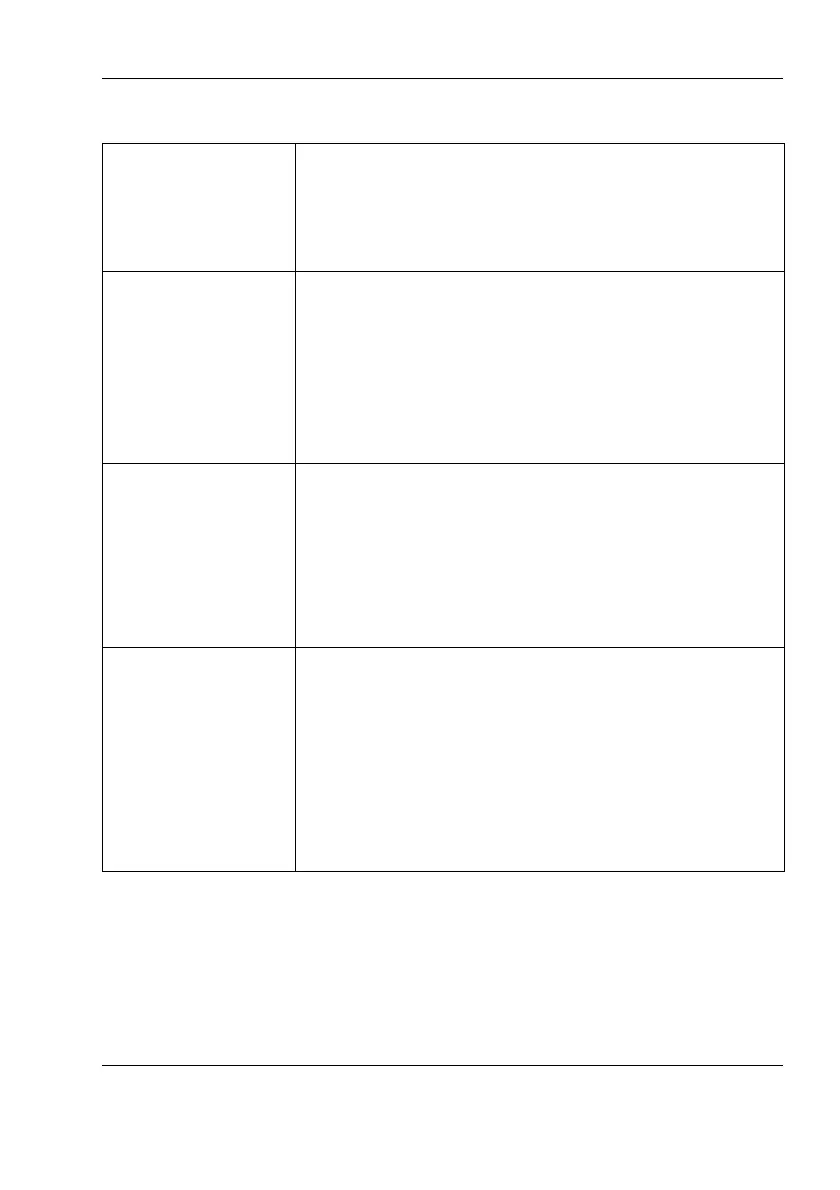Troubleshooting
Page 43
Table 5 Troubleshooting
If the guidance given above does not rectify the problem you are
experiencing, please contact your dealer or support@em-trak.com for further
assistance.
The amber LED
indicator is flashing
continuously
● The amber LED indicator flashes while the
transceiver searches for a position fix. If it takes
longer than a minute you can check the
performance of the GPS antenna by using the
GPS Status tab of proAIS2
No data is being
received by the
chart plotter
● Check that the signal wires are connected
correctly.
● Check that the baud rate matches both the
transceiver and the chart plotter.
● Confirm that other vessels are within radio range
and that they are displayed on the Other Vessels
tab of proAIS2.
My vessel name
isn't being received
by other vessels
● Static data (containing vessel name, call sign,
etc) is transmitted every 6 minutes so it may take
a few transmissions before all the vessel data is
displayed.
● Position reports contain critical data like position,
MMSI number, vessel speed, etc and these are
transmitted more regularly.
I can't establish a
connection using
WiFi or Bluetooth
● Check that the transceiver is powered by 12 -
24V
● Check the configuration parameters using
proAIS2
● Check that there are no obstructions between
the transceiver and mobile device
● Check that there are no sources of interference
nearby
