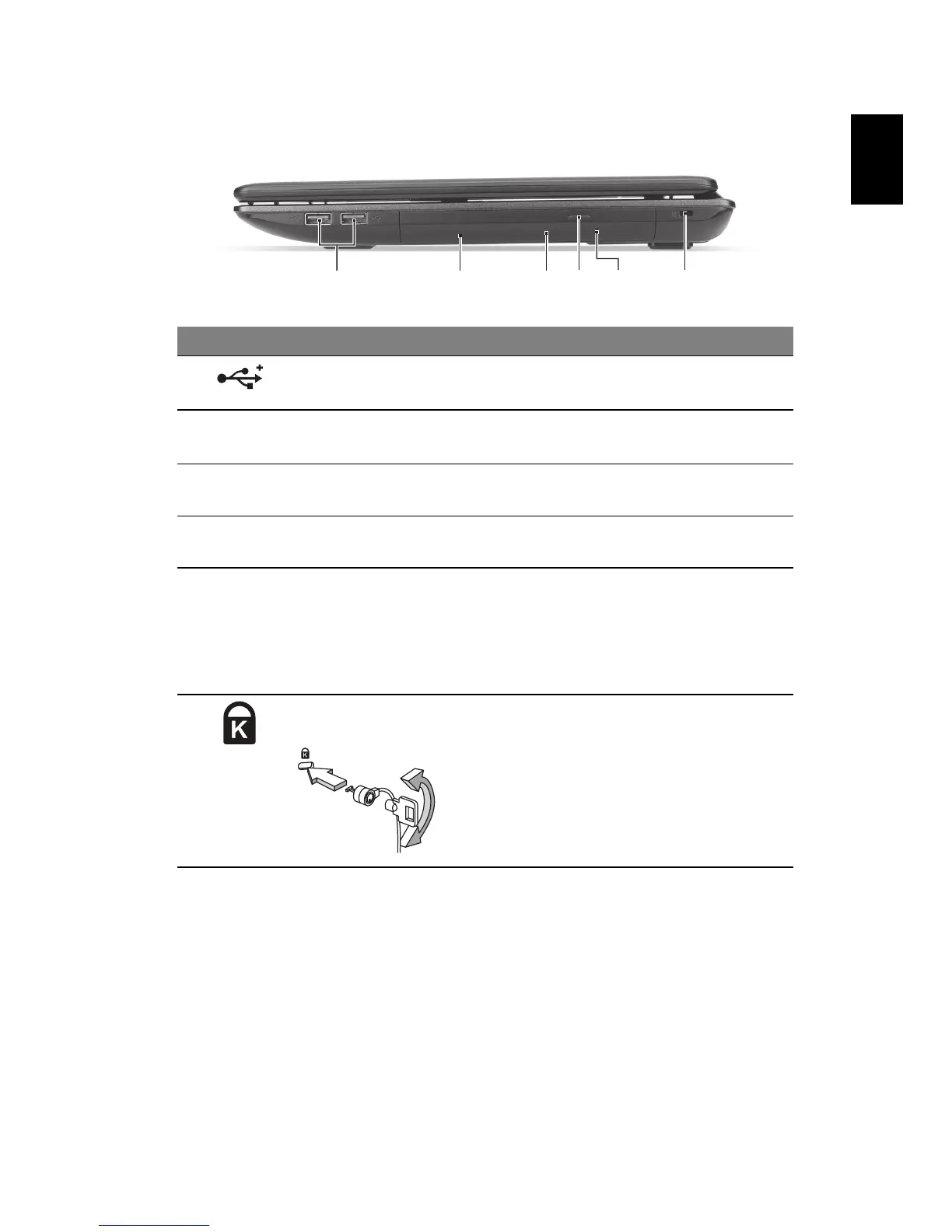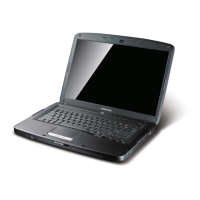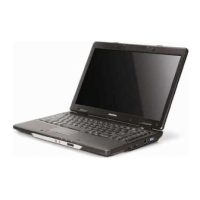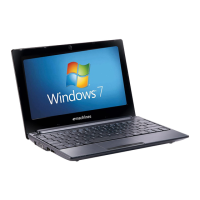9
한
국
어
오른쪽 모습
#
아이콘 항목 설명
1
USB 2.0 포트 USB 2.0 장치에 연결합니다
( 예 : USB 마우스 , USB 카메라 ).
2
광드라이브 내부 광드라이브 . CD 또는 DVD 를 넣습
니다 .
3
광디스크 액세스
표시등
광드라이브가 작동 중이면 불이 켜집니다 .
4
광드라이브 꺼내기
단추
드라이브에서 광디스크를 꺼냅니다 .
5
비상용 꺼내기 구멍 컴퓨터가 꺼졌을 때 광드라이브 트레이를
꺼낼 수 있습니다 .
참고 : 컴퓨터가 꺼졌을 때 클립을 비상용 꺼
내기 구멍에 삽입하여 광드라이브 트레이를
꺼내십시오 .
6 Kensington
잠금 장치 슬롯
Kensington 호환 컴퓨터 보호용 잠금 장치를
연결합니다 .
참고 : 테이블이나 잠긴 서랍의 손잡이 같은
고정된 물체에 컴퓨터 보호용 케이블을 맵니
다 . 노치에 자물쇠를 걸고 열쇠를 돌려 잠급
니다 . 열쇠가 없는 모델을 사용할 수도 있습
니다 .
213456
