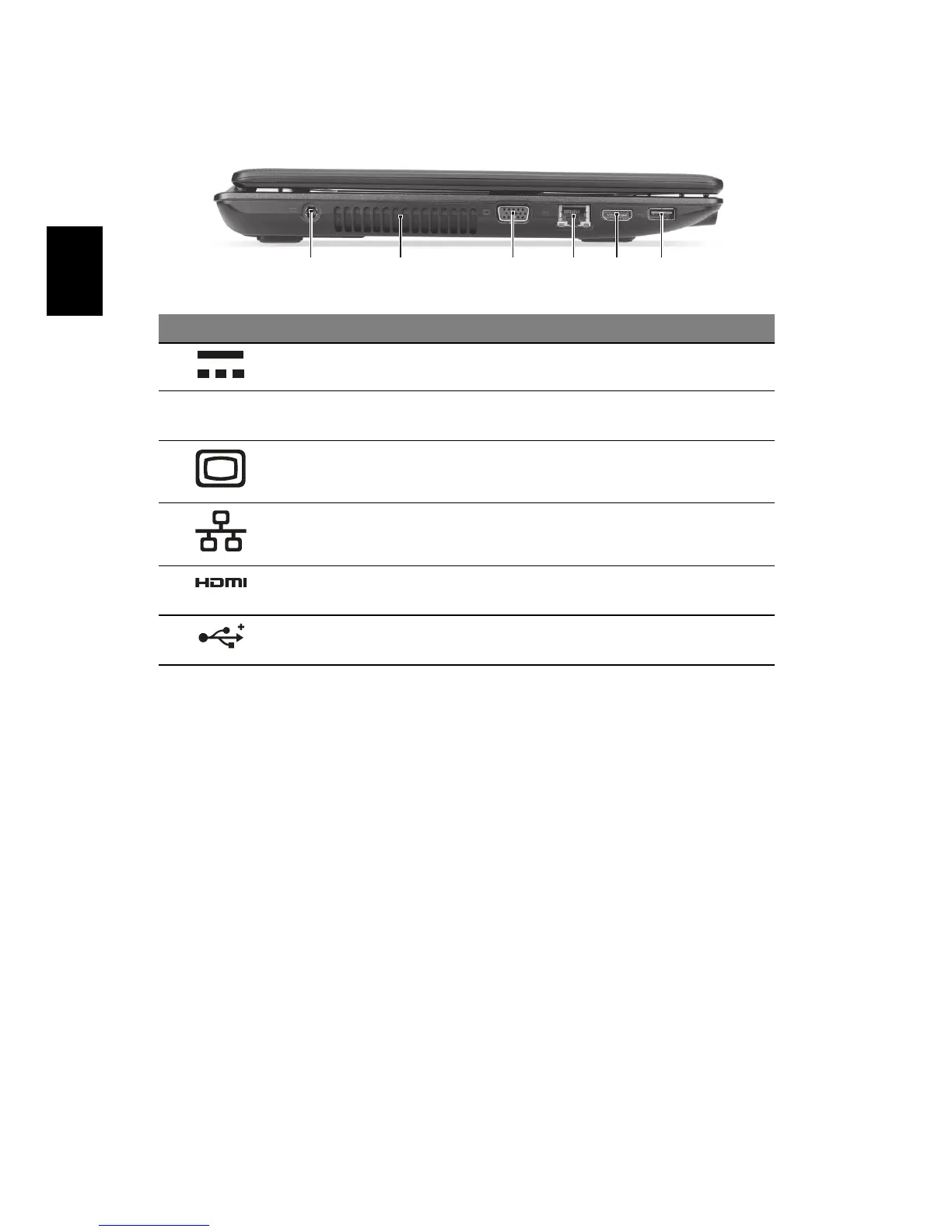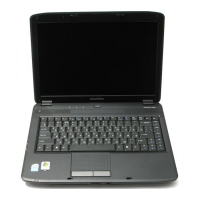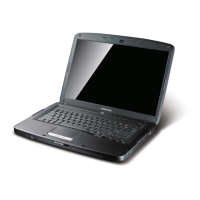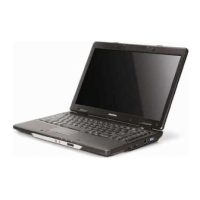8
Svenska
Vy från vänster
# Ikon Objekt Beskrivning
1 DC in-anslutning Ansluts till en växelströmsadapter.
2 Ventilationsöppningar Möjliggör att datorn håller sig sval, även efter
långvarig användning.
3 Port för extern
bildskärm (VGA)
Anslutning till en visningsenhet
(t.ex. extern bildskärm, LCD-projektor).
4 Ethernet-port
(RJ-45)
Ansluts till ett Ethernet 10/100/1000-baserat
nätverk.
5 HDMI-port Har stöd för digitala videoanslutningar av
högdefinitionstyp.
6 USB 2.0-port Ansluts till USB 2.0-enheter
(t.ex. USB-mus, USB-kamera).
213456