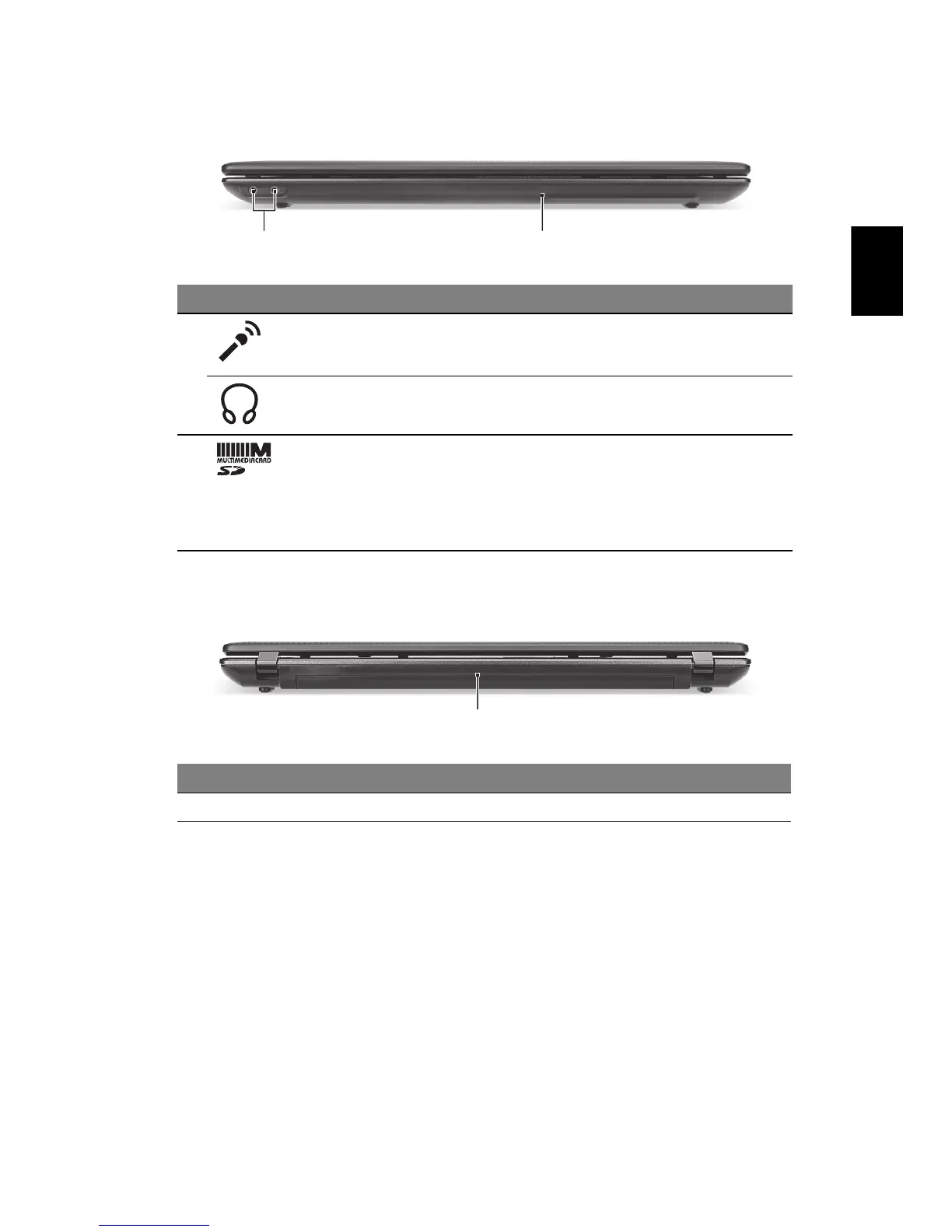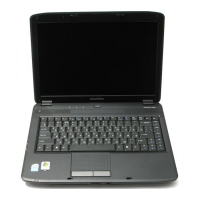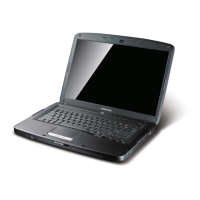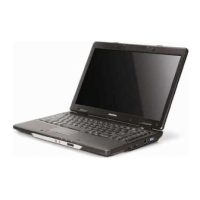7
Bahasa
Indonesia
Tampak depan tertutup
Tampak belakang
# Ikon Item Keterangan
1 Jack mikrofon-in Menerima input dari mikrofon eksternal.
Jack headphone/
speaker/line-out
Menghubungkan ke perangkat line-out audio
(mis. pengeras suara, headphone).
2 Pembaca kartu
memori 2-in-1
Menerima Secure Digital (SD),
MultiMediaCard (MMC).
Catatan: Tekan untuk melepas/memasang
kartu. Hanya satu kartu yang bisa beroperasi
saat Anda menggunakannya.
# Item Keterangan
1 Tempat baterai Tempat unit baterai komputer.
12
1