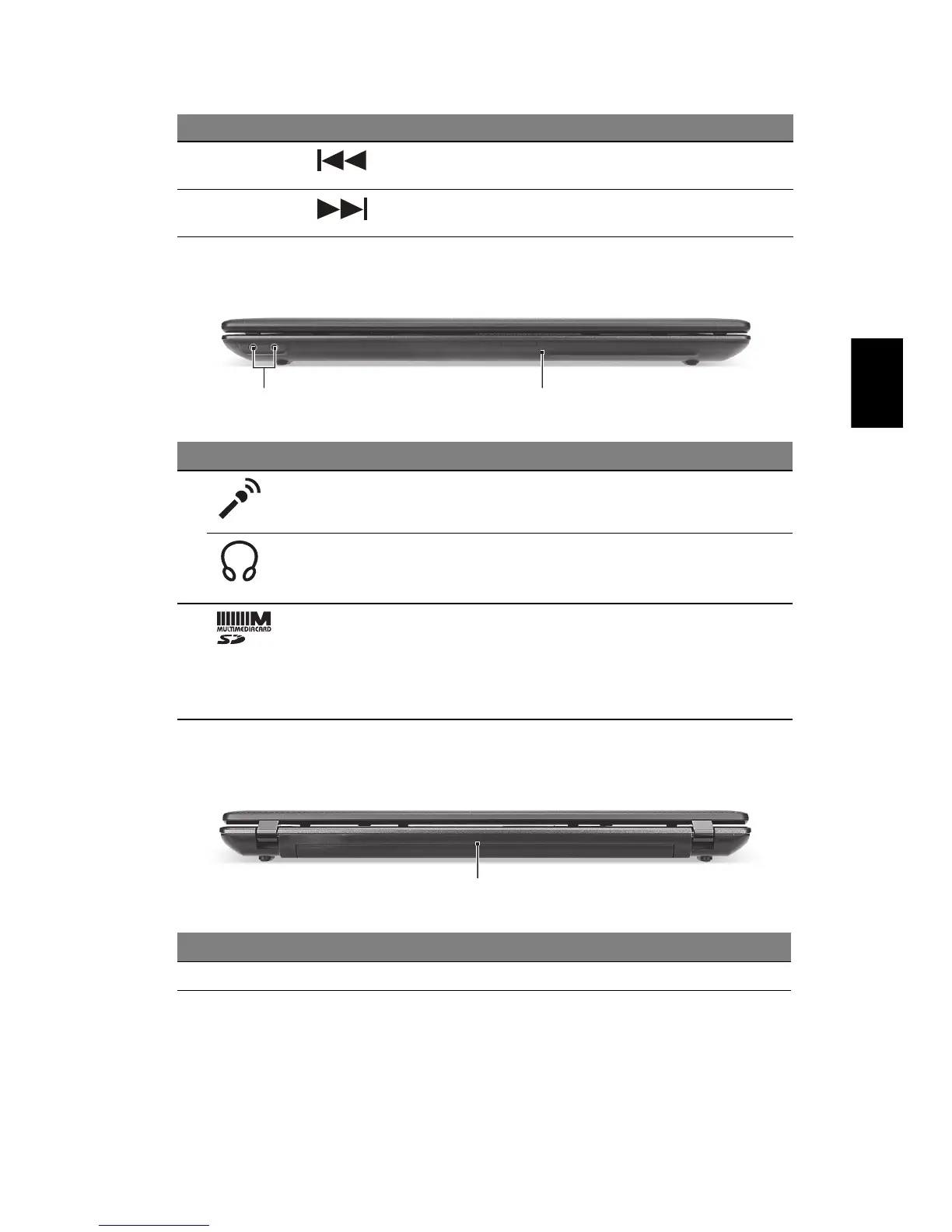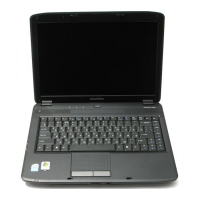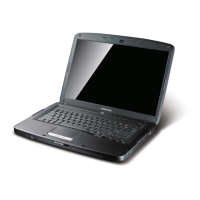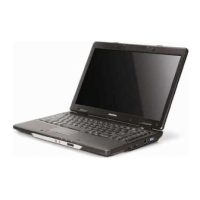7
Nederlands
Voorkant gesloten
Achterkant
<Fn> + <Pg Dn> Vorige Terugkeren naar het vorige
mediabestand.
<Fn> + <End> Volgende Naar het volgende mediabestand
springen.
# Pictogram Item Beschrijving
1 Aansluiting voor
Microfoon-in
Aansluitingen voor externe microfoon.
Aansluiting voor
hoofdtelefoon/
luidspreker/lijn-uit
Aansluiting voor lijn-uit audioapparaten
(bijv. luidsprekers, hoofdtelefoon).
2 2-in-1 kaartlezer Accepteert Secure Digital (SD),
MultiMediaCard (MMC).
Opmerking: Duwen om de kaart te
verwijderen/plaatsen. Slechts één kaart
tegelijk mag gebruikt worden.
# Item Beschrijving
1 Batterijnis Bevat de batterij van de computer.
Sneltoets Pictogram Functie Beschrijving
12
1