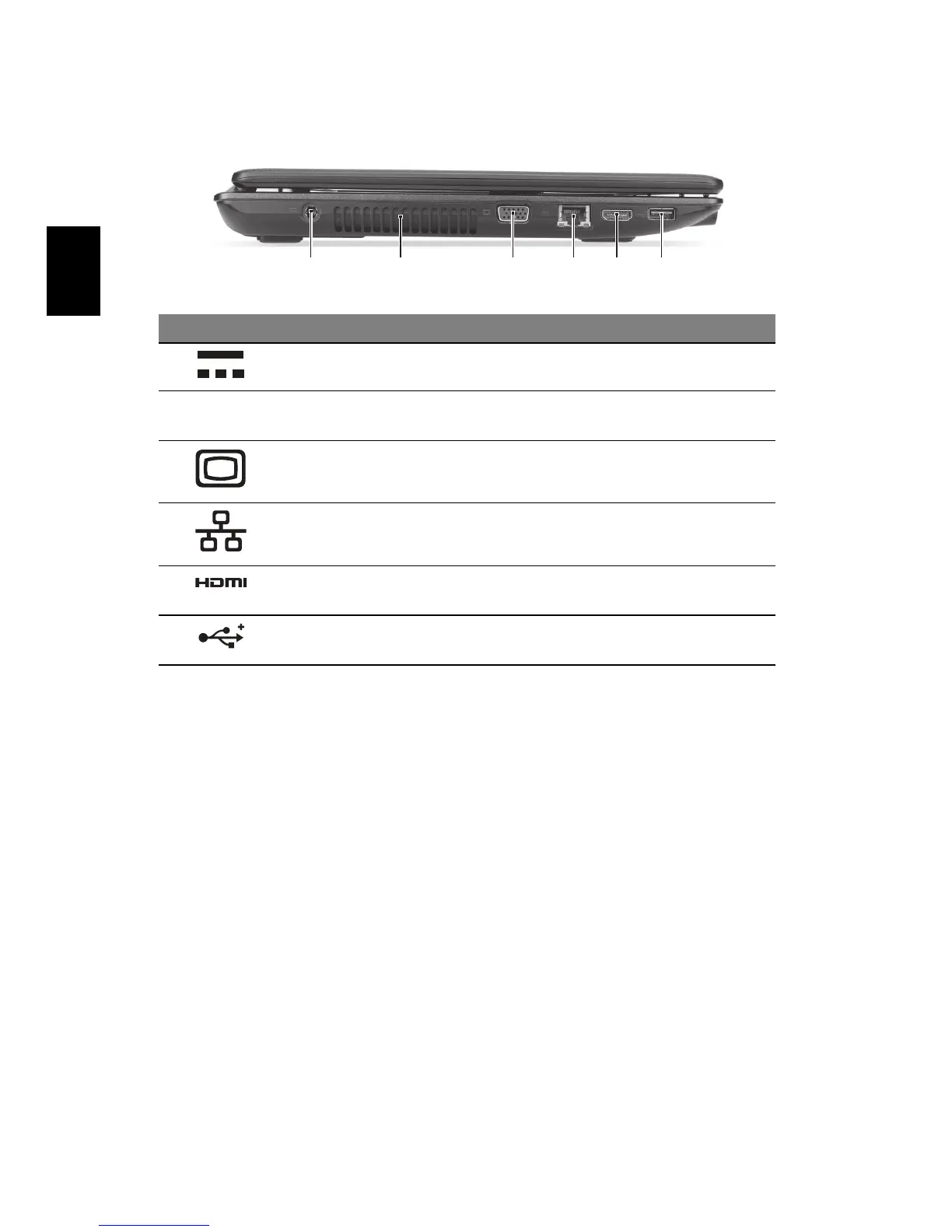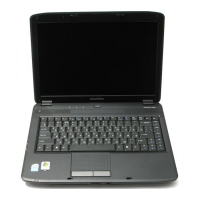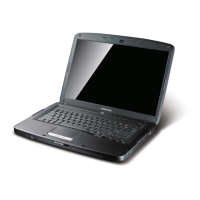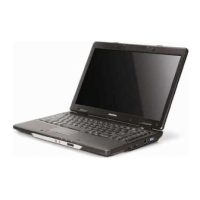8
Română
Vedere din stânga
# Pictogramă Element Descriere
1Mufă c.c. intrare Se conectează la un adaptor de c.a.
2 Orificii de aerisire Permit computerului să rămână rece,
chiar şi după utilizarea prelungită.
3 Port pentru afişaj
extern (VGA)
Se conectează la un dispozitiv de afişare
(de ex. monitor extern sau proiector LCD).
4 Port Ethernet
(RJ-45)
Se conectează la o reţea Ethernet
10/100/1000.
5 Port HDMI Acceptă conexiuni video digitale de înaltă
definiţie.
6 Port USB 2.0 Se conectează la dispozitivele USB 2.0
(de ex. maus USB, cameră USB).
213456