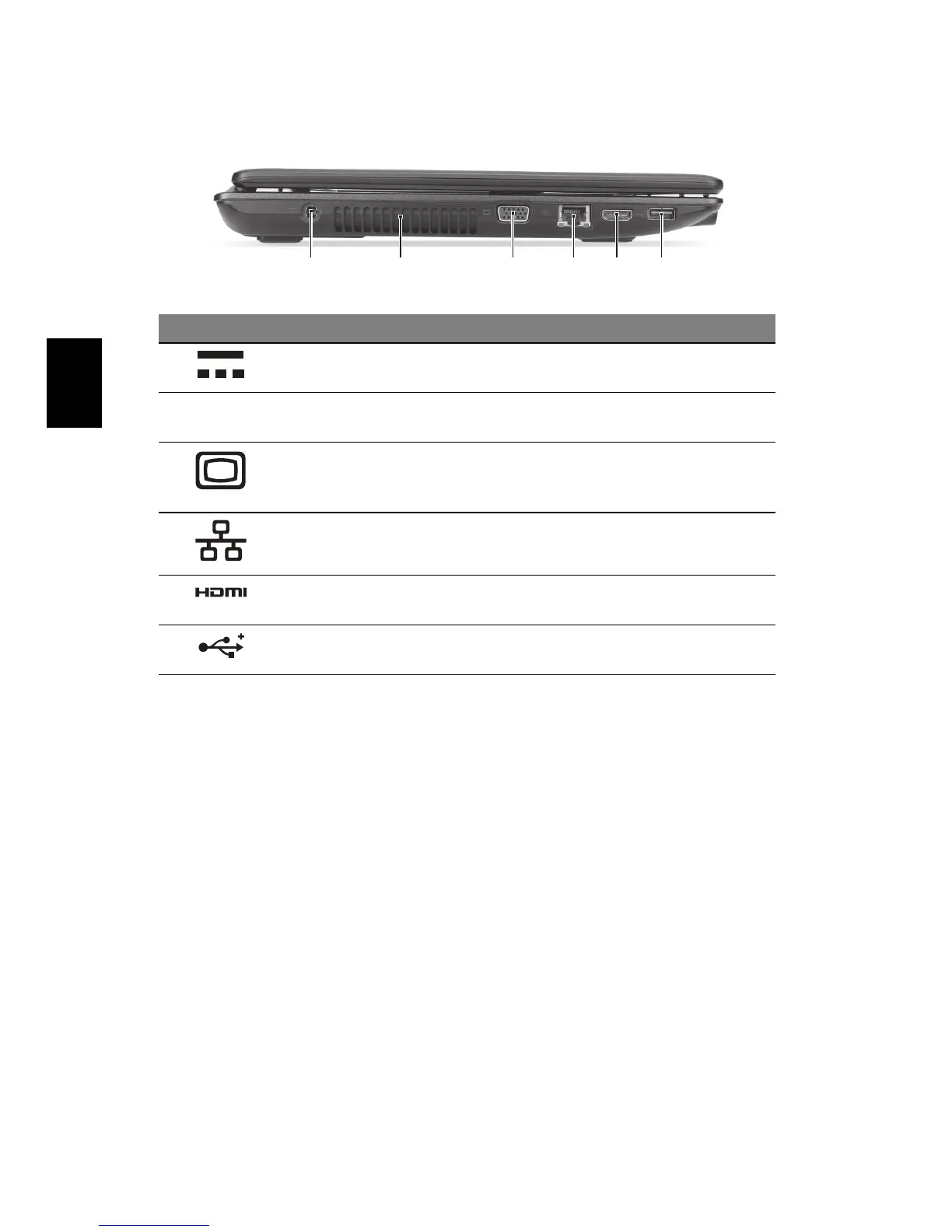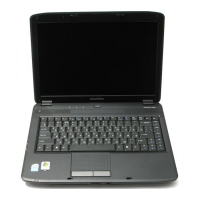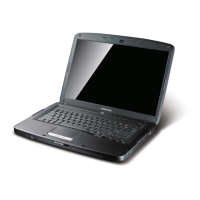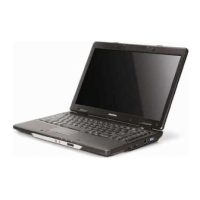8
Español
Vista izquierda
# Icono Elemento Descripción
1 Conector de entrada
de CC
Permite la conexión a un adaptador de CA.
2 Ranuras de
ventilación
Permite que el ordenador esté frío, incluso
tras un uso prolongado.
3 Puerto de
visualización
externo (VGA)
Conexión para pantallas (p. ej., monitor
externo o proyector LCD).
4 Puerto Ethernet
(RJ-45)
Conexión para una red basada en Ethernet
10/100/1000.
5 Puerto HDMI Compatible con conexiones de vídeo digital
de alta definición.
6 Puerto USB 2.0 Permite conectar a dispositivos USB 2.0
(p. ej., ratón USB, cámara USB).
213456