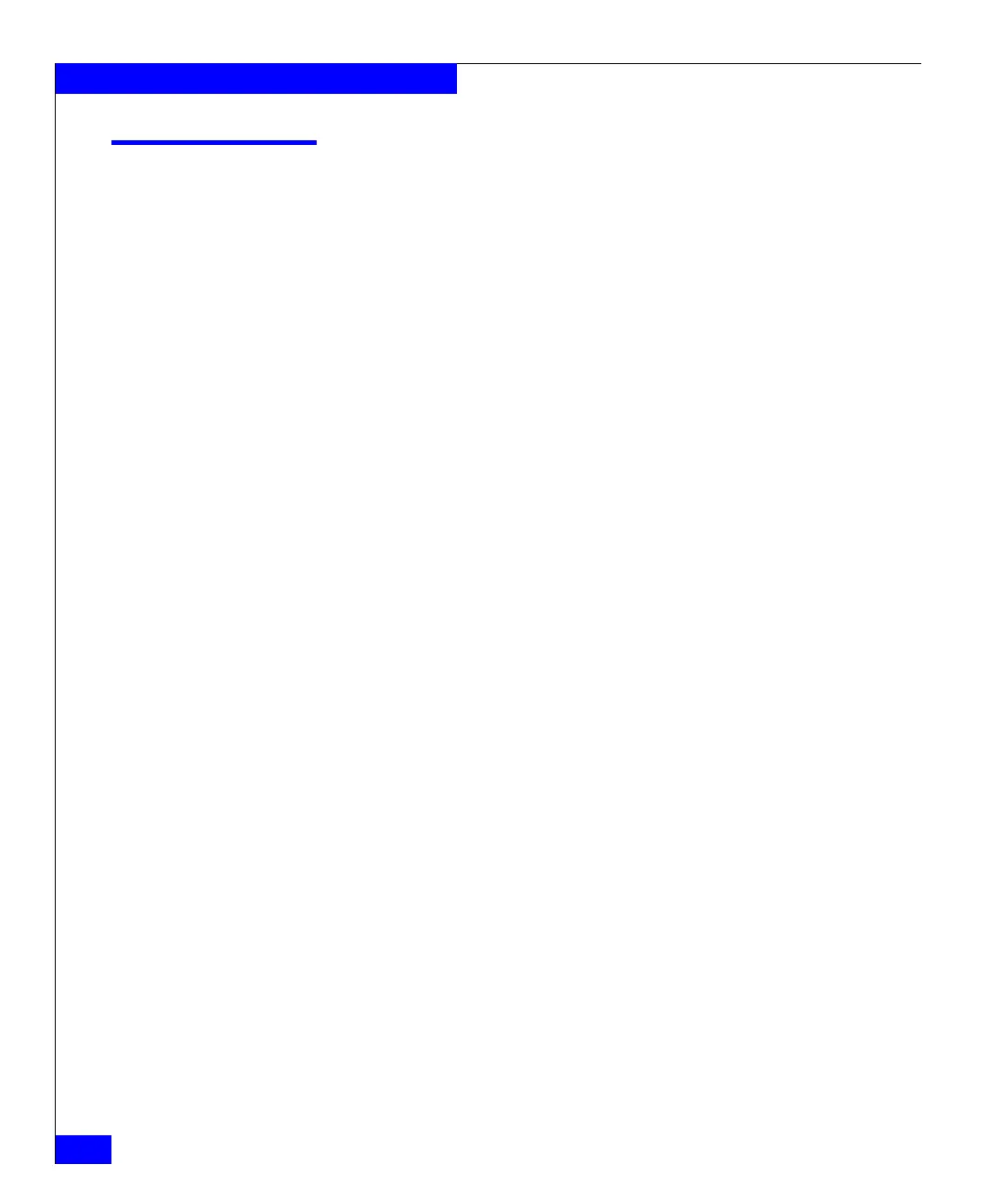42
EMC Connectrix B Series DS-5300B Hardware Reference Manual
Operating the DS-5300B
Interpreting POST results
POST is a system check that is performed each time the switch is
powered on, rebooted, or reset, and during which the LEDs flash
different colors.
To determine if POST completed successfully and whether any errors
were detected:
◆ Verify that the LEDs on the switch indicate that all components
are healthy (LED patterns are described in Table 1 on page 37 and
Table 2 on page 40). If one or more LEDs do not display a healthy
state:
• Verify that the LEDs are not set to “beacon” (this can be
determined through the switchShow command or Web
Tools). For information about how to turn beaconing on and
off, see the EMC Connectrix B Series Fabric OS Administrator’s
Guide or the <Italic>Advanced Web Tools Administrator’s
Guide.
• Follow the recommended action for the observed LED
behavior, as listed in Table 1 on page 37 or Table 2 on page 40.
◆ Verify that diagShow command displays that the diagnostic
status for all ports in the switch is OK.
◆ Review the system log for errors. Errors detected during POST
are written to the system log, which is viewed using the errShow
command. For more information about this command, see the
EMC Connectrix B Series Fabric OS Command Reference Guide. For
information about specific error messages, see the EMC
Connectrix B Series Fabric OS Message Reference Guide.