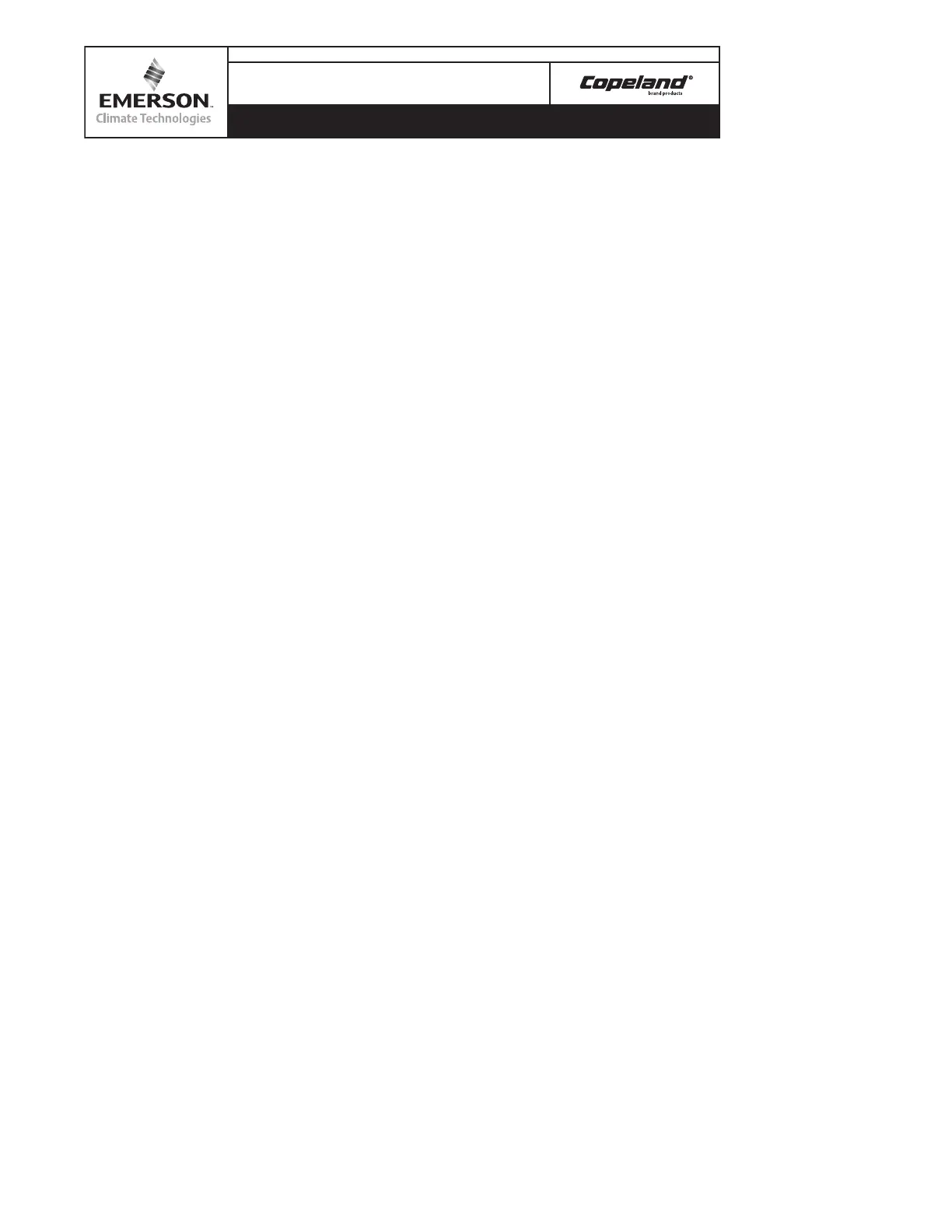12
Application Engineering
BULLETIN
AE4-1383 R5
© 2012 Emerson Climate Technologies, Inc.
Printed in the U.S.A.
1. Switches 1 through 5 are used for setting the
address. Each CoreSense Diagnostics device
that is connected to a rack controller must have a
unique node address (as determined by the DIP
switch settings).
2. Switch 6 defines the communications baud rate for
the CoreSense Diagnostics module. If the switch
is “off”, the baud rate is 19200. If the switch is “on”
the baud rate is 9600. The baud rate for each of the
CoreSense devices should be set to match the rack
controller. The default baud rate is 19200 (“off”) for
the CoreSense Diagnostics module. To determine
the baud rate in the E2, follow these steps:
• From the main menu select 7 (System
Configuration)
• Press 3 (System Information)
• Press 1 (General Controller Info)
• Access the Serial Communications Tab by
pressing CTRL + 3
• Use the Page Down button or scroll down to
view the settings for COM4
3. Switch 7 defines the communication parity. The
default parity setting for the CoreSense Diagnostics
module is no parity. If the switch is set to “on” the
module will communicate using even parity. The
parity setting must match the parity setting of the
rack controller.
4. Switch 8 is used to set the network mode (on) for the
module. The default setting is stand alone mode (off).
Network mode will generate a communications error
if the rack controller fails to communicate with the
device. For standalone mode, no communications
are expected so the communication error is blocked.
1 These guidelines are based on E2 firmware
version 3.0 and are subject to change. Contact your
Emerson representative or refer to the operation
manual for more details on configuring an E2.
Cable Routing / Daisy Chain Configuration
CoreSense diagnostics can communicate with a rack
controller using MODBUS protocol. The communication
cable is wired from the rack controller to the first
compressor. Additional compressors are wired in a daisy
chained configuration. Refer to Figures 16 and 17.
A shielded, twisted pair cable such as Belden #8761
(22AWG) should be used for the communication wiring.
Passing the communications wire through the grommet
in the plastic housing will help reduce abrasion to the
wiring. Appropriate strain relief is recommended.
Note! The RS485 is polarity sensitive. “+” wires
must connect to other “+” terminals, and “-” wires
must connect to other “-” terminals. The shield wire is
connected to the center terminal, or “0 volt” position.
Terminations
The last compressor in the daisy chain must be
“terminated” by setting the DIP switch number 10 to the
"on" (up) position. For all other compressors the number
10 DIP switch should remain in the "off" (down) position.
More information: The E2 jumpers on the Network
Interface Board should be set for “terminated”. Refer
to Figure 15.
COMMISSIONING
Modules using a communications network must be
commissioned as part of the E2 rack controller setup.
The commissioning process uploads compressor asset
information (model and serial number) into the rack
controller for future reference. Once the commissioning
process is completed, the controller will supervise and
communicate with the module unless the node is deleted.
Refer to section titled MODBUS Communication to
CoreSense Diagnostics for K5 Compressors for more
details on commissioning the K5 scrolls in an Emerson
Retail Solutions E2 rack controllers.
The CoreSense Diagnostics module does not
need to communicate to the rack controller in
order to provide compressor protection. Using
the communication process is optional, but provides
for information flow to the controller for proofing,
remote reset, asset information, and fault history and
compressor status. Skip to section titled Stand Alone
Mode if the communication feature will not be used.
The commissioning process begins by assigning a
unique node address to each module. The address is
established by the setting of a DIP switch in the module.
Stand Alone Mode
If running a K5 with CoreSense diagnostics without
communication to a rack controller, DIP switch 8 should
be set to "Off" (down).
MODBUS Communication to CoreSense Diagnostics
for K5 Compressors
K5 Compressors equipped with a communication
module are capable of communicating via open
MODBUS to a rack controller. The steps on the following
pages are provided to commission K5 scrolls in an
Emerson E2 with firmware version 3.0 or newer. For
other rack controllers, contact the manufacturer.
