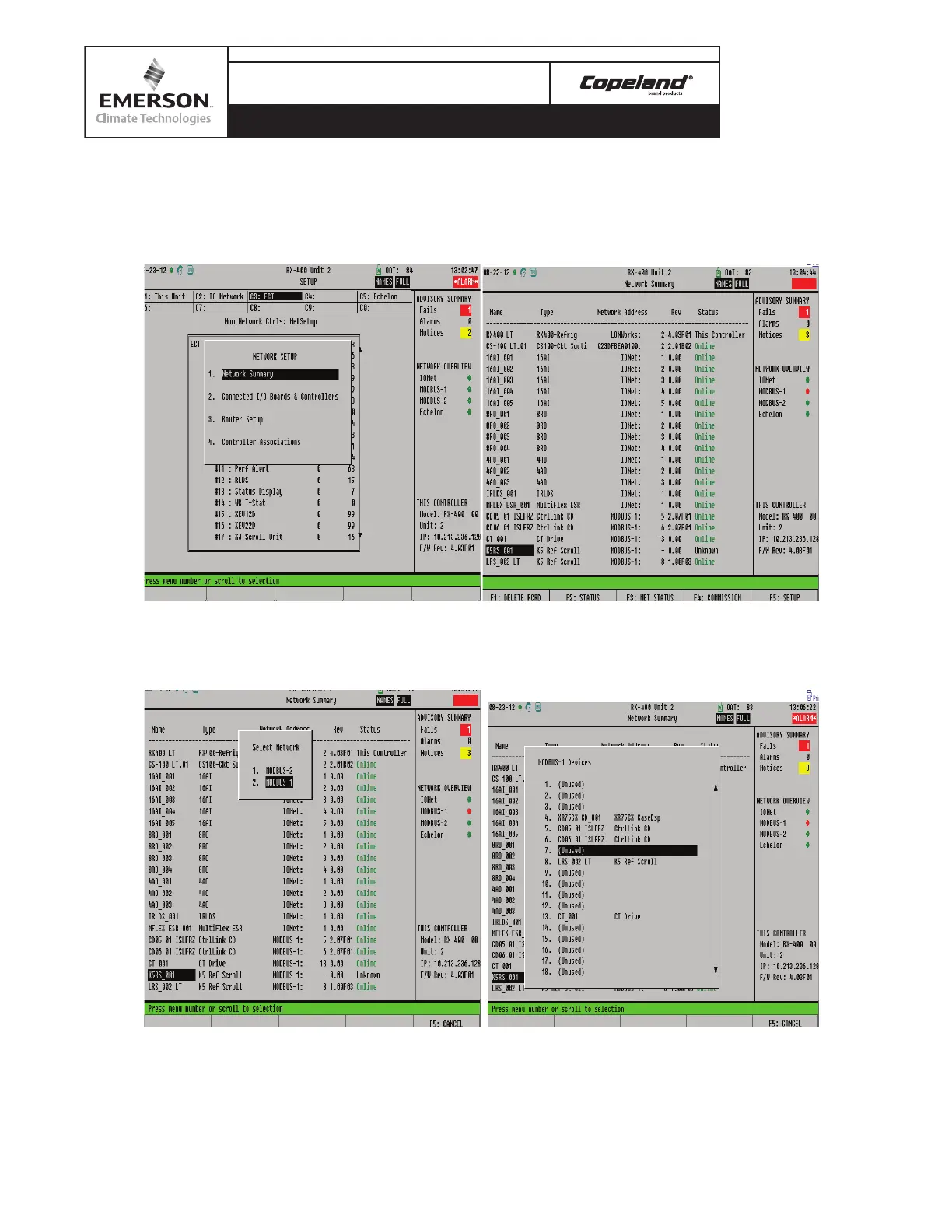14
Application Engineering
BULLETIN
AE4-1383 R5
© 2012 Emerson Climate Technologies, Inc.
Printed in the U.S.A.
6. From the Network Setup Menu Select 1. Network Summary
7. The CoreSense K5 Devices Should Be Present On the Network. Select the CoreSense K5
module to Be Commissioned. Press F4: Commission
8. Select the modbus that the CoreSense device is connected to. (If only 1 modbus network is
connected, this step will automatically complete itself, skip to step 9)
9. From the Modbus Device Menu Select an Unused Space That Matches the DIP Switch
Address Of The CoreSense Device And Press Enter..
10. Verify The Address Matches The Address Assigned By The CoreSense Module’s DIP Swi tch
settings and press Enter.
