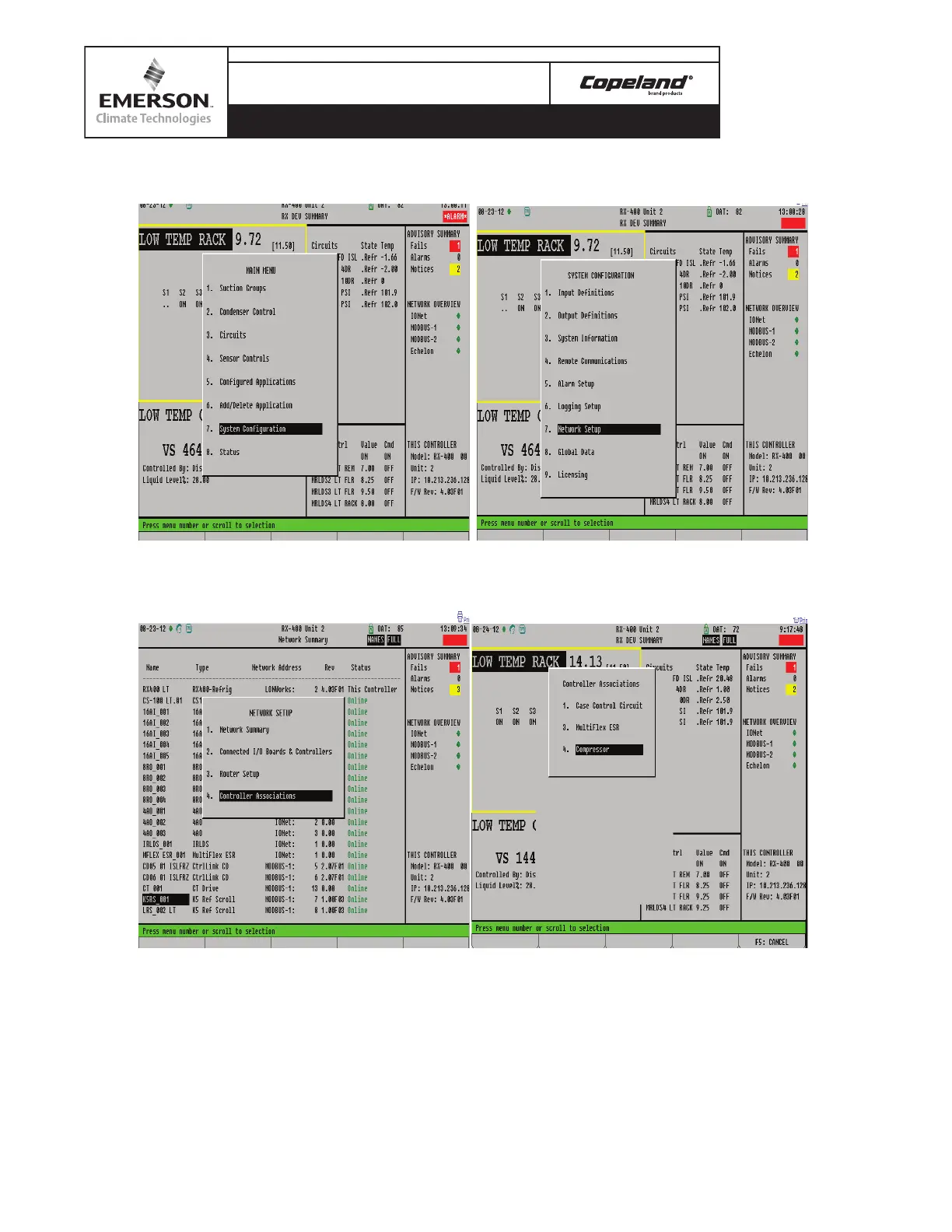16
Application Engineering
BULLETIN
AE4-1383 R5
© 2012 Emerson Climate Technologies, Inc.
Printed in the U.S.A.
14. From the System Configuration Menu Select 7. Network Setup
15. From the Network Setup Menu, Select 4. Controller Associations . Then Select 4. Compressor
(Press Enter)
16. Highlight The Suction Group
2 Field Select F4: Look Up (Press F4) And Select The Appropriate
Suction Group For The Device And Press Enter.
