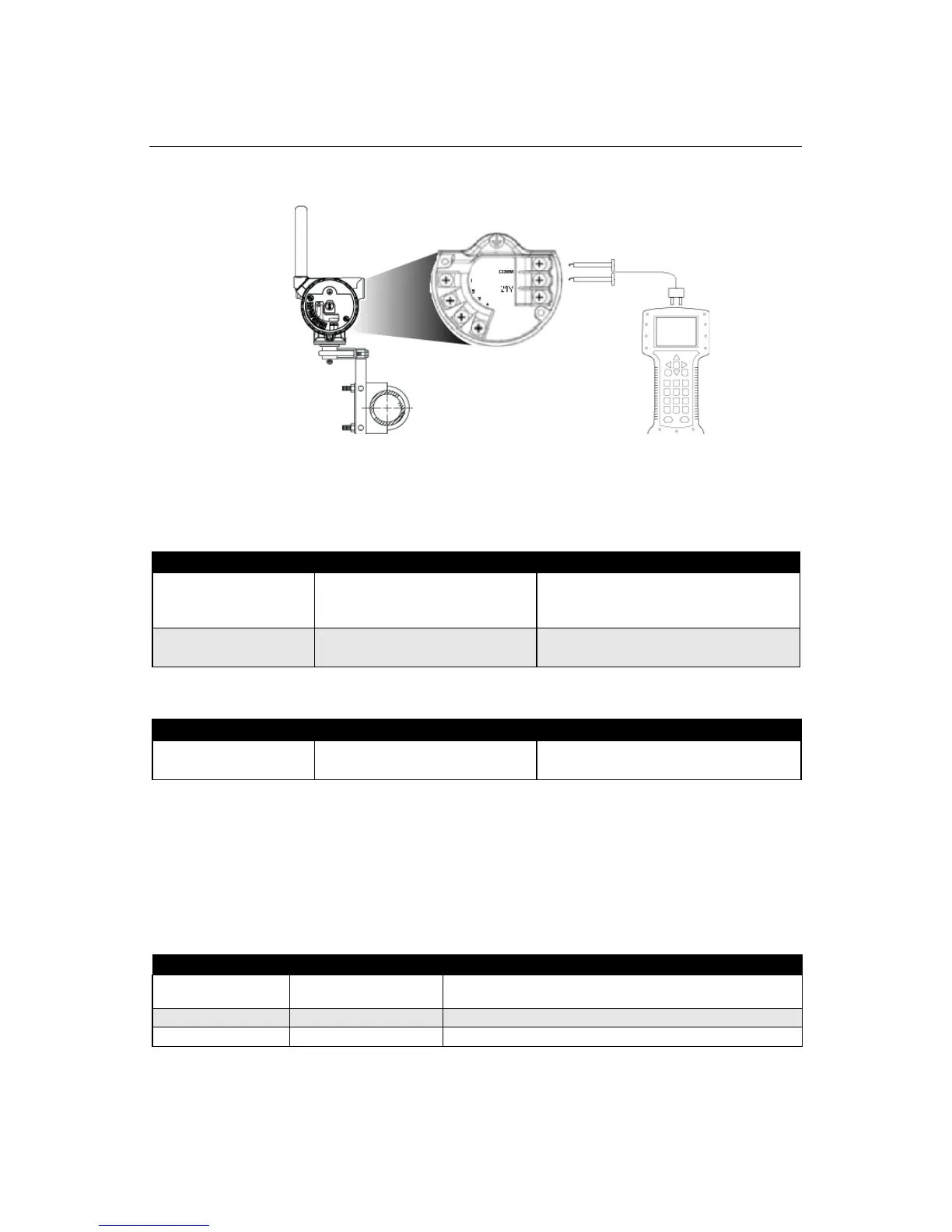Quick Installation Guide
P/N MHM-97409.4
April 2010
CSI 9420
9
375/475 Field Communicator Connections (externally powered version)
Once the wired connection is established, the device can be configured to communicate on
the wireless network. The key sequences for the 2.4 GHz Wireless HART version and the
900 MHz version are shown in Table 4 and Table 5 respectively.
Table 4. 2.4 GHz
Table 5. 900 MHz
Device-specific configuration may optionally be done at this point, if needed. This includes
specifying the type of sensor(s) installed, the process variables that are published, the
publish rate, and the alert thresholds. Key sequences for common configuration tasks are
shown in Table 6 for the 2.4 GHz Wireless HART version and Table 7 for the 900 MHz
version.
Table 6. CSI 9420 2.4 GHz Fast Key Sequence
Function Key Sequence Menu Items
Wireless 2, 2, 2 (Manual Setup) Network Identifier, Join Device to
Network, Broadcast Rates, Power
Source, Power Save Publish
Wireless 2, 1, 2 (Guided Setup) Join Device to Network, Configure
Publishing, Publish Rate
Function Key Sequence Menu Items
Network 1, 1, 7 Network ID, Set Network ID / Join
Key
Function Key Sequence Menu Items
Initial Setup 2, 1, 1 (Guided Setup) Configure Sensors, Change Variable Mapping,
Change Units, Alert Limits
Device Setup 2, 2, 1 (Manual Setup) Units, Sensors, Variable Mappings
Alert Setup 2, 3 Dependent on sensor configuration
