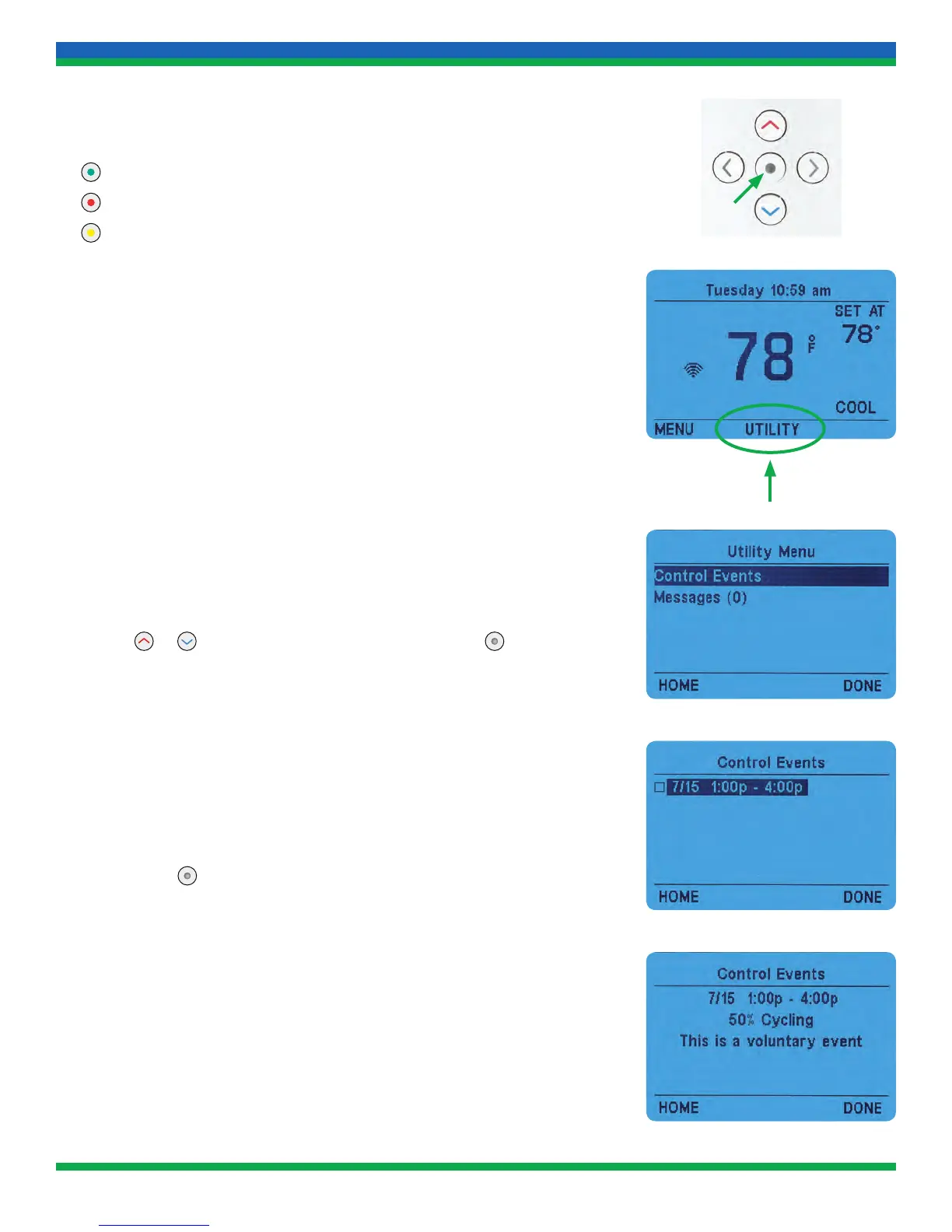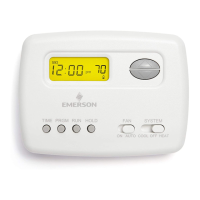16 Delmarva Power Web-Programmable Thermostat Homeowner’s Manual
DDWTMS1317B—Delmarva Power IT900 Thermostat Manual
(Version 2 Thermostat with New Screen Shots)
Piece: Manual
Quantity: 000,000
Size: sssss
Colors: ccccc
Finishing: ffffffffff
Mail: mmmmmmm
Program Specic Checklist Name: Date:
☐ Phone Number _________ _________
☐ URL _________ _________
☐ Program Details _________ _________
GRAPHIC
DESIGNER
☐ SPELL CHECK
CREATIVE
DIRECTOR
PROOFREADER COPY
SUPERVISOR
COPYWRITER CREATIVE SERVICES
MANAGER
ACCOUNT
MANAGER
DDWTMS1317B
Delmarva Power IT900 Thermostat Manual (Version 2 Thermostat with New Screen Shots)
Job Opened: November 1, 2013
Requested In-Home Date: December 1, 2013
Latest Revision: November 5, 2013
Approved: December 4, 2013
2. Event in Progress (Continued)
The LED colors represent a few different types of conservation periods:
Green – standard Energy Wise Rewards conservation period
Red – PJM-required conservation period (user is unable to opt out)
Yellow – User has opted out of the conservation period
3. Seeing Scheduled Conservation Periods
Delmarva Power Energy Wise Rewards participants can see future
scheduled
conservation periods (shown as Control Events on the thermostat).
a. Press the UTILITY button on the home screen.
b. Press
or to highlight Control Events, then press .
c. If a conservation period has been scheduled, you can see the details
by pressing
.
13_DDWTMS1317B_IT900_v2_TSTAT_MANUAL-CFO-120413.indd 16 12/4/13 9:42 AM
